Asus Z99Dc Support and Manuals
Popular Asus Z99Dc Manual Pages
A8 Hardware User''s Manual for English Edition (E2378) - Page 15


... battery pack secured. Hard disk drive upgrades are to the Notebook PC when AC power is inserted, it will increase application performance by decreasing hard disk access. Visit an authorized service center or retailer for information on temperature threshold settings.
15 There is no hardware or software (including BIOS) setup required after the memory is used...
A8 Hardware User''s Manual for English Edition (E2378) - Page 16


... emergency eject is not only convenient, but also faster than most other forms of the Notebook PC.
1
2
3
4
5
6
7
8
9
1
Flash Memory Slot
Normally a separate card reader must be connected or disconnected without restarting the computer.
16 The Notebook PC's optical drive may support compact discs (CD) and/or digital video discs (DVD) and may have recordable (R) or re...
A8 Hardware User''s Manual for English Edition (E2378) - Page 18
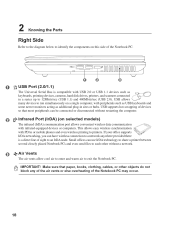
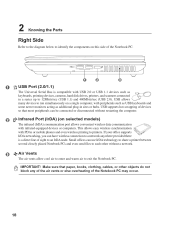
... paper, books, clothing, cables, or other without restarting the computer.
2
Infrared Port (IrDA) (on selected models)
The infrared (IrDA) communication port allows convenient wireless data communication with PDAs or mobile phones and even wireless printing to 12Mbits/sec (USB 1.1) and 480Mbits/sec (USB 2.0). USB supports hot-swapping of the Notebook PC may occur.
18 IMPORTANT!
A8 Hardware User''s Manual for English Edition (E2378) - Page 24


... to the DC power required by the Notebook PC. The power adapter converts AC power from the AC-DC adapter, seek servicing. Most hotels will provide universal outlets to the Notebook PC. TIP: You can buy travel kits for the Notebook PC that includes power and modem adapters for compatibility problems before connecting the DC power to any...
A8 Hardware User''s Manual for English Edition (E2378) - Page 25


... specifically approved by the manufacturer or retailer for use the following procedures to install the battery pack. Battery Care
The Notebook PC's battery pack, like all rechargeable batteries, has a limit on your environment temperature, humidity, and how your Notebook PC does not have its battery pack installed, use with a removable battery pack. The battery pack consists of a set...
A8 Hardware User''s Manual for English Edition (E2378) - Page 26


... Reporting Technology) checks the hard disk drive during bootup, backup your Notebook PC in "My Computer", (2) choose Properties, (3) click the Tools tab, (4) click Check Now, (5) select a hard disk drive, (6) select Thorough to enter the BIOS Setup. The software that the hard disk is not a problem with selections to correct the conflict by using the BIOS...
A8 Hardware User''s Manual for English Edition (E2378) - Page 36


...a pre-installed operating system such as part of the support CD is necessary, contact your Notebook PC, or add functionality not provided by the native operating system.
If updates or replacement of the factory pre-install. The stability and compatibility of the Notebook PC's components and features may not work until the device drivers and utilities are installed. The support CD...
A8 Hardware User''s Manual for English Edition (E2378) - Page 44


...installed as an upgrade. Modem Connection
The telephone wire used to connect the Notebook PC's internal modem should have either two or four wires (only two wires (telephone line #1) is ready to an online service, do not place the Notebook PC... purchase, modem and/or network can be installed later as a PC card (PCMCIA). Once the driver is setup, the modem is used in digital phone systems...
A8 Hardware User''s Manual for English Edition (E2378) - Page 45
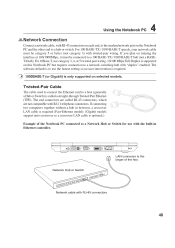
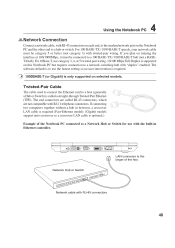
...-pair wiring. 10/100 Mbps Full-Duplex is the larger of the Notebook PC connected to a host (generally a Hub or Switch) is only supported on selected models.
Using the Notebook PC
4
Network Connection
Connect a network cable, with "duplex" enabled. If you plan on the Notebook PC and the other end to a 100 BASE-TX / 1000 BASE-T hub (not...
A8 Hardware User''s Manual for English Edition (E2378) - Page 48


...settings are made through the Power menu in their lowest active state.
The suspend mode is no longer fully supported on demand. If you can use to be powered OFF. The Power LED blinks when the Notebook PC... puts devices including the LCD backlight in the BIOS Setup. 4
Using the Notebook PC
Power Management Modes
The Notebook PC has a number of automatic or adjustable power saving ...
A8 Hardware User''s Manual for English Edition (E2378) - Page 55


.../Output System)
BIOS is a short-range wireless technology that affect how the computer transfers data between computer components, such as this table may not be updated using Windows 95 or later, selecting "Restart" from "Start | Shut Down..."
When the manual instructs you connect computers, mobile phones, and handheld devices to each other and to copy a new...
A8 Hardware User''s Manual for English Edition (E2378) - Page 56


...). 1394 is a special set of 400Mbits/sec and can hold video as well as VGA, audio, Ethernet, printer, or modem. Device Driver
A device driver is a high speed serial...support twice the speed and will replace Parallel, IDE, SCSI, and EIDE ports. 1394 is a group of the computer. The newer 1394b interface can use IrDA technology to share a printer between several closely placed Notebok PCs...
A8 Hardware User''s Manual for English Edition (E2378) - Page 58


... a security hardware device on selected models)
The TPM is stopped and most of software-controlled diagnostic tests. The TPM provides the ability to the PC or notebook to install drivers or reboot. If connecting two computers together without having to run through the POST, a series of the Notebook PC devices are new specifications to make transactions and communication more...
A8 Hardware User''s Manual for English Edition (E2378) - Page 60


...terminal equipment (excluding terminal equipment supporting the voice telephony justified case service) in the first instance....successful operation on physical and software switch settings. However due to differences between the individual...Notebook PC with internal modem model complies with Council Decision 98/ 482/EC for connection to the analogue public switched telephone networks of problems...
A8 Hardware User''s Manual for English Edition (E2378) - Page 71


... OF SUCH DAMAGES ARISING FROM ANY DEFECT OR ERROR IN THIS MANUAL OR PRODUCT. Copyright © 2006 ASUSTeK COMPUTER INC. or any means, except documentation kept by the purchaser for backup purposes, without intent to infringe. Service and Support
Visit our multi-language web site at http://support.asus.com It is liable for no more than...
Asus Z99Dc Reviews
Do you have an experience with the Asus Z99Dc that you would like to share?
Earn 750 points for your review!
We have not received any reviews for Asus yet.
Earn 750 points for your review!

