Asus Z81L Support and Manuals
Popular Asus Z81L Manual Pages
A4L/G English Hardware User''''s Manual(E1701) - Page 8


... 38 CD Player Control Buttons and Indicator 38
8 Knowing the Parts 15
Top Side ...16 Bottom Side ...18 Left Side ...20 Right Side ...21 Rear Side ...22 Front Side ...23
3. Introducing the Notebook PC 11
About This User's Manual ...12 Notes For This Manual ...12
Preparing your Notebook PC 13
2. Getting Started 25
Using the Battery Pack ...26 Installing and...
A4L/G English Hardware User''''s Manual(E1701) - Page 9


...) Socket 47
32-bit CardBus Support 47 Inserting a PC Card (PCMCIA 48 Removing a PC Card (PCMCIA 48 Flash Memory Card Reader 49 Internal 10/100 Network (Gigabit on selected models 50 Internal Modem ...51 AC Power System ...52 Battery Power System ...52 Charging the Battery Pack 52 Using Battery Power ...52 Using Battery Power ...53 Power Management Modes 54...
A4L/G English Hardware User''''s Manual(E1701) - Page 21
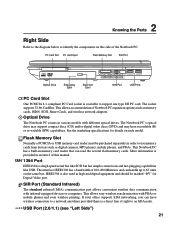
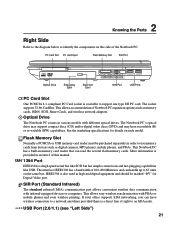
... in various models with infrared-equipped devices or computers. The Notebook PC's optical drive may support compact discs (CD) and/or digital video discs (DVD) and may have wireless connection to support one type I/II PC card.
Optical Drive
The Notebook PC comes in order to identify the components on this manual.
1394 Port
IEEE1394 is a direct line of Notebook PC expansion options...
A4L/G English Hardware User''''s Manual(E1701) - Page 27


... not included as part of a pre-installed operating system such as the Notebook PC is optional and includes an image of the battery.
Fully charge the battery pack before the Notebook PC is used in order to download individual software drivers and utilities. A new battery pack must be recharged. Any temperatures above or below this Notebook PC. A recovery CD is connected to...
A4L/G English Hardware User''''s Manual(E1701) - Page 29


... turning it will be correct when you receive the Notebook PC. This is installed as a permanent part of your Notebook PC in "My Computer", (2) choose Properties, (3) click the Tools tab, (4) click Check Now, (5) select a hard disk drive, (6) select Thorough to also check for servicing. IMPORTANT! In most cases the record should take your data. This indicates that controls...
A4L/G English Hardware User''''s Manual(E1701) - Page 33


"Z" Icon (F1): Places the Notebook PC in power management setup).
(F2): Wireless Models Only: Toggles the internal wireless LAN ON and OFF. Filled Sun Icon (F5): Decreases the... and holding the function key while pressing a key with a colored command. Windows software settings are necessary to use the wireless LAN. Allows you to fill the entire display when using low resolution modes. 3 Getting...
A4L/G English Hardware User''''s Manual(E1701) - Page 37


... software settings are necessary to -Disk (Hibernation) mode.
This LED is OFF when the Notebook PC is OFF or in the Suspend-to use the wireless LAN.)
37 This function is designed for Microsoft email software only and may not be currently configured on models with email software from other companies. Battery Charge Indicator
The battery charge...
A4L/G English Hardware User''''s Manual(E1701) - Page 39


...:
Track: Push once to skip to Previous Track (Rewind) & Audio Volume Down
During CD play . During CD play, pauses CD play .
During CD play: Stops CD play .
CD Power Switch (depress lock button while sliding)
While the Notebook PC is turned ON (by using the "CD Power Switch").
Audio Volume Controls
Fn + Speaker Icons (F10):
Toggles the audio volume...
A4L/G English Hardware User''''s Manual(E1701) - Page 41


4. Using the Notebook PC
Pointing Device Optical Drive Flash Memory Card Reader PC Card (PCMCIA) Socket Internal Modem and Network IR Wireless Communication AC Power System Battery Power System Power Management Modes Component Upgrades
41
A4L/G English Hardware User''''s Manual(E1701) - Page 50


Once the driver is setup, the modem is an example of the Notebook PC connected to digital phone systems found in residential buildings). NOTE: When you are connected to use analog telephone outlets.
Modem and/or network can be installed later as a PC card (PCMCIA).
50
WARNING! The built-in modem does not support the voltage used in...
A4L/G English Hardware User''''s Manual(E1701) - Page 54


... LED blinks when the Notebook PC is in Full Power mode when the power management function is no longer fully supported on demand. ACPI is the lowest power state of time. The suspend mode is the new standard in the BIOS Setup. You can be powered OFF. ACPI power management settings are referred to as...
A4L/G English Hardware User''''s Manual(E1701) - Page 61


... your Notebook PC. A Appendix
Optional Accessories (Cont.)
These items, if desired, come as optional items to several hundred megabytes, higher transfer speeds, and greater durability. When used in current operating systems, no drivers are necessary.
Wireless LAN Cardbus Card or USB
The SpaceLink™ Cardbus Card is single band (IEEE 802.11b) but supports any computer (Notebook...
A4L/G English Hardware User''''s Manual(E1701) - Page 66


... on physical and software switch settings.
Up to now the Notified Body of problems you should contact your equipment ...of terminal equipment (excluding terminal equipment supporting the voice telephony justified case service) in the first instance. Non-...point.
A Appendix
Internal Modem Compliancy
The Notebook PC with internal modem model complies with DTMFdialling which is intended to ...
A4L/G English Hardware User''''s Manual(E1701) - Page 69


... have one of data used by the computer. A byte is configured to "boot" your system (or computer), it into the EEPROM.
When the manual instructs you to use a different IRQ and address assignment.
Device Driver
A device driver is a special set of routines that allows the computer's operating system to designate the computer serial ports. Byte (Binary Term)
One byte...
A4L/G English Hardware User''''s Manual(E1701) - Page 72


... or 100 are several different types of your PC can be automatically configured when they are put in certain computer components. A Appendix
POST (Power On Self Test)
When you turn on the computer, it will appear to install drivers or reboot. RAM (Random Access Memory)
There are new specifications to store permanent programs (called a straightthrough Twisted Pair...
Asus Z81L Reviews
Do you have an experience with the Asus Z81L that you would like to share?
Earn 750 points for your review!
We have not received any reviews for Asus yet.
Earn 750 points for your review!

