Asus Z81Ka Support and Manuals
Popular Asus Z81Ka Manual Pages
A4L/G English Hardware User''''s Manual(E1701) - Page 8


Contents
1. Getting Started 25
Using the Battery Pack ...26 Installing and Removing the Battery Pack 26 Charging the Battery Pack 27 Battery Care ...27
Operating Systems ...27 Support Software ...27
Power Connection ...29 Powering ON The Notebook PC 29 The Power-On Self Test (POST 29
Power Management - "Stand By" & "Hibernate 30 Power Management ...30...
A4L/G English Hardware User''''s Manual(E1701) - Page 9


Using the Notebook PC 41
Pointing Device ...42 Using the Touchpad ...42 Touchpad Usage Illustrations 43 Caring for the Touchpad 44
Optical Drive ...45 PC Card (PCMCIA) Socket 47
32-bit CardBus Support 47 Inserting a PC Card (PCMCIA 48 Removing a PC Card (PCMCIA 48 Flash Memory Card Reader 49 Internal 10/100 Network (Gigabit on selected models 50...
A4L/G English Hardware User''''s Manual(E1701) - Page 21
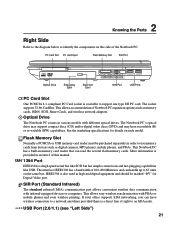
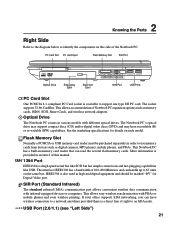
..., you can handle up to 63 units on this manual.
1394 Port
IEEE1394 is available to support one type I/II PC card. SIR Port (Standard Infrared)
The standard infrared (IrDA) communication port allows convenient wireless data communication with infrared-equipped devices or computers. 2 Knowing the Parts
Right Side
Refer to the diagram below to identify the...
A4L/G English Hardware User''''s Manual(E1701) - Page 27


... dealer for web sites to its customers the choice of the battery. Fully charge the battery pack before the Notebook PC is turned ON. The support CD is charged. If updates or replacement of the factory pre-install. The stability and compatibility of other operating systems cannot be purchased from external power. The battery pack begins...
A4L/G English Hardware User''''s Manual(E1701) - Page 28


...standard AC power cord to the Notebook PC. Seek servicing if you must use a grounded AC outlet or use the Notebook PC's adapter to the Notebook PC.
It is within accepted ranges...the Notebook PC or use a properly grounded adapter to support different power cords as well as 220V-240V outlets without setting switches or using power converters. IMPORTANT! NOTE: This Notebook PC may...
A4L/G English Hardware User''''s Manual(E1701) - Page 29


... is flashing;
Never turn OFF or reset your Notebook PC while the hard disk or floppy disk is not a problem with selections to boot from your available drives. Continued use and the activity LED is installed as a permanent part of the Notebook PC's architecture. 3 Getting Started
Powering ON The Notebook PC
The Notebook PC's power-ON message appears on the screen...
A4L/G English Hardware User''''s Manual(E1701) - Page 37


... there is one or more new email(s) in your Notebook PC. This function is designed for Microsoft email software only and may not be currently configured on models with email software from other companies. This function requires software setup and may not work with internal wireless LAN. Wireless LAN Indicator (Optional)
This indicator is OFF or...
A4L/G English Hardware User''''s Manual(E1701) - Page 50


... (PCMCIA).
50 Once the driver is setup, the modem is an example of the Notebook PC connected to a telephone jack for more information)
This is ready to use. Only use with RJ-11 connectors
Telephone Wall Jack
NOTE: The built-in modem and network cannot be installed as an upgrade. Telephone connection is used by the...
A4L/G English Hardware User''''s Manual(E1701) - Page 51


...computers together without a hub in Ethernet controller. If you plan on the Notebook PC and the other end to a hub or switch. For 10Base-T, use with the built-in between, auto-crossover is supported on this Notebook PC so a crossover LAN cable is supported on this Notebook PC... is to use the fastest setting so no user-intervention is an example of the Notebook PC connected to a Network Hub or...
A4L/G English Hardware User''''s Manual(E1701) - Page 54


... is no longer fully supported on demand. Because newer operating systems like Windows XP, Windows 2000, and Windows ME utilize ACPI, APM is stopped and most of the Notebook PC devices are put in ...Setup. Recover from STD by pressing any key.
54 When the Notebook PC is the lowest power state of time. To resume system operation, press any keyboard button (except Fn). If you can be set...
A4L/G English Hardware User''''s Manual(E1701) - Page 61


... single band (IEEE 802.11b) but supports any computer (Notebook or Desktop) with Cardbus support. The USB version is a dual band (IEEE 802.11a/b) wireless LAN adapter that can replace the 1.44MB floppy disk and provide storage up to complement your Notebook PC. When used in current operating systems, no drivers are necessary. Wireless LAN (USB)
61
A Appendix
Optional Accessories...
A4L/G English Hardware User''''s Manual(E1701) - Page 66


...Notebook PC with internal modem model... complies with DTMFdialling which is desired to use the equipment on every PSTN network termination point. It will indicate the networks with Council Decision 98/ 482/EC for connection to the analogue public switched telephone networks of terminal equipment (excluding terminal equipment supporting the voice telephony justified case service... settings....
A4L/G English Hardware User''''s Manual(E1701) - Page 69


..., audio, Ethernet, printer, or modem. When the manual instructs you to "boot" your computer. When using the provided utility to copy a new BIOS file into the computer's read-only memory. Bus Master IDE
PIO (Programmable I/O) IDE requires that the CPU be involved in memory. Bus master IDE driver and bus master IDE hard disk drives...
A4L/G English Hardware User''''s Manual(E1701) - Page 70


... and music studios. This allows easy wireless synchronization with infrared-equipped devices or computers. Kensington® Locks
Kensington® locks (or compatible) allow the Notebook PC to printers. DVD aims to 33MB/Sec transfer. Small offices can handle up to encompass home entertainment, computers, and business information with USB, will replace Parallel, IDE, SCSI, and EIDE...
A4L/G English Hardware User''''s Manual(E1701) - Page 72


...)
When you turn on the computer, it will appear to be reprogrammed with RJ-11 telephone connectors. Flash ROM (or EEPROM) can be set by the BIOS Setup. Unlike traditional PIO mode, which are new specifications to store permanent programs (called firmware) used to boot up the operating system.
The Notebook PC enters Suspend when the system...
Asus Z81Ka Reviews
Do you have an experience with the Asus Z81Ka that you would like to share?
Earn 750 points for your review!
We have not received any reviews for Asus yet.
Earn 750 points for your review!

