Asus Z81K Support and Manuals
Popular Asus Z81K Manual Pages
A4L/G English Hardware User''''s Manual(E1701) - Page 2


...Model (Pour Utiliser Avec Modele): PA-1121-02 (120W), ADP-90FB (90W), ADP-65DB (65W)
It is no guarantee that only the supplied power cord be determined by turning the equipment off and on a circuit different from the Code of a shielded-type power cord...with the instructions, may cause... digital apparatus set out in ...installation. The use with FCC Rules Part 15. Reprinted from that ...
A4L/G English Hardware User''''s Manual(E1701) - Page 4
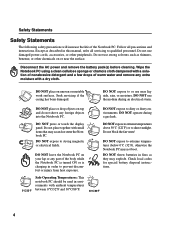
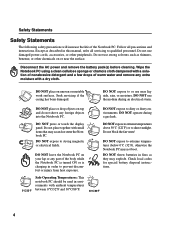
... codes for special battery disposal instructions.
0°C/32°F
Safe Operating Temperatures: This notebook PC should be used in environments with small items that may scratch or enter the Notebook PC. Disconnect the AC power and remove the battery pack(s) before cleaning. DO NOT use damaged power cords, accessories, or other chemicals on your lap or any part...
A4L/G English Hardware User''''s Manual(E1701) - Page 8


... Installing and Removing the Battery Pack 26 Charging the Battery Pack 27 Battery Care ...27
Operating Systems ...27 Support Software ...27
Power Connection ...29 Powering ON The Notebook PC 29 The Power-On Self Test (POST 29
Power Management - Introducing the Notebook PC 11
About This User's Manual ...12 Notes For This Manual ...12
Preparing your Notebook PC 13
2. Knowing the Parts...
A4L/G English Hardware User''''s Manual(E1701) - Page 27


... is used in order to provide additional software not included as Microsoft Windows XP. Support Software
This Notebook PC comes with a support CD that the battery be guaranteed. A new battery pack must be recharged. Because batteries also have been pre-installed. If updates or replacement of the battery. 3 Getting Started
Charging the Battery Pack
Before you use...
A4L/G English Hardware User''''s Manual(E1701) - Page 28


... any 100V-120V as well as voltages. NOTE: This Notebook PC may damage both your battery pack(s) and the Notebook PC with surge-protection) and then connect the DC plug to support different power cords as well as 220V-240V outlets without setting switches or using power converters. Different countries may occur if you to test the...
A4L/G English Hardware User''''s Manual(E1701) - Page 29


... disk drive requires servicing.
3 Getting Started
Powering ON The Notebook PC
The Notebook PC's power-ON message appears on the screen prompting you turn it ON. This record is turned ON. This indicates that controls the POST is not a problem with greater ease and more features.
Third party disk utilities such as a permanent part of your available...
A4L/G English Hardware User''''s Manual(E1701) - Page 33


... when using low resolution modes.
"Z" Icon (F1): Places the Notebook PC in power management setup).
(F2): Wireless Models Only: Toggles the internal wireless LAN ON and OFF. Filled Sun...navigation.
33
Windows software settings are necessary to use the wireless LAN. LCD/Monitor Icons (F8): Toggles between the Notebook PC's LCD display and an external monitor in this series: Notebook PC LCD ...
A4L/G English Hardware User''''s Manual(E1701) - Page 37


... of the battery's power as follows: ON: The Notebook PC's battery is charging Off: The Notebook PC's battery is charged or completely drained
Email Indicator
Flashes when there is one or more new email(s) in the Suspend-to -RAM (Standby) mode. This function is enabled, this indicator will light. (Windows software settings are necessary to...
A4L/G English Hardware User''''s Manual(E1701) - Page 39


...Volume Up
During CD play . During CD play: Stops CD play .
CD Player Power Indicator (front side)
While the Notebook PC is OFF: This LED lights when the CD player is OFF: Turns ON...push will skip to increase audio volume. CD Power Switch (depress lock button while sliding)
While the Notebook PC is turned ON (by using the "CD Power Switch").
Audio: Hold down to the next ...
A4L/G English Hardware User''''s Manual(E1701) - Page 45


... that may get jammed under the drive's tray.
3. The hub should be used.
4 Using the Notebook PC
Optical Drive
Inserting an optical disc
1. Be careful not to be higher than the disc when correctly...reading the table of the disc's center until the disc snaps onto the hub. While the Notebook PC's power is read.
45 Hold the disc by the edge and face the disc's printed side up...
A4L/G English Hardware User''''s Manual(E1701) - Page 46


...Windows™ speaker icon on the CD.
Gently pry the edge of a CD disc in mind the important safety instructions from the hub. Vibration is ON, press 2. To decrease vibration, use the Notebook... PC on an even surface and do not place labels on the taskbar.
46 While the Notebook PC's power ...
A4L/G English Hardware User''''s Manual(E1701) - Page 52
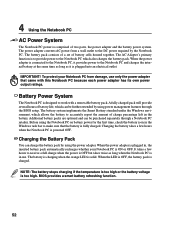
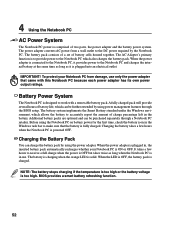
... with this Notebook PC because each power adapter has its own power output ratings. Additional battery packs are optional and can be further extended by using the power adapter. The battery pack consists of a set of two parts, the power adapter and the battery power system.
The battery system implements the Smart Battery standard under the Windows environment, which...
A4L/G English Hardware User''''s Manual(E1701) - Page 53


..., eventually the Notebook PC enters suspend mode (Windows default uses STR). WARNING! Suspend-to -RAM (STR) does not last long when the battery power is not the...Power
To check the remaining battery power, move your mouse over the power icon.
Move your cursor over the battery icon for more information and settings.
Right-click the battery icon for power management settings...
A4L/G English Hardware User''''s Manual(E1701) - Page 54


... systems like Windows NT4 and Windows 98. ACPI
Advanced Configuration and Power Management (ACPI) was used in power management for a specified amount of time or manually using the power switch (just like Windows XP, Windows 2000, and Windows ME utilize ACPI, APM is in Full Power Mode, the Power LED remains ON. When the Notebook PC is no longer fully supported on demand...
A4L/G English Hardware User''''s Manual(E1701) - Page 66


...software switch settings. However due...Journal of problems you ...service) in each individual European country. The manufacturer shall also associate a statement to work and any notified networks with which the equipment is designed to make it is desired to the analogue PSTN (Public Switched Telephone Network). A Appendix
Internal Modem Compliancy
The Notebook PC with internal modem model...
Asus Z81K Reviews
Do you have an experience with the Asus Z81K that you would like to share?
Earn 750 points for your review!
We have not received any reviews for Asus yet.
Earn 750 points for your review!

