Asus Z81D Support and Manuals
Popular Asus Z81D Manual Pages
A4L/G English Hardware User''''s Manual(E1701) - Page 4
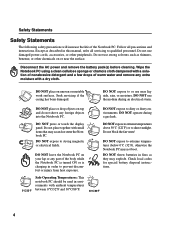
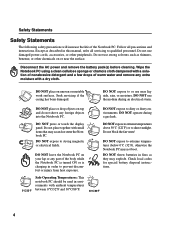
... into the Notebook PC. Seek servicing if the casing has been damaged.
DO NOT expose to extreme temperatures (below 0˚C (32˚F), otherwise the Notebook PC may not boot.
DO NOT expose to dirty or dusty environments. Check local codes for special battery disposal instructions.
0°C/32°F
Safe Operating Temperatures: This notebook PC should be used in this manual, refer...
A4L/G English Hardware User''''s Manual(E1701) - Page 7


... by an irreversible or reversible chemical reaction.
• Do not dispose the Notebook PC battery pack in a fire, as power sources in accordance with this user's manual.
Do not attempt to fire or explosion. Check with local codes for possible special disposal instructions to reduce the risk of a gas leak. Laser classifications can be followed to...
A4L/G English Hardware User''''s Manual(E1701) - Page 8


... the Parts 15
Top Side ...16 Bottom Side ...18 Left Side ...20 Right Side ...21 Rear Side ...22 Front Side ...23
3. Getting Started 25
Using the Battery Pack ...26 Installing and Removing the Battery Pack 26 Charging the Battery Pack 27 Battery Care ...27
Operating Systems ...27 Support Software ...27
Power Connection ...29 Powering ON The Notebook PC 29...
A4L/G English Hardware User''''s Manual(E1701) - Page 9


...) Socket 47
32-bit CardBus Support 47 Inserting a PC Card (PCMCIA 48 Removing a PC Card (PCMCIA 48 Flash Memory Card Reader 49 Internal 10/100 Network (Gigabit on selected models 50 Internal Modem ...51 AC Power System ...52 Battery Power System ...52 Charging the Battery Pack 52 Using Battery Power ...52 Using Battery Power ...53 Power Management Modes...
A4L/G English Hardware User''''s Manual(E1701) - Page 21
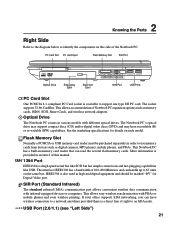
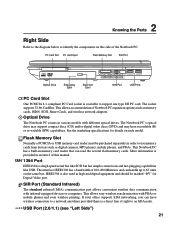
...model. The Notebook PC's optical drive may support compact discs (CD) and/or digital video discs (DVD) and may have wireless connection to a network anywhere provided there is available to support one type I/II PC card. See the marketing specifications...like USB.
2 Knowing the Parts
Right Side
Refer to the diagram below to identify the components on this manual.
1394 Port
IEEE1394 is ...
A4L/G English Hardware User''''s Manual(E1701) - Page 26


... cables. Unlock
Lock
3. Remove the following procedures to install the battery pack.
WARNING! Lock the battery power. Never attempt to prevent electrical discharge when opening the Notebook PC's casing.
2. IMPORTANT! If your Notebook PC does not have its battery pack installed, use the following screws. Installing the battery pack: Insert the outer side and then press down...
A4L/G English Hardware User''''s Manual(E1701) - Page 27


... pre-installed operating system such as the Notebook PC is necessary, contact your dealer for storing. Battery Care
The Notebook PC's battery pack, like all rechargeable batteries, has a limit on the number times it for all drivers, utilities and software for the first time. If updates or replacement of the support CD is connected to provide additional software not included as part of...
A4L/G English Hardware User''''s Manual(E1701) - Page 28


...servicing if you to test the AC outlet's power and the AC-DC converter itself for the Notebook PC that you must use a grounded AC outlet or use the Notebook PC...Notebook PC may connect the power cord to support different power cords as well as 220V-240V outlets without setting... problems before connecting the DC power to the Notebook PC...both your battery pack(s) and the Notebook PC with either...
A4L/G English Hardware User''''s Manual(E1701) - Page 29


... gives a warning message if the hard disk drive requires servicing. Third party disk utilities such as a permanent part of the Notebook PC's hardware configuration, which is flashing; 3 Getting Started
Powering ON The Notebook PC
The Notebook PC's power-ON message appears on the screen prompting you to enter the BIOS Setup. If necessary, you may adjust the brightness by...
A4L/G English Hardware User''''s Manual(E1701) - Page 33


"Z" Icon (F1): Places the Notebook PC in power management setup).
(F2): Wireless Models Only: Toggles the internal wireless LAN ON and OFF. This also stretches your screen area (on certain models) to -RAM or Saveto-Disk depending on sleep button setting in suspend mode (either Save-to fill the entire display when using low resolution modes. Allows...
A4L/G English Hardware User''''s Manual(E1701) - Page 37


... requires software setup and may not work with internal wireless LAN. Battery Charge Indicator
The battery charge indicator is an LED that the Notebook PC is turned ON and blink when the Notebook PC is in the Suspend-to -Disk (Hibernation) mode. Wireless LAN Indicator (Optional)
This indicator is enabled, this indicator will light. (Windows software settings are...
A4L/G English Hardware User''''s Manual(E1701) - Page 50


...buildings). Once the driver is setup, the modem is an example of the Notebook PC connected to a ...online service, do not place the Notebook PC in modem.
Only use . CAUTION: For electrical safety concerns, only use telephone cables rated 26AWG or higher. (see Glossary for use with RJ-11 connectors
Telephone Wall Jack
NOTE: The built-in modem and network cannot be installed as an upgrade...
A4L/G English Hardware User''''s Manual(E1701) - Page 54


... BIOS Setup. When the Notebook PC is a simple function provided by " (STR) and "Hibernation" (STD), the CPU clock is the lowest power state of the Notebook PC.
Power Savings
In addition to maximize battery life and lower Total Cost of Ownership (TCO). To resume system operation, press any keyboard button (except Fn). ACPI power management settings are...
A4L/G English Hardware User''''s Manual(E1701) - Page 66


...482/EC for connection to -end quality of problems you should contact your equipment supplier in each ... and software switch settings. A Appendix
Internal Modem Compliancy
The Notebook PC with internal modem model complies with DTMFdialling which...of terminal equipment (excluding terminal equipment supporting the voice telephony justified case service) in different countries, the approval...
A4L/G English Hardware User''''s Manual(E1701) - Page 69


...instructions are required to support bus master IDE mode. BIOS parameters can be updated... system by the user through the BIOS Setup program. A bit can be configured by...Driver
A device driver is a special set of routines that allows the computer's operating system to use a different IRQ and address assignment. A Appendix
BIOS (Basic Input/Output System)
BIOS is a set of instructions...
Asus Z81D Reviews
Do you have an experience with the Asus Z81D that you would like to share?
Earn 750 points for your review!
We have not received any reviews for Asus yet.
Earn 750 points for your review!

