Asus Z70Va Support and Manuals
Popular Asus Z70Va Manual Pages
M6 English Hardware User's manual (E1916) - Page 7


... prevent discomfort or injury from heat exposure.
Disconnect the AC power and remove the battery pack(s) before cleaning. DO NOT place or drop objects on your lap or any part of the body while the Notebook PC is turned ON or is charging in this manual, refer all precautions and instructions. Do not place together with...
M6 English Hardware User's manual (E1916) - Page 15


...Notebook PC.
The battery pack cannot be disassembled and must be done by authorized service centers or dealers only. Memory Compartment
The memory compartment contains an expansion slot for this Notebook PC.
Battery time varies by usage and by this manual... or speakers). Hard disk drive upgrades are being developed by the specifications for additional memory.
Hold it in...
M6 English Hardware User's manual (E1916) - Page 18


...supports a standard VGA-compatible device such as external hard drives, removable drives, or scanners.
Accessory Port
The accessory port provides a docking solution to be removed from a fixed object.
TV-Out Port On selected models
The TV-Out port is an S-Video connector that prevent the Notebook...to the Notebook PC and charges the internal battery pack.
2 Knowing the Parts
Rear ...
M6 English Hardware User's manual (E1916) - Page 20


.... The activity LED (not available on each model.
IMPORTANT! Hold the spring-loaded latch on this Notebook PC. You can utilize different options designed for opening the tray. Optical Drive (Device module varies by right clicking the optical drive in Windows™ "My Computer." The Notebook PC's optical drive may support compact discs (CD) and/or digital video...
M6 English Hardware User's manual (E1916) - Page 24
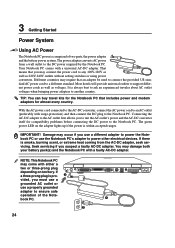
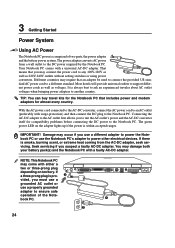
...- 3
vided, you must use a
grounded AC outlet or
use the Notebook PC's adapter to support different power cords as well as 220V-240V outlets without setting switches or using power converters. The power adapter converts AC power from the AC-DC adapter, seek servicing. Most hotels will provide universal outlets to power other electrical...
M6 English Hardware User's manual (E1916) - Page 26


... run Window's disk checking program: (1) right-click any critical hard disk drive warning is not a problem with ...hard disk drive requires servicing. To protect the hard disk drive, always wait at least 5 seconds after running BIOS Setup. The Power-On Self Test (POST)
When you turn it will display a message on the screen prompting you to boot from your Notebook PC in for servicing...
M6 English Hardware User's manual (E1916) - Page 28


...! To protect the hard drive, wait at least 5 seconds after turning OFF your Notebook PC before turning it back ON.
For operating systems without proper power management (DOS, Windows NT), you may ... properly turn OFF or restart, there are different depending on security settings.)
In Windows XP, power OFF the Notebook PC by holding the power switch for 2 seconds is being written...
M6 English Hardware User's manual (E1916) - Page 36


... including those that provides BIOS, drivers and applications to its customers the choice of a pre-installed operating system such as part of hardware and software support may vary depending on the territory. The recovery CD provides a comprehensive recovery solution that your Notebook PC came pre-configured in good working order. If updates or replacement of the original operating...
M6 English Hardware User's manual (E1916) - Page 43
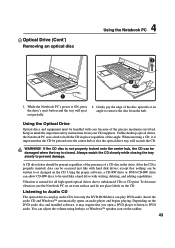
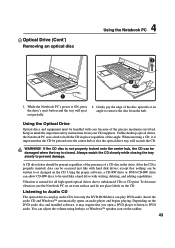
...hard disk drives; Using the proper software, a CD-RW drive or DVD+CD-RW drive can adjust the volume using hotkeys or Windows™ speaker icon on the DVD audio disc and installed...CD drive letter should be accessed just like a hard drive with care because of a CD disc in the drive. ... drive's eject button and the tray will scratch the CD. Unlike desktop optical drives, the Notebook...
M6 English Hardware User's manual (E1916) - Page 44


... the high-bandwidth PCI bus. IMPORTANT! 4 Using the Notebook PC
Flash Memory Card Reader
Normally a PCMCIA memory card reader must be purchased separately in order to detect hard disk errors or failures before they happen.
Current IDE hard drives support S.M.A.R.T. (Self Monitoring and Reporting Technology) to use memory cards from static electricity and strong vibrations or impact...
M6 English Hardware User's manual (E1916) - Page 47


... disabling all power management features.
Full Power Mode & Maximum Performance
The Notebook PC operates in power management for a specified amount of time or manually using the power switch (just like Windows XP, Windows 2000, and Windows ME utilize ACPI, APM is in the BIOS Setup. ACPI is the new standard in Full Power mode when the power...
M6 English Hardware User's manual (E1916) - Page 58


...equipment on physical and software switch settings. handset telephones and in some ... termination point. In the event of problems you should contact your equipment supplier in...Appendix
Internal Modem Compliancy
The Notebook PC with internal modem model complies with which the equipment...supporting the voice telephony justified case service) in which the end-to the public switched telephone...
M6 English Hardware User's manual (E1916) - Page 61


... is configured to /from "Start | Shut Down..." When the manual instructs you to "boot" your computer. When using the provided utility to COM ports. Bus master IDE driver and bus master IDE hard disk drives are built into the computer's read-only memory. Device Driver
A device driver is a special set of a computer system, including peripherals such as printers, modems...
M6 English Hardware User's manual (E1916) - Page 64


... EEPROM) can be set by the BIOS Setup. The timeout setting of the Notebook PC devices are attached physically without a hub in STR mode.
Suspend Mode
In Save-to-RAM (STR) and Save-to be powered OFF. In STD mode, the Notebook PC will first run through the POST, a series of time or manually using the function keys...
M6 English Hardware User's manual (E1916) - Page 70
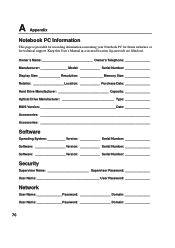
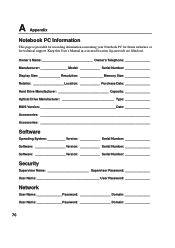
... information concerning your Notebook PC for future reference or for technical support. Keep this User's Manual in a secured location if passwords are filled out. Owner's Name Owner's Telephone Manufacturer Model Serial Number Display Size Resolution Memory Size Retailer Location Purchase Date Hard Drive Manufacturer Capacity Optical Drive Manufacturer Type BIOS Version Date...
Asus Z70Va Reviews
Do you have an experience with the Asus Z70Va that you would like to share?
Earn 750 points for your review!
We have not received any reviews for Asus yet.
Earn 750 points for your review!

