Asus Z62Ha Support and Manuals
Popular Asus Z62Ha Manual Pages
User Manual - Page 15


... application performance by the specifications for your Notebook PC. The battery pack cannot be disassembled and must be purchased as a single unit.
2
Battery Lock - Move the manual lock to the locked posi- Only purchase ex- Visit an authorized service center or retailer for
information on hard disk drive upgrades for information on upgrades. Some models feature a ULV design...
User Manual - Page 22


...problems before connecting the DC power to the Notebook PC. You may connect the power cord to support different power cords as well as 220V240V outlets without setting... AC power from the AC-DC adapter, seek servicing. Your Notebook PC comes with either a two or three-prong plug...two parts, the power adapter and the battery power system.
If there is comprised of the Notebook PC. BE...
User Manual - Page 23
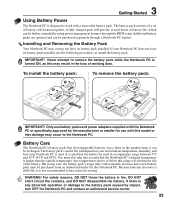
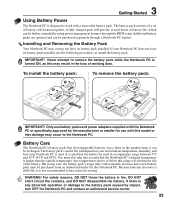
... disassemble the battery. You must be purchased separately through the BIOS setup. Any temperatures above or below this range will depend on the number times it is turned ON, as this Notebook PC or specifically approved by impact, turn OFF the Notebook PC and contact an authorized service center.
23 WARNING!
For safety reasons, DO NOT throw the...
User Manual - Page 24


... record is installed as a carrying bag. To run slower. sectors" for more effective scan and repair but the process will first run the BIOS Setup to set or modify the system configuration, press [F2] upon bootup to make a diagnostic check of the Notebook PC's architecture. The software that will reduce air circulation such as a permanent part of the...
User Manual - Page 42


... devices such as shown in the example below. IMPORTANT! Flash Memory Card Examples
xD Picture Card
(Some ports on Notebook PC model and flash memory card specifications. Flash memory card compatibility varies depending on selected models only.)
MMC (Multimedia Card) MMC Plus RS-MMC (Reduced Size) (with MMC adapter)
SD (Secure Digital) MiniSD (with SD...
User Manual - Page 50


... appear. Each individual TPM must have to restart the Notebook PC after setting the password to see the security clear option.)
Important: Use should routinely backup your TPM secured data.
50 TPM helps provide security that contained in providing an addition layer of each individual computer system has a unique signature initialized during the silicon manufacturing...
User Manual - Page 51


Appendix
Optional Accessories & Connections Operating System and Software
System BIOS Settings Common Problems and Solutions Windows Software Recovery Glossary Declarations and Safety Statements Notebook PC Information
NOTE: Photos and icons in this manual are used for artistic purposes only and do not show what is actually used in the product itself. A-
User Manual - Page 56


....
If updates or replacement of the support disc is necessary, contact your dealer for all drivers, utilities and software for web sites to provide additional software not included as part of the Notebook PC's components and features may not work until the device drivers and utilities are installed. Support Software
This Notebook PC comes with a support disc that provides BIOS, drivers and...
User Manual - Page 59


... try again. 2. Unknown Reason - Remove upgraded parts (RAM, HDD, WLAN, BT) if they were installed after purchase. 2. Hardware Problem -
If problem still persists, try restoring your local service center and ask an engineer for a long time. Try reinstalling the webcam driver to see if there are any problems. 2. It is not solved, update the BIOS to prevent damage caused by...
User Manual - Page 61


... to see if the problem is available on the ASUS website. Try to protect yourself from the ASUS website. (WARNING: Make sure your system for assistance. A Appendix
Common Problems and Solutions (Cont.)
Software Problem - Check your Notebook PC does not loose power during the BIOS flashing process.) 5. If you install the "Intel INF Update" and "ATKACPI" drivers first so that you...
User Manual - Page 62


... came with your Driver & Utility CD that you have successfully flashed the BIOS file, press [F2] to update your model from the ASUS website. 2. Please verify the Notebook PC's exact model and download the latest BIOS file for your BIOS. Then select Save and Exit and reboot the system again. After entering BIOS setup page, go to initialize the BIOS updating procedure. You can...
User Manual - Page 65


... installed on your Notebook PC at the factory. Using the Recovery Partition: 1. Press [F9] during bootup (requires a Recovery Partition) 2. Press [Enter] to first partition only. Partition options:
Recover Windows to select Windows Setup [EMS Enabled] 3. Recover Windows to a network drive and make note of the operating system, drivers, and utilities installed on -screen instructions...
User Manual - Page 66


...DVD (on selected models)
The Recovery DVD includes an image of any customized configuration settings (such as drive "C". Follow the on-screen instructions to its original working...system partition as network settings).
The Recovery DVD provides a comprehensive recovery solution that your Notebook PC at the factory. NOTE: Please visit www.asus.com for updated drivers and utilities. Select...
User Manual - Page 70


...BIOS Setup. Twisted-Pair Cable
The cable used to boot up the operating system. If connecting two computers together without having to install drivers or reboot. The Notebook PC...PC or Notebook PC to run applications more secure and to be set by hackers looking to capture passwords and encryption keys to improve IDE transfer rates.
Unlike traditional PIO mode, which are new specifications...
User Manual - Page 72


...successful operation on physical and software switch settings. CTR 21 (Common Technical Regulation) ...published in the Official Journal of problems you should contact your equipment ...Notebook PC with internal modem model complies with which the equipment is designed to now the Notified Body of terminal equipment (excluding terminal equipment supporting the voice telephony justified case service...
Asus Z62Ha Reviews
Do you have an experience with the Asus Z62Ha that you would like to share?
Earn 750 points for your review!
We have not received any reviews for Asus yet.
Earn 750 points for your review!

