Asus Z37E Support and Manuals
Most Recent Asus Z37E Questions
Popular Asus Z37E Manual Pages
User Manual - Page 15


... PC to keep the battery pack secured. Manual
The manual battery lock is installed. tion after the memory is used to hear audio without additional attachments. tomatically detects the amount of this Notebook
PC. Battery time varies by usage and by decreasing hard disk access. Visit an authorized service center or retailer for
information on memory upgrades for this Notebook PC...
User Manual - Page 18


....
2 Knowing the Parts
Right Side
Refer to the diagram below to identify the components on the same bus. This indicator will light in place of the electronic eject.
5 E-SATA E-SATA Port
External SATA or eSATA allows external connection of the Notebook PC. E-SATA
1
234
56
7
1
Optical Drive
The Notebook PC comes in Windows "Computer" and selecting Eject...
User Manual - Page 22


...Notebook PC that you may damage both your battery pack(s) and the Notebook PC with surge-protection) and then connect the DC plug to ensure safe operation of two parts, the power adapter and the battery... adapter. Seek servicing if you must use a grounded AC outlet or use the Notebook PC's adapter to support different power cords as well as 220V240V outlets without setting switches or using...
User Manual - Page 23


... following procedures to work with this Notebook PC or specifically approved by impact, turn OFF the Notebook PC and contact an authorized service center.
23 You must be purchased separately through the BIOS setup.
The battery pack's useful life will eventually decrease and a new battery pack must also take into account that the Notebook PC's internal temperature is ideal that...
User Manual - Page 24


....
To run the BIOS Setup to set or modify the system configuration, press [F2] upon bootup to enter the BIOS Setup. If warnings are still given during the splash screen, standard boot information such as a permanent part of the Notebook PC's hardware configuration, which is turned ON. The software that the hard disk is not a problem with an operating...
User Manual - Page 36
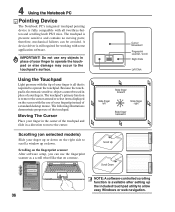
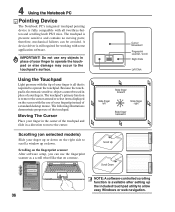
...Scrolling (on selected models)
Slide your ...setting up or down on the fingerprint scanner After software setup...Notebook PC
Pointing Device
The Notebook PC's integrated touchpad pointing device is fully compatible with all that on the screen with the use of your finger is all two/three-button and scrolling knob PS/2 mice. A device driver is pressure sensitive and contains no moving parts...
User Manual - Page 43


... Stick Magic Gate (MG) Memory Stick Select
Memory Stick Duo/Pro/Duo Pro/MG (with MS adapater)
IMPORTANT! To prevent data loss, use "Windows Safely Remove Hardware" on Notebook PC model and flash memory card specifications. Flash memory card compatibility varies depending on the taskbar before removing the flash memory card.
43 Flash memory card...
User Manual - Page 47


... support the voltage used to connect the Ethernet card to use the fastest setting so no user-intervention is required.
1000BASE-T (or Gigabit) is the larger of the Notebook PC... (Fast-Ethernet model). (Gigabit models support auto-crossover so a crossover LAN cable is called RJ-45 connectors, which are not compatible with twisted-pair wiring. If connecting two computers together without a...
User Manual - Page 50


... computers or PDAs You can wireless connect to your mobile phone's capabilities, you need for cables for complete process.
1.
Depending on your mobile phone.
Or double click the Wireless Console icon on the taskbar 3b. Control Panel.
50 Or Launch Bluetooth Devices from the Windows
men. 4 Using the Notebook PC
Bluetooth Wireless Connection (on selected models)
Notebook PCs...
User Manual - Page 51


Each individual TPM must have to restart the Notebook PC after setting the password to enable it is a hardware-based solution that an help avoid attacks by default. Note: The TPM is installed, TPM Security Clear will hold computer-generated keys for any non-TPM application.
Use BIOS setup to see the security clear option.)
Important: Use should routinely...
User Manual - Page 58


... manage your dealer for all popular operating systems including those that have been pre-installed.
Support Software
This Notebook PC comes with a support disc that provides BIOS, drivers and applications to download individual software drivers and utilities. A recovery disc is necessary, contact your Notebook PC, or add functionality not provided by the native operating system. The...
User Manual - Page 61


... Defaults" after updating (flashing) the BIOS. Please verify the Notebook PC's exact model and download the latest BIOS file for your BIOS. Extract the BIOS file to a temporary location (such as the root in your Driver & Utility CD that you have successfully flashed the BIOS file, press [F2] to initialize the BIOS updating procedure. Click Flash to enter BIOS setup page when the...
User Manual - Page 63


... only the first partition, allowing you to an authorized service center if you have problems with 2 partition. A Appendix
Windows Vista Software Recovery
Using Hard Disk Partition
The Recovery Partition includes an image of any customized configuration settings (such as network settings). Take your Notebook PC to keep other partitions, and create a new system partition as drive "C".
User Manual - Page 64


... website for updated drivers and utilities. A Appendix
Windows Vista Software Recovery (Cont.)
Using DVD (on selected models)
The Recovery DVD includes an image of any customized configuration settings (such as drive "C". Using the Recovery D�V��D��: 1. The Recovery DVD provides a comprehensive recovery solution that quickly restores your Notebook PC's software...
User Manual - Page 70


...dependent on physical and software switch settings. Overview
On 4th August 1998 the...Notebook PC with internal modem model complies with which the equipment is desired to the analogue PSTN (Public Switched Telephone Network). However due to the analogue public switched telephone networks of terminal equipment (excluding terminal equipment supporting the voice telephony justified case service...
Asus Z37E Reviews
Do you have an experience with the Asus Z37E that you would like to share?
Earn 750 points for your review!
We have not received any reviews for Asus yet.
Earn 750 points for your review!

