Asus X8EJQ Support and Manuals
Popular Asus X8EJQ Manual Pages
User Manual - Page 2


... Precautions 3 Preparing your Notebook PC 5 Using the Touchpad 7 Knowing the Parts 8
Right Side...8 Left Side ...10 Rear Side...12 Front Side...13 Recovering Your Notebook PC 14 Using Recovery Partition 14 Using Recovery DVD (on selected models 15 Declarations and Safety ... 24 Global Environmental Regulation Compliance and Declaration ..25 Takeback Services 25
Notebook PC User Manual
User Manual - Page 3


... described in fire. Seek servicing if the casing has been damaged. DO NOT place or drop objects on uneven or unstable work surfaces. DO NOT press or touch the display panel. Battery safety warning: DO NOT throw the battery in this manual, refer all precautions and instructions.
Wipe the Notebook PC using a clean cellulose sponge...
User Manual - Page 8
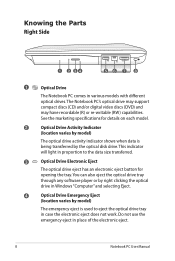
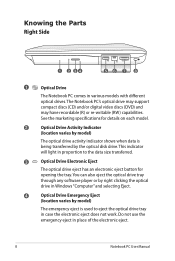
... the optical drive tray
through any software player or by right clicking the optical
drive in case the electronic eject does not work. Knowing the Parts Right Side
1 2 34
E-SATA
56 7 8
1
Optical Drive
The Notebook PC comes in place of the electronic eject.
Notebook PC User Manual See the marketing specifications for
opening the tray.
User Manual - Page 9


...Notebook PC to be secured using shielded cables and connectors up to run simultaneously on a single computer, with eight pins is larger than existing USB 2.0, & 1394 for use without restarting the computer... fixed object. The built-in sites or hubs. Notebook PC User Manual
USB supports hot-swapping of SerialATA devices originally designed for external storage solutions and is ...
User Manual - Page 10
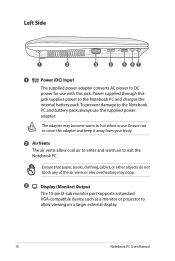
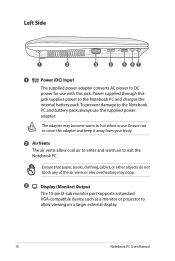
... keep it away from your body.
2 Air Vents The air vents allow viewing on a larger external display.
10
Notebook PC User Manual
The adapter may occur.
3
Display (Monitor) Output
The 15-pin D-sub monitor port supports a standard VGA-compatible device such as a monitor or projector to allow cool air to enter and warm air...
User Manual - Page 11


...supports 8-channel digital audio, with some peripherals acting as a digital television (DTV). Notebook PC User Manual...single
computer, with bandwidth to spare to accommodate future enhancements or requirements.
5
USB Port (3.0) (on selected models)...
The USB (Universal Serial Bus) port is an uncompressed all-digital audio/video interface between any audio/video source, such as a set...
User Manual - Page 12
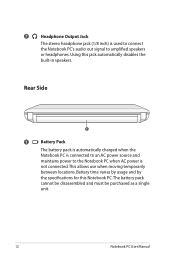
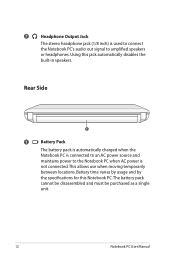
...Notebook PC when AC power is used to connect
the Notebook PC's audio out signal to amplified speakers
or headphones. 7
Headphone Output Jack
The stereo headphone jack (1/8 inch) is not connected. Battery time varies by usage and by the specifications... for this jack automatically disables the
built-in speakers. Using this Notebook PC.The battery pack cannot...
User Manual - Page 13
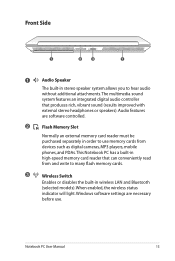
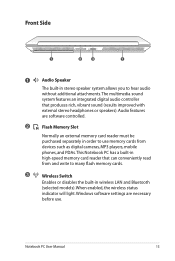
... hear audio without additional attachments. Notebook PC User Manual
13 Windows software settings are software controlled.
2
Flash Memory Slot
Normally an external memory card reader must be purchased separately in order to many flash memory cards.
3
Wireless Switch
Enables or disables the built-in wireless LAN and Bluetooth
(selected models). Front Side
EXPRESS
OFF
ON...
User Manual - Page 14
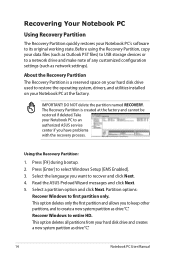
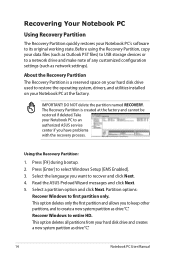
...customized configuration settings (such as drive"C". The Recovery Partition is a reserved space on your hard disk drive and creates a new system partition as drive"C".
14
Notebook PC User Manual Recovering Your Notebook PC
Using Recovery Partition
The Recovery Partition quickly restores your Notebook PC's software to an authorized ASUS service center if you have problems with the recovery...
User Manual - Page 15
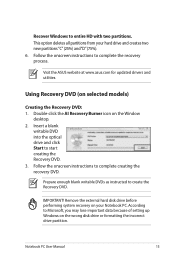
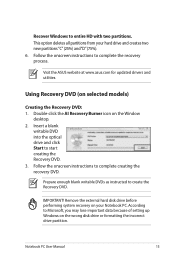
.... Follow the onscreen instructions to entire HD with two partitions. Notebook PC User Manual
15 Insert a blank
writable DVD into the optical drive and click Start to create the Recovery DVD.
Prepare enough blank writable DVDs as instructed to start creating the Recovery DVD. 3. IMPORTANT! Visit the ASUS website at www.asus.com for updated drivers and utilities.
Follow...
User Manual - Page 16
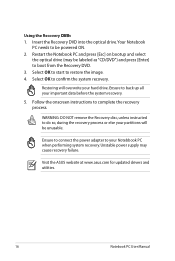
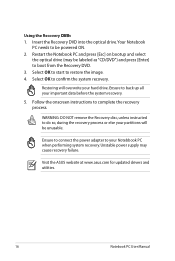
... at www.asus.com for updated drivers and utilities.
16
Notebook PC User Manual Restart the Notebook PC and press [Esc] on bootup and select
the optical drive (may cause recovery failure. Select OK to restore the image. 4. Unstable power supply may be powered ON. 2. WARNING: DO NOT remove the Recovery disc, unless instructed to your important data before...
User Manual - Page 18


...Code of the Federal Register, National Archives and Records Administration, U.S. Washington DC: Office of Federal Regulations #47, part 15.193, 1993.
End users must follow the specific operating instructions...
Notebook PC User Manual... exposure limits set forth for electromagnetic...firmware controlled in [Article 3.2] • Radio test suites according to the transmitting antenna...
User Manual - Page 19
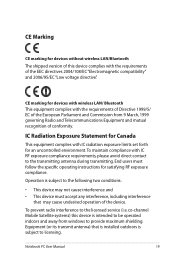
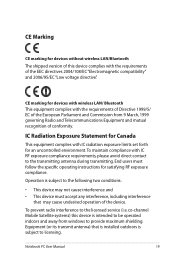
... installed ...specific operating instructions for satisfying RF exposure compliance.
Operation is subject to licensing. CE Marking
CE marking for devices without wireless LAN/Bluetooth The shipped version of this device is intended to be operated indoors and away from 9 March, 1999 governing Radio and Telecommunications Equipment and mutual recognition of conformity.
Notebook PC User Manual...
User Manual - Page 25
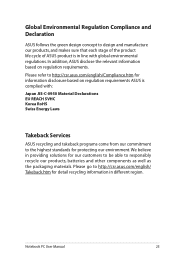
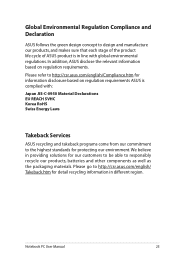
...Korea RoHS Swiss Energy Laws
Takeback Services
ASUS recycling and takeback programs come from our commitment to the highest standards for information disclosure based on regulation requirements.
We believe in different region. Please refer to http://csr.asus.com/english/Compliance.htm for protecting our environment. Notebook PC User Manual
25 Global Environmental Regulation Compliance and...
User Manual - Page 27
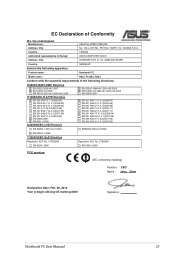
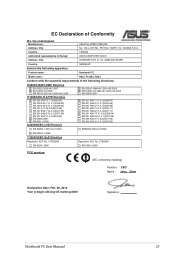
...following apparatus:
Product name :
Notebook P.C. No. 150, LI-TE RD., PEITOU, TAIPEI 112, TAIWAN R.O.C. Country:
TAIWAN
Authorized representative in Europe:
ASUS COMPUTER GmbH
Address, City:
HARKORT STR...06, 2010 Year to begin affixing CE marking:2009
Signature
Notebook PC User Manual
27
Model name :
N82J, Pro8EJ, X8EJ
conform with the essential requirements of Conformity
We, ...
Asus X8EJQ Reviews
Do you have an experience with the Asus X8EJQ that you would like to share?
Earn 750 points for your review!
We have not received any reviews for Asus yet.
Earn 750 points for your review!

