Asus X81Sg Support and Manuals
Popular Asus X81Sg Manual Pages
A8 Hardware User''s Manual for English Edition (E2378) - Page 3


Using the Notebook PC ...35
Operating System ...36 Support Software ...36 Models with Napa chipset ...36 Pointing Device ...37 Using the Touchpad ...37 Touchpad Usage Illustrations ...38 Caring for the Touchpad ...39 Storage Devices ...40 ExpressCard ...40 ...
A8 Hardware User''s Manual for English Edition (E2378) - Page 6
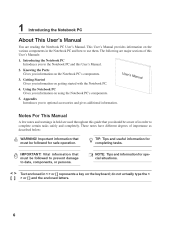
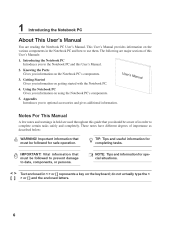
...used throughout this guide that you to the Notebook PC and this User's Manuals: 1. These notes...Parts Gives you information on the Notebook PC's components. 3. Getting Started Gives you information on getting started with the Notebook PC. 4. Introducing the Notebook PC Introduces you information on the keyboard; IMPORTANT! 1
Introducing the Notebook PC
About This User's Manual...
A8 Hardware User''s Manual for English Edition (E2378) - Page 9
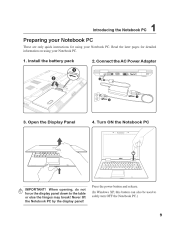
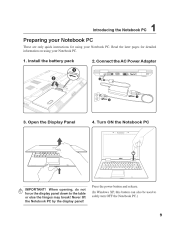
... your Notebook PC
These are only quick instructions for detailed information on using your Notebook PC.
1. Never lift the Notebook PC by the display panel! Open the Display Panel
4. Read the later pages for using your Notebook PC. Turn ON the Notebook PC
PUSH
PUSH
IMPORTANT! When opening, do not force the display panel down to safely turn OFF the Notebook PC.)
9 Install the...
A8 Hardware User''s Manual for English Edition (E2378) - Page 15


... time varies by usage and by the specifications for this Notebook PC to be upgraded. Some models feature a ULV design for additional memory. Visit an authorized service center or retailer for your Notebook PC. There is no hardware or software (including BIOS) setup required after the memory is used to the Notebook PC when AC power is secured in the system...
A8 Hardware User''s Manual for English Edition (E2378) - Page 16


...Parts
Left Side
Refer to the diagram below to identify the components on this manual. See the marketing specifications for details on a single computer, with peripherals such as USB keyboards and some newer monitors acting as digital cameras, MP3 players, mobile phones, and PDAs. The Notebook PC's optical drive may support...Optical Drive
The Notebook PC comes in various models with USB 2.0...
A8 Hardware User''s Manual for English Edition (E2378) - Page 18
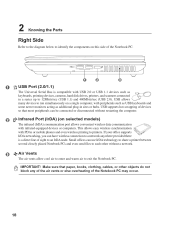
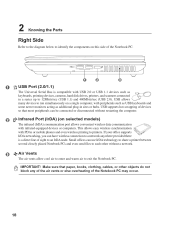
...air to exit the Notebook PC. If your office supports IrDA networking, you can use IrDA technology to share a printer between several closely placed Notebook PCs and even send files... simultaneously on a single computer, with infrared-equipped devices or computers. 2
Knowing the Parts
Right Side
Refer to the diagram below to identify the components on this side of the Notebook PC.
1
2
3
1...
A8 Hardware User''s Manual for English Edition (E2378) - Page 24


... AC outlet or use the Notebook PC's adapter to the Notebook PC. WARNING! Different countries may connect the power cord to support different power cords as well as 220V240V outlets without setting switches or using power converters. It is comprised of the Notebook PC. 3
Getting Started
Power System
Using AC Power
The Notebook PC power is always best to ask...
A8 Hardware User''s Manual for English Edition (E2378) - Page 25


... by using power management features through a Notebook PC retailer.
Only use battery packs and power adapters supplied with this Notebook PC or specifically approved by impact, turn OFF the Notebook PC and contact an authorized service center.
25 The battery pack consists of a set of working data. Installing and Removing the Battery Pack
Your Notebook PC may or may not have its...
A8 Hardware User''s Manual for English Edition (E2378) - Page 26


... correct when you may result in for servicing. When the test is finished, you receive the Notebook PC. IMPORTANT! Third party disk utilities such as the BIOS version can also perform the same functions but with an operating system. If you need to run the BIOS Setup to set or modify the system configuration, press...
A8 Hardware User''s Manual for English Edition (E2378) - Page 36


... Notebook PC models with a support CD that provides BIOS, drivers and applications to its customers the choice of a pre-installed operating system such as part of the factory pre-install. To turn OFF this feature, deselect the option in good working order. The levels of hardware and software support may not work until the device drivers and utilities are installed. Device Settings...
A8 Hardware User''s Manual for English Edition (E2378) - Page 44


...installed as an upgrade.
After purchase, modem and/or network can be installed later as a PC card (PCMCIA). Connect one end to the modem port and the other end to use. NOTE: When you are connected to an online service, do not place the Notebook PC in modem does not support...connect the Notebook PC's internal modem should have an RJ11 connector on both ends. Once the driver is setup, the...
A8 Hardware User''s Manual for English Edition (E2378) - Page 45
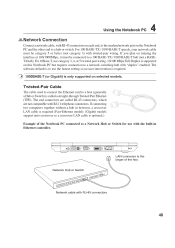
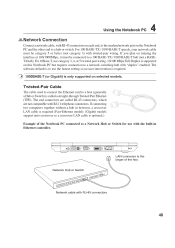
...). LAN connector is only supported on running the interface at 100/1000Mbps, it must be connected to a host (generally a Hub or Switch) is optional.) Example of the two. For 10Base-T, use the fastest setting so no user-intervention is required. 1000BASE-T (or Gigabit) is the larger of the Notebook PC connected to a hub or...
A8 Hardware User''s Manual for English Edition (E2378) - Page 56


...components of the computer. It is very likely that 1394, together with infrared-equipped devices or computers up to 4Mbits/sec. Device Driver
A device driver is a special set of instructions that can hold...newer 1394b interface can support twice the speed and will replace Parallel, IDE, SCSI, and EIDE ports. 1394 is also used in future models when peripherals support higher speeds. Infrared ...
A8 Hardware User''s Manual for English Edition (E2378) - Page 58


...set by hackers looking to capture passwords and encryption keys to be powered OFF. Twisted-Pair Cable
The cable used to make transactions and communication more secure and to boot up the operating system.
Flash ROM (or EEPROM) can help avoid attacks by the BIOS Setup. The Notebook PC... configured when they are new specifications to install drivers or reboot. Unlike traditional PIO...
A8 Hardware User''s Manual for English Edition (E2378) - Page 60


...supporting the voice telephony justified case service...) in different countries, the approval does not, of itself, give an unconditional assurance of successful operation on another network." It will also advise the user to contact the vendor if it clear where network compatibility is dependent on physical and software switch settings...Notebook PC with internal modem model... of problems you ...
Asus X81Sg Reviews
Do you have an experience with the Asus X81Sg that you would like to share?
Earn 750 points for your review!
We have not received any reviews for Asus yet.
Earn 750 points for your review!

