Asus X80Le Support and Manuals
Asus X80Le Videos
Popular Asus X80Le Manual Pages
A8 Hardware User''s Manual for English Edition (E2378) - Page 15


....
2
Hard Disk Drive Compartment
The hard disk drive is not connected. Visit an authorized service center or retailer for your Notebook PC. Battery time varies by usage and by decreasing hard disk access. WARNING! Hard disk drive upgrades are to be upgraded. Knowing the Parts
1
2
Memory (RAM) Compartment
The memory compartment provides expansion capabilities for this...
A8 Hardware User''s Manual for English Edition (E2378) - Page 16


... a separate card reader must be connected or disconnected without restarting the computer.
16 USB supports hot-swapping of memory card readers because it utilizes the high-bandwidth PCI bus.
2
Optical Drive
The Notebook PC comes in various models with peripherals such as USB keyboards and some newer monitors acting as keyboards, pointing devices...
A8 Hardware User''s Manual for English Edition (E2378) - Page 24


...parts, the power adapter and the battery power system. If there is comprised of the Notebook PC. TIP: You can buy travel kits for compatibility problems before connecting the DC power to the Notebook...the Notebook PC. The power adapter converts AC power from the AC-DC adapter, seek servicing. Most... to support different power cords as well as 220V240V outlets without setting switches ...
A8 Hardware User''s Manual for English Edition (E2378) - Page 25


... adapters supplied with this Notebook PC or specifically approved by the manufacturer or retailer for use the following procedures to the Notebook PC. The battery pack's useful life will provide several hours of battery life, which can be further extended by impact, turn OFF the Notebook PC and contact an authorized service center.
25 Any...
A8 Hardware User''s Manual for English Edition (E2378) - Page 26


... the screen when you turn ON the Notebook PC, it will reduce air circulation such as a permanent part of the Notebook PC's hardware configuration, which is turned ON. In most cases the record should take your Notebook PC before turning it ON. To run the BIOS Setup to set or modify the system configuration, press [F2...
A8 Hardware User''s Manual for English Edition (E2378) - Page 28


...installation processes will provide a dialog box to allow restart. To restart the system manually, click Windows Start button and select Shut Down and then choose Restart.
(Screens are two additional ways to shutdown your Notebook... or restart, there are different depending on security settings.)
Powering OFF
In Windows XP, power OFF the Notebook PC by holding the power switch for 2 seconds...
A8 Hardware User''s Manual for English Edition (E2378) - Page 29


... Icon (F12): Increases the speaker volume (only in Display Property Settings.) IMPORTANT: Connect an external monitor before booting up the Notebook PC. Radio Tower (F2): Wireless Models Only: Toggles the internal wireless LAN or Bluetooth (on selected models) ON or OFF with a colored command. Windows software settings are necessary to use a larger portion of the keyboard for...
A8 Hardware User''s Manual for English Edition (E2378) - Page 33


... in Bluetooth. Off: The Notebook PC's battery is not connected. This indicator will light. (Windows software settings are necessary.)
33 Blinking: Battery power is less than 10% and the AC power is charged or completely drained. When the builtin wireless LAN and/or built-in BT function is only applicable on models with internal Bluetooth (BT). Bluetooth...
A8 Hardware User''s Manual for English Edition (E2378) - Page 36


.... Device Settings.
36 A recovery CD is necessary, contact your dealer for all drivers, utilities and software for web sites to its customers the choice of a pre-installed operating system such as part of the factory pre-install. Touchpad activation with external USB mouse
Software on Notebook PC models with a support CD that have been pre-installed. The support CD contains...
A8 Hardware User''s Manual for English Edition (E2378) - Page 44


...occur! The built-in modem does not support the voltage used in digital phone systems. Do not connect the RJ-11 to an online service, do not place the Notebook PC in suspend (or sleep mode) ...with the built-in modem:
Telephone connector is the smaller of the Notebook PC connected to use analog telephone outlets. Once the driver is setup, the modem is ready to a telephone jack for use with RJ-...
A8 Hardware User''s Manual for English Edition (E2378) - Page 45
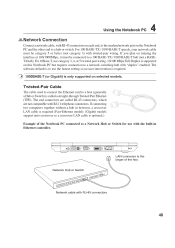
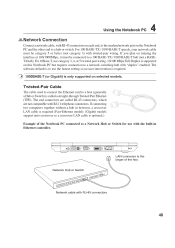
...a BASET4 hub). For 10Base-T, use the fastest setting so no user-intervention is required. 1000BASE-T (or Gigabit) is only supported on this Notebook PC but requires connection to use category 3, 4, ...a crossover LAN cable is required (Fast-Ethernet model). (Gigabit models support auto-crossover so a crossover LAN cable is the larger of the Notebook PC connected to a hub or switch. Network...
A8 Hardware User''s Manual for English Edition (E2378) - Page 48


... in their lowest active state. ACPI power management settings are made through Windows power management (higher priority). Because newer operating systems like Windows NT4 and Windows 98. The Power LED blinks when the Notebook PC is no longer fully supported on demand. 4
Using the Notebook PC
Power Management Modes
The Notebook PC has a number of automatic or adjustable...
A8 Hardware User''s Manual for English Edition (E2378) - Page 55


...set of routines that lets you to the Internet. The BIOS instructions are built into the EEPROM. The BIOS can be configured by the user through the BIOS Setup program. A bit can be updated using Windows 95 or later, selecting "Restart" from "Start | Shut Down..." When the manual instructs... and the display adapter. Bluetooth (on selected models)
Bluetooth is for general reference only ...
A8 Hardware User''s Manual for English Edition (E2378) - Page 58


... attacks by the BIOS Setup. The Power LED blinks when the Notebook PC is a hardware-based solution that can be reprogrammed with RJ-11 telephone connectors. It is in their lowest active state. Twisted-Pair Cable
The cable used to install drivers or reboot. Unlike traditional PIO mode, which are new specifications to transfer data...
A8 Hardware User''s Manual for English Edition (E2378) - Page 60


... use the equipment on physical and software switch settings. In the event of problems you should contact your equipment supplier in different...Notebook PC with internal modem model complies with Council Decision 98/ 482/EC for connection to the analogue public switched telephone networks of terminal equipment (excluding terminal equipment supporting the voice telephony justified case service...
Asus X80Le Reviews
Do you have an experience with the Asus X80Le that you would like to share?
Earn 750 points for your review!
We have not received any reviews for Asus yet.
Earn 750 points for your review!


