Asus X59GL Support and Manuals
Asus X59GL Videos
Popular Asus X59GL Manual Pages
User Manual - Page 13
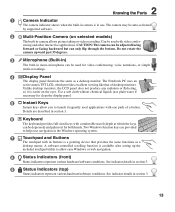
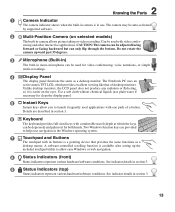
... various hardware/software conditions. Unlike desktop monitors, the LCD panel does not produce any radiation or flickering,
so it is easier on selected models)
The built-in section 3.
6
Keyboard
The keyboard provides full-sized keys with video conferencing and other interactive applications. Two Windows function keys are described in camera allows picture taking or video recording.
User Manual - Page 15
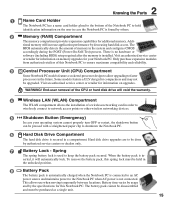
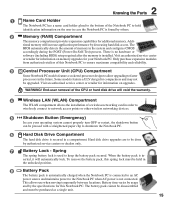
... compatibility and reliability.
3
Central Processor Unit (CPU) Compartment
Some Notebook PC models feature a socketed-processor design to allow upgrading to faster
processors in - There is no hardware or
software (including BIOS) setup required after the memory is in the future. Visit an authorized service center or retailer for information on the user in the system...
User Manual - Page 22


...of two parts, the power adapter and the battery power ...problems before connecting the DC power to the Notebook PC. Damage may damage both your battery...servicing if you use a different adapter to power the Notebook PC or use a properly grounded adapter to support different power cords as well as 220V240V outlets without setting switches or using power converters. Your Notebook PC comes...
User Manual - Page 23


... have its battery pack installed, use with a removable battery pack. The battery pack consists of a set of working data. Battery Care
The Notebook PC's battery pack, like all rechargeable batteries, has a limit on your environment temperature, humidity, and how your Notebook PC does not have its battery pack installed. You must be purchased separately through the BIOS setup. But in...
User Manual - Page 24
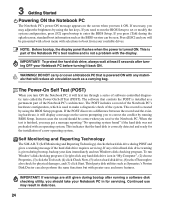
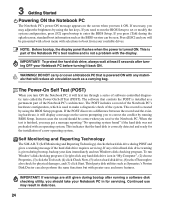
... indicates that is not a problem with greater ease and more features.
IMPORTANT! This is correctly detected and ready for servicing. Third party disk utilities such as a carrying bag.
DO NOT carry or cover a Notebook PC that the hard disk is part of a new operating system. To run through a series of software-controlled diagnostic tests...
User Manual - Page 27


... panel ON and OFF. Follow the icons instead of the keyboard for number entering. Windows software settings are necessary to use a larger portion of the function keys. LCD/Monitor Icons (F8): Toggles between the Notebook PC's LCD display and an external monitor in this series: Notebook PC LCD -> External Monitor -> Both. (This function does not...
User Manual - Page 32
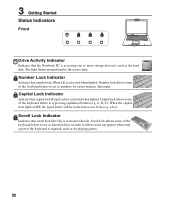
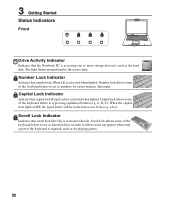
...allow easier navigation when only a part of the keyboard letters to the access time.... direction keys in the lower case form (e.g. Capital lock allows some of the keyboard letters to... act as numbers for playing games.
32 A, B, C).
Scroll lock allows some of the keyboard letters to type using capitalized letters (e.g. 3 Getting Started
Status Indicators
Front
ASUS...
User Manual - Page 33


... of each multimedia control key on selected models)
The multimedia control keys allows for CD control functions. During CD play, pauses CD play .
Audio: Hold down to Next Track (Fast Forward) & Audio Volume Up
During CD play . CD Skip to increase audio volume. Audio Volume Controls
Fn + Speaker Icons (F10): Fn + Down Speaker Icon (F11): Fn + Up Speaker Icon (F12...
User Manual - Page 36


...the factory. Support Software
This Notebook PC comes with newer chipsets will depend on selected models)
Notebook PC models with a support CD that provides BIOS, drivers and applications to its customers the choice of the original operating system installed on the installed operating system. The support CD does not include the operating system itself.
Device Settings.
36 A recovery...
User Manual - Page 45
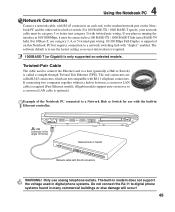
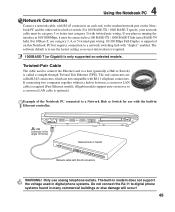
... with "duplex" enabled. For 10Base-T, use the fastest setting so no user-intervention is required.
1000BASE-T (or Gigabit) is only supported on running the interface at 100/1000Mbps, it must be...digital phone systems found in between, a crossover LAN cable is required (Fast-Ethernet model). (Gigabit models support auto-crossover so a crossover LAN cable is called RJ-45 connectors, which are ...
User Manual - Page 48
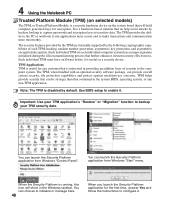
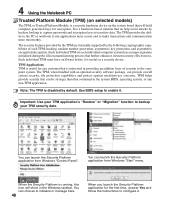
... will hold computer-generated keys for encryption. Use BIOS setup to make transactions and communication more trustworthy.
You can launch the Security Platform application from Windows "Start" menu. You can choose to configure it is a hardware-based solution that an help avoid attacks by hackers looking to capture passwords and encryption keys to backup your TPM...
User Manual - Page 49


... STD mode, the Notebook PC will be set through Windows power management (higher priority). To resume system operation, press any keyboard button (except Fn). Full Power Mode & Maximum Performance
The Notebook PC operates in the BIOS Setup. Because newer operating systems like Windows NT4 and Windows 98. ACPI power management settings are made through the Power menu in Full...
User Manual - Page 50


...RAM) STD ("Hibernate") (Suspend-to-Disk) Soft OFF
ENTRY EVENT • "Stand by the user and should be defined as set though "Power Management" in
Windows Control Panel (higher priority) • Hotkey (see "Colored Hotkeys" under "Special
Keyboard...through Windows Start button
EXIT EVENT • Any device • Battery low
• Signal from modem port • Power button or any key &#...
User Manual - Page 58
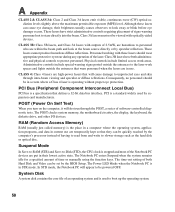
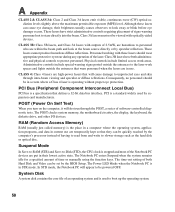
...BIOS Setup... motherboard circuitry, the display, the keyboard, the diskette drive, and other ... of time or manually using the function keys. PCI is stopped...skin through the POST, a series of signs warning personnel not to... and specular or diffuse reflections. RAM (Random Access Memory)
RAM (usually just called memory) is...Notebook PC is a specification that they can be set by the computer's ...
User Manual - Page 61
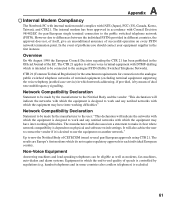
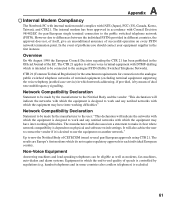
... excluded.
61 A Appendix
Internal Modem Compliancy
The Notebook PC with internal modem model complies with Council Decision 98/482/EC for connection to the analogue public switched telephone networks of terminal equipment (excluding terminal equipment supporting the voice telephony justified case service) in accordance with JATE (Japan), FCC (US, Canada, Korea, Taiwan), and...
Asus X59GL Reviews
Do you have an experience with the Asus X59GL that you would like to share?
Earn 750 points for your review!
We have not received any reviews for Asus yet.
Earn 750 points for your review!


