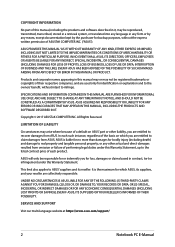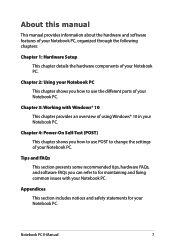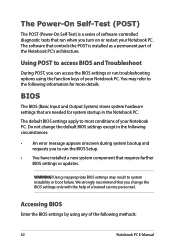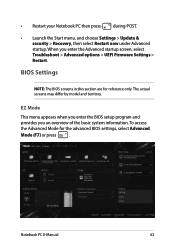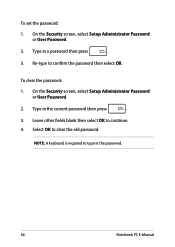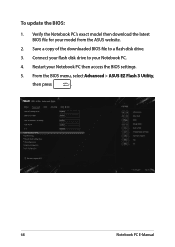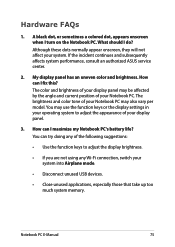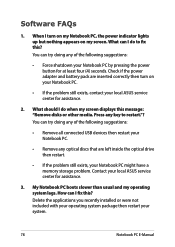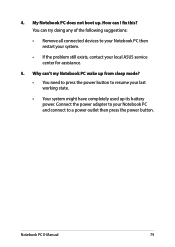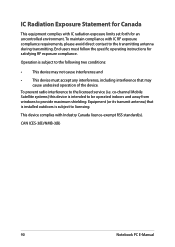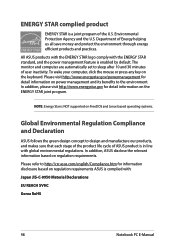Asus X540UB Support and Manuals
Get Help and Manuals for this Asus item

Asus X540UB Videos

How to repair | ASUS X540UB Laptop keyboard | Vivobook | Laptop Review | Laptop Repair |
Duration: 6:17
Total Views: 1,844
Duration: 6:17
Total Views: 1,844
Popular Asus X540UB Manual Pages
Asus X540UB Reviews
We have not received any reviews for Asus yet.