Asus X4ISV Support and Manuals
Popular Asus X4ISV Manual Pages
User Manual - Page 6
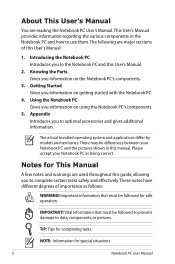
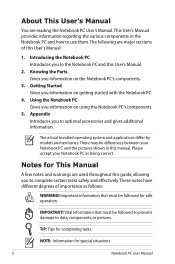
... for safe operation.
Vital information that must be followed for completing tasks.
About This User's Manual
You are reading the Notebook PC User's Manual.This User's Manual provides information regarding the various components in this guide, allowing you to data, components, or persons. Knowing the Parts Gives you to use them. Appendix Introduces you information on the...
User Manual - Page 9
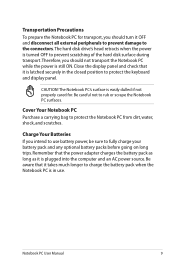
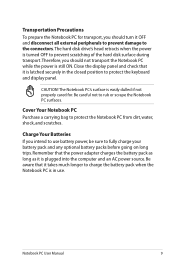
...it is in the closed position to use . Transportation Precautions To prepare the Notebook PC for .
Notebook PC User Manual
Charge Your Batteries If you should not transport the Notebook PC while the power is still ON. Remember that it OFF and disconnect all ... power is turned OFF to charge the battery pack when the Notebook PC is plugged into the computer and an AC power source.
User Manual - Page 24


...® lock port allows the Notebook PC to sound an alarm when moved.
24
Notebook PC User Manual 7
Microphone Input Jack
The mono...Computer and selecting Eject.
10
Optical Drive Emergency Eject
(location varies by model)
The emergency eject is used to be secured using Kensington® compatible Notebook PC security products. See the marketing specifications for details on each model...
User Manual - Page 31


... Manual
31 If a three-prong plug is not in use the Notebook PC's adapter to ensure safe operation of the Notebook PC. IMPORTANT! If there is smoke, burning scent, or extreme heat coming from the AC-DC adapter, seek servicing. THE POWER ADAPTER MAY BECOME WARM TO HOT WHEN IN USE. BE SURE NOT TO COVER...
User Manual - Page 63
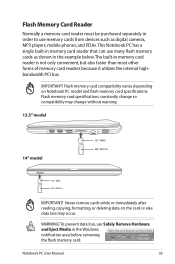
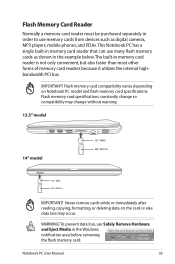
... utilizes the internal highbandwidth PCI bus. Notebook PC User Manual
63 Flash memory card compatibility varies depending on the card or else data loss may change so compatibility may occur. Never remove cards while or immediately after reading, copying, formatting, or deleting data on Notebook PC model and flash memory card specifications.
WARNING! Flash Memory Card Reader...
User Manual - Page 79
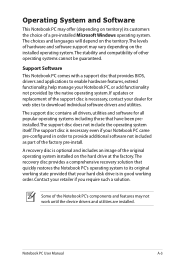
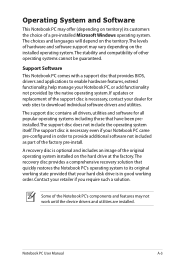
....
Notebook PC User Manual
A-3
Contact your Notebook PC, or add functionality not provided by the native operating system. If updates or replacement of hardware and software support may not work until the device drivers and utilities are installed.
The choices and languages will depend on the installed operating system.
Support Software This Notebook PC comes with a support disc...
User Manual - Page 81
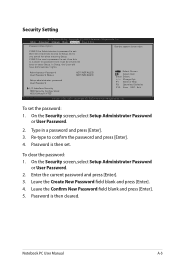
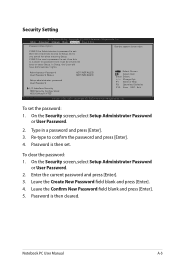
... and press [Enter]. 4.
On the Security screen, select Setup Administrator Password
or User Password.
2. Password is then cleared. On the Security screen, select Setup Administrator Password
or User Password. 2. Notebook PC User Manual
A-5 If ONLY the user's password is set . Copyright (C) 2009 American Megatrends, Inc.
In Setup, the User will have Administrator rights. Re-type to...
User Manual - Page 83
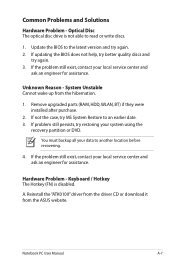
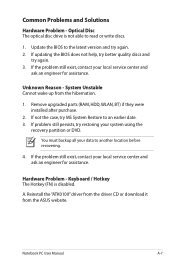
... an engineer for assistance.
Notebook PC User Manual
A-7 If not the case, try again. 2.
If the problem still exist, contact your local service center and
ask an engineer for assistance. Optical Disc The optical disc drive is disabled. Update the BIOS to another location before recovering.
4. System Unstable Cannot wake up from the ASUS website. You must...
User Manual - Page 86
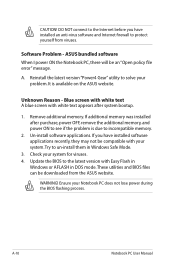
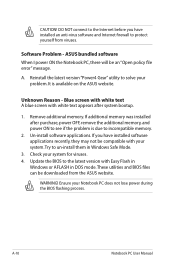
... software applications.
If additional memory was installed after system bootup.
1. WARNING! A-10
Notebook PC User Manual A.
Remove additional memory. Check your problem. Ensure your system.Try to solve your system for viruses. 4.
If you have installed software applications recently, they may not be an "Open policy file error" message.
CAUTION! Blue screen with white...
User Manual - Page 88
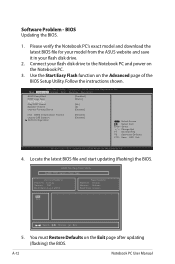
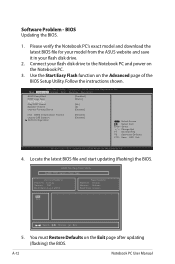
... verify the Notebook PC's exact model and download the latest BIOS file for your model from the ASUS website and save it in your flash disk drive to the Notebook PC and power on the Notebook PC.
3. Connect your flash disk drive.
2.
ASUS Tek. Follow the instructions shown. Use the Start Easy Flash function on the Exit page after updating (flashing) the...
User Manual - Page 89
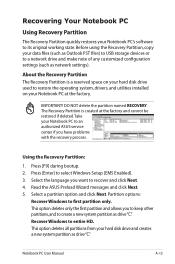
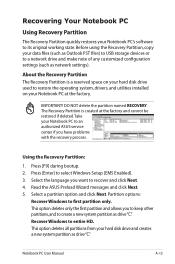
... on your hard disk drive used to create a new system partition as drive"C". This option deletes all partitions from your Notebook PC to select Windows Setup [EMS Enabled]. 3.
Take your hard disk drive and creates a new system partition as drive"C". Press [Enter] to an authorized ASUS service center if you have problems with the recovery process.
User Manual - Page 90
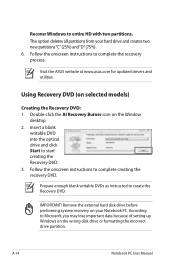
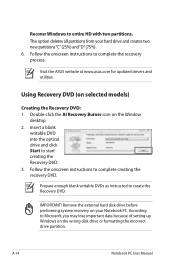
Prepare enough blank writable DVDs as instructed to start creating the Recovery DVD. 3. Remove the external hard disk drive before performing system recovery on selected models)
Creating the Recovery DVD: 1. This option deletes all partitions from your Notebook PC. Visit the ASUS website at www.asus.com for updated drivers and utilities. Using Recovery DVD (on your hard drive...
User Manual - Page 91
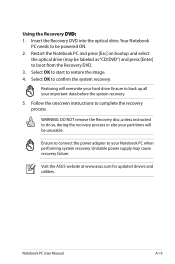
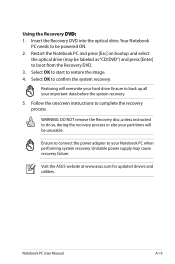
... or else your hard drive. WARNING: DO NOT remove the Recovery disc, unless instructed to your important data before the system recovery.
5. Unstable power supply may be unusable. Visit the ASUS website at www.asus.com for updated drivers and utilities. Restart the Notebook PC and press [Esc] on bootup and select
the optical drive (may cause...
User Manual - Page 113
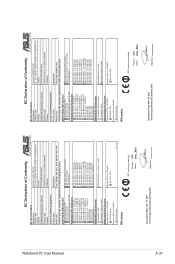
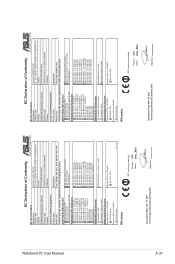
...COMPUTER INC. Country:
TAIWAN
Authorized representative in Europe:
ASUS COMPUTER GmbH
Address, City:
HARKORT STR. 21-23, 40880 RATINGEN
Country:
GERMANY
declare the following apparatus:
Product name :
Notebook PC
Model..., TAIPEI 112, TAIWAN R.O.C. A-37
Notebook PC User Manual
EC Declaration of Conformity
We, the undersigned, Manufacturer:
Address, City:
ASUSTek COMPUTER INC.
User Manual - Page 114
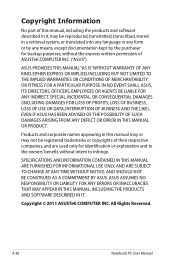
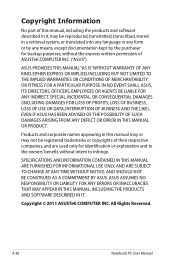
... OR FITNESS FOR A PARTICULAR PURPOSE. A-38
Notebook PC User Manual SPECIFICATIONS AND INFORMATION CONTAINED IN THIS MANUAL ARE FURNISHED FOR INFORMATIONAL USE ONLY, AND ARE SUBJECT TO CHANGE AT ANY TIME WITHOUT NOTICE, AND SHOULD NOT BE CONSTRUED AS A COMMITMENT BY ASUS. ASUS ASSUMES NO RESPONSIBILITY OR LIABILITY FOR ANY ERRORS OR INACCURACIES THAT MAY APPEAR IN THIS...
Asus X4ISV Reviews
Do you have an experience with the Asus X4ISV that you would like to share?
Earn 750 points for your review!
We have not received any reviews for Asus yet.
Earn 750 points for your review!

