Asus X35SG Support and Manuals
Popular Asus X35SG Manual Pages
User Manual - Page 3
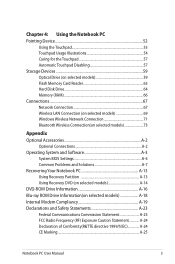
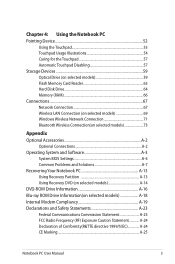
... Wireless Network Connection 71 Bluetooth Wireless Connection(on selected models 73
Appendix Optional Accessories A-2
Optional Connections A-2 Operating System and Software A-3
System BIOS Settings A-4 Common Problems and Solutions A-7 Recovering Your Notebook PC A-13 Using Recovery Partition A-13 Using Recovery DVD (on selected models A-14 DVD-ROM Drive Information A-16 Blu-ray ROM...
User Manual - Page 6
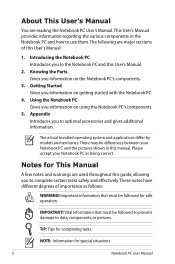
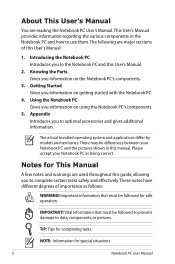
...special situations.
Notebook PC User Manual Appendix Introduces you to the Notebook PC and this guide, allowing you information on the Notebook PC's components.
3. IMPORTANT! About This User's Manual
You are major sections of importance as being correct. The actual bundled operating system and applications differ by models and territories. Please accept your Notebook PC and the...
User Manual - Page 17
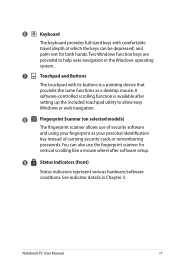
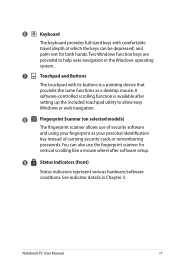
...to allow easy Windows or web navigation.
8
Fingerprint Scanner (on selected models)
The fingerprint scanner allows use of security software
and using your fingerprint...instead of carrying security cards or remembering
passwords. Notebook PC User Manual
17 You can be depressed) and palm rest for
vertical scrolling like a mouse wheel after setting up the included touchpad utility to help...
User Manual - Page 22
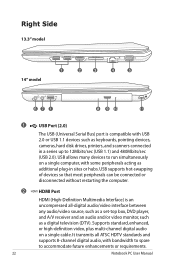
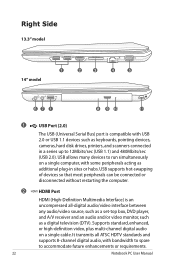
... hubs. Right Side
13.3" model
14" model
HDMI
1
2
3
4
5
67 1
8 9 10
11
1
USB Port (2.0)
The USB (Universal Serial Bus) port is an uncompressed all ATSC HDTV standards and supports 8-channel digital audio, with bandwidth to spare to run simultaneously on a single cable. USB allows many devices to accommodate future enhancements or requirements.
22
Notebook PC User Manual
User Manual - Page 63
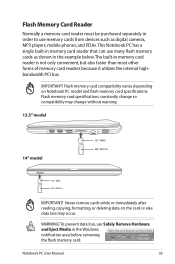
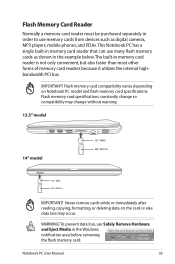
... of memory card readers because it utilizes the internal highbandwidth PCI bus.
WARNING! Flash memory card specifications constantly change without warning.
13.3" model
HDMI
14" model
SD / MMC MS / MS Pro
SD / MMC MS / MS Pro
IMPORTANT!
Notebook PC User Manual
63 IMPORTANT! Flash Memory Card Reader
Normally a memory card reader must be purchased separately in...
User Manual - Page 79
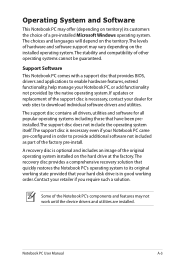
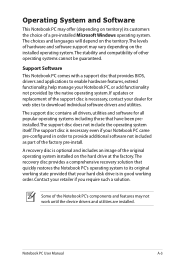
... to download individual software drivers and utilities. If updates or replacement of hardware and software support may vary depending on territory) its original working order. The support disc contains all drivers, utilities and software for web sites to provide additional software not included as part of a pre-installed Microsoft Windows operating system. Contact your Notebook PC, or add...
User Manual - Page 81
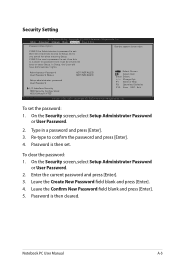
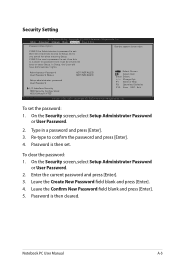
To set .
Enter the current password and press [Enter]. 3. On the Security screen, select Setup Administrator Password
or User Password.
2. To clear the password: 1. Notebook PC User Manual
A-5 Administrator Password User Password Status
NOT INSTALLED NOT INSTALLED
Setup administrator password User Password
I/O Interface Security HDD Security Configuration: HDD 0:Hitachi HTS5...
User Manual - Page 83
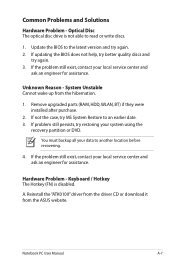
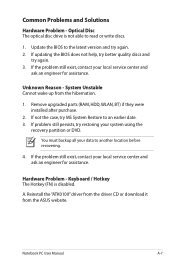
... the case, try MS System Restore to the latest version and try again. 3. Hardware Problem - If the problem still exist, contact your system using the
recovery partition or DVD.
Notebook PC User Manual
A-7 Update the BIOS to an earlier date. 3. You must backup all your local service center and ask an engineer for assistance.
A. Unknown Reason - If...
User Manual - Page 88
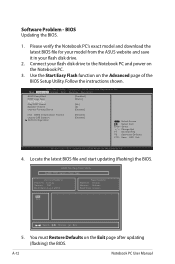
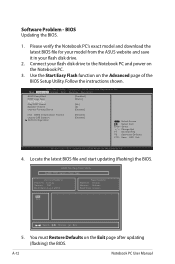
...Select +/-: Change Opt. A-12
Notebook PC User Manual Follow the instructions shown. F1: General Help F9: Optimized Defaults F10: Save ESC: Exit
Version 2.00.1201. Locate the latest BIOS file and start updating (flashing) the BIOS.
ASUS Tek. Use the Start Easy Flash function on the Notebook PC.
3. BIOS Updating the BIOS.
1. Aptio Setup Utility - You must Restore Defaults...
User Manual - Page 89
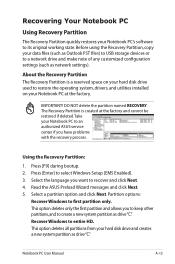
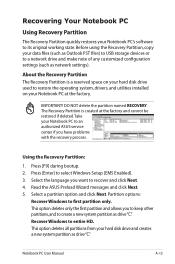
... from your Notebook PC to an authorized ASUS service center if ...Notebook PC at the factory and cannot be restored if deleted. Press [Enter] to restore the operating system, drivers, and utilities installed on your hard disk drive used to select Windows Setup [EMS Enabled]. 3. Recover Windows to a network drive and make note of any customized configuration settings (such as network settings...
User Manual - Page 90
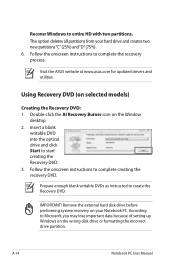
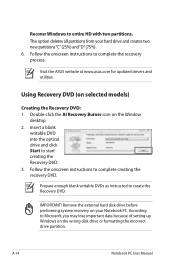
... www.asus.com for updated drivers and utilities.
Double-click the AI Recovery Burner icon on the wrong disk drive or formatting the incorrect drive partition. Follow the onscreen instructions to complete the recovery process. Remove the external hard disk drive before performing system recovery on selected models)
Creating the Recovery DVD: 1. A-14
Notebook PC User Manual Follow...
User Manual - Page 91
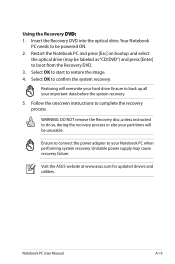
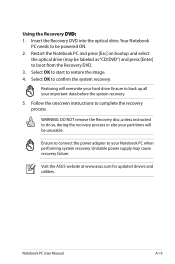
...press [Enter] to back up all your hard drive. Notebook PC User Manual
A-15 Ensure to boot from the Recovery DVD. 3.
...Notebook PC and press [Esc] on bootup and select
the optical drive (may cause recovery failure. Visit the ASUS website at www.asus.com for updated drivers and utilities.
Follow the onscreen instructions to do so, during the recovery process or else your Notebook PC...
User Manual - Page 95
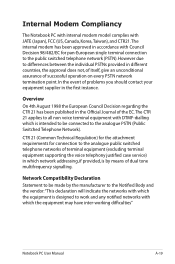
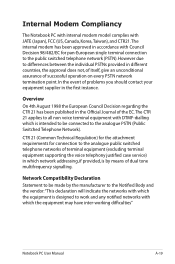
... Compliancy
The Notebook PC with internal modem model complies with DTMF-dialling which is intended to be made by means of successful operation on every PSTN network termination point.
Overview On 4th August 1998 the European Council Decision regarding the CTR 21 has been published in the Official Journal of problems you should contact...
User Manual - Page 113
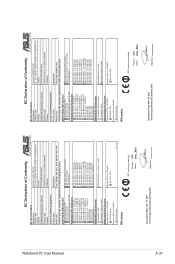
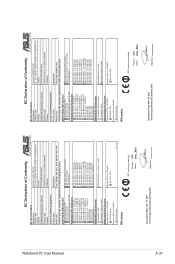
... Year to begin affixing CE marking:2011
Signature
Country:
TAIWAN
Authorized representative in Europe:
ASUS COMPUTER GmbH
Address, City:
HARKORT STR. 21-23, 40880 RATINGEN
Country:
GERMANY
declare the following apparatus:
Product name :
Notebook PC
Model name :
U31S, X35S, PRO35S, P31S
conform with the essential requirements of Conformity
We, the undersigned, Manufacturer...
User Manual - Page 115


...claim damages from ASUS, ASUS is the maximum for which you are entitled to recover damages from ASUS.
In each such instance, regardless of the basis on ASUS' part or other ...SAVINGS), EVEN IF ASUS, ITS SUPPLIERS OR YOUR RESELLER IS INFORMED OF THEIR POSSIBILITY. Service and Support
Visit our multi-language web site at http://support.asus.com
Notebook PC User Manual
A-39
Limitation of ...
Asus X35SG Reviews
Do you have an experience with the Asus X35SG that you would like to share?
Earn 750 points for your review!
We have not received any reviews for Asus yet.
Earn 750 points for your review!

