Asus X35SD Support and Manuals
Popular Asus X35SD Manual Pages
User Manual - Page 6
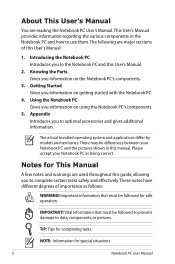
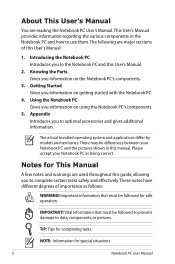
... operation.
The actual bundled operating system and applications differ by models and territories. Important information that must be followed to prevent damage to data, components, or persons. TIP: Tips for special situations.
Notebook PC User Manual Knowing the Parts Gives you information on the Notebook PC's components.
3.
Vital information that must be followed for This...
User Manual - Page 20
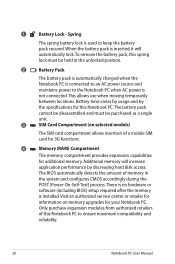
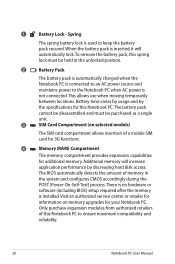
... to the Notebook PC when AC power is inserted, it will increase
application performance by
the specifications for this Notebook PC to keep the battery pack secured. There is no hardware or
software (including BIOS) setup required after the memory
is used to ensure maximum compatibility and
reliability.
20
Notebook PC User Manual Spring
The spring battery lock is installed.
User Manual - Page 63
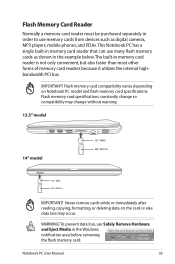
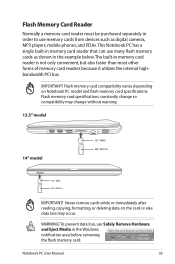
... Media in the Windows notification area before removing the flash memory card.
Notebook PC User Manual
63 To prevent data loss, use many flash memory cards as shown...cards while or immediately after reading, copying, formatting, or deleting data on Notebook PC model and flash memory card specifications. WARNING! IMPORTANT!
Flash memory card compatibility varies depending on the card or ...
User Manual - Page 79
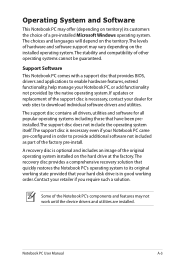
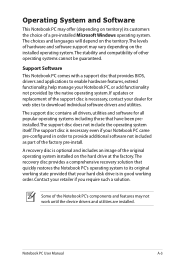
...dealer for web sites to download individual software drivers and utilities. If updates or replacement of the support disc is necessary even if your Notebook PC came pre-configured in good working order. Some of a pre-installed Microsoft Windows operating system. Notebook PC User Manual
A-3 Operating System and Software
This Notebook PC may offer (depending on territory) its original working...
User Manual - Page 81
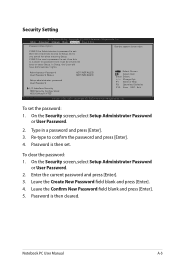
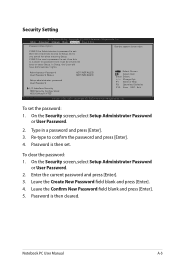
... ESC: Exit
Version 2.00.1201. To clear the password: 1. Enter the current password and press [Enter]. 3. Notebook PC User Manual
A-5 Security Setting
Aptio Setup Utility - Copyright (C) 2009 American Megatrends, Inc.
Password is set , then this only limits access to confirm the password and press [Enter]. 4. Leave the Create New Password field blank and press [Enter]. 4.
User Manual - Page 83
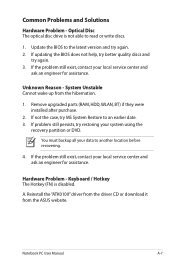
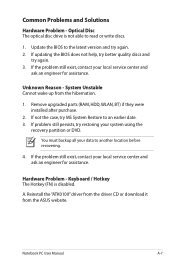
Remove upgraded parts (RAM, HDD, WLAN, BT) if they were installed after purchase.
2.
Notebook PC User Manual
A-7 Hardware Problem -
Unknown Reason - Common Problems and Solutions
Hardware Problem - System Unstable Cannot wake up from the ASUS website. If problem still persists, try again. 3. A. You must backup all your local service center and
ask an engineer for assistance...
User Manual - Page 84
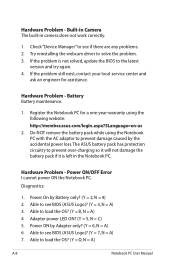
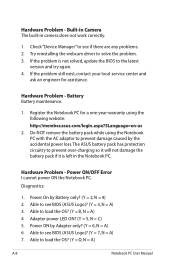
... Battery only? (Y = 2, N = 4) 2. Able to load the OS? (Y = B, N = A) 4. Able to load the OS? (Y = D, N = A)
A-8
Notebook PC User Manual Try reinstalling the webcam driver to see if there are any problems. 2. Battery Battery maintenance.
1.
Able to see BIOS (ASUS Logo)? (Y = 7, N = A) 7. Hardware Problem - Do NOT remove the battery pack while using the following website: http...
User Manual - Page 86
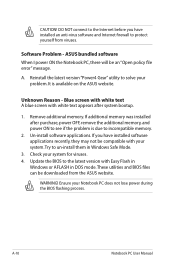
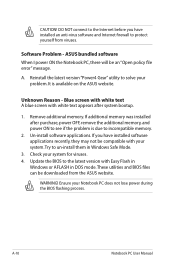
...Notebook PC User Manual
Unknown Reason - Update the BIOS to solve your system for viruses. 4. A.
DO NOT connect to the Internet before you have installed an anti-virus software and Internet firewall to incompatible memory.
2. Software Problem...to un-install them in DOS mode. Ensure your system.Try to see if the problem is available on the ASUS website. Un-install software ...
User Manual - Page 88
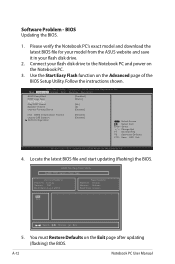
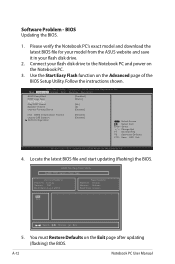
Software Problem - Please verify the Notebook PC's exact model and download the latest BIOS file for your model from the ASUS website and save it in your flash disk drive to the Notebook PC and power on the Advanced page of the BIOS Setup Utility. Aptio Setup Utility - Easy Flash Utility FLASH TYPE: Generic Flash Type
Current Platform Platform: U31Jg Version...
User Manual - Page 89
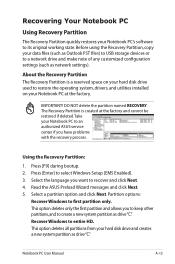
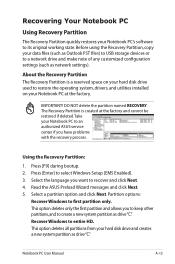
...entire HD. Recovering Your Notebook PC
Using Recovery Partition
The Recovery Partition quickly restores your Notebook PC to an authorized ASUS service center if you have problems with the recovery process. The Recovery Partition is a reserved space on your hard disk drive used to restore the operating system, drivers, and utilities installed on your Notebook PC at the factory and cannot...
User Manual - Page 90
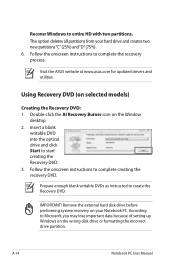
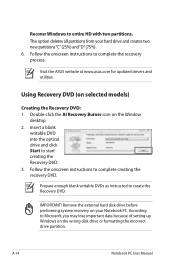
...Notebook PC User Manual Visit the ASUS website at www.asus.com for updated drivers and utilities. Double-click the AI Recovery Burner icon on selected models)
Creating the Recovery DVD: 1. Using Recovery DVD (on the Window
desktop. 2.
According to entire HD with two partitions.
This option deletes all partitions from your Notebook PC. IMPORTANT! Follow the onscreen instructions...
User Manual - Page 91
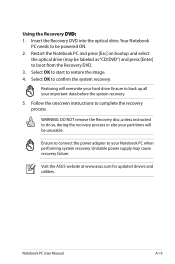
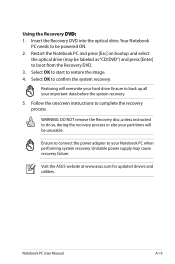
.... Notebook PC User Manual
A-15 Restart the Notebook PC and press [Esc] on bootup and select
the optical drive (may cause recovery failure. Ensure to your important data before the system recovery.
5. Follow the onscreen instructions to confirm the system recovery.
Select OK to complete the recovery process.
Visit the ASUS website at www.asus.com for updated drivers and...
User Manual - Page 95
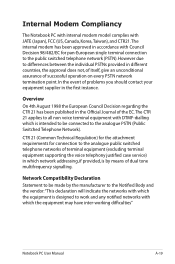
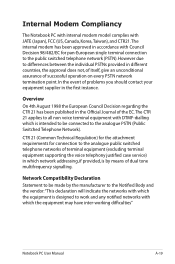
... public switched telephone networks of terminal equipment (excluding terminal equipment supporting the voice telephony justified case service) in which network addressing, if provided, is intended to ...an unconditional assurance of problems you should contact your equipment supplier in accordance with which the equipment may have inter-working difficulties"
Notebook PC User Manual
A-19 In the...
User Manual - Page 105
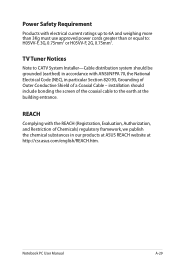
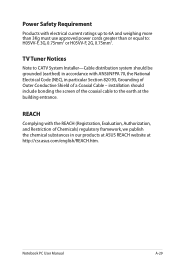
... approved power cords greater than or equal to CATV System Installer-Cable distribution system should include bonding the screen of Chemicals) regulatory framework, we publish the chemical substances in particular Section 820.93, Grounding of Outer Conductive Shield of a Coaxial Cable - Notebook PC User Manual
A-29
TV Tuner Notices
Note to : H05VV-F, 3G, 0.75mm2...
User Manual - Page 115


...product. Service and Support
Visit our multi-language web site at http://support.asus.com
Notebook PC User Manual
A-39 UNDER NO CIRCUMSTANCES IS ASUS LIABLE ...ASUS' suppliers and its suppliers, and your reseller are entitled to recover damages from omission or failure of performing legal duties under this Warranty Statement, up to the listed contract price of the basis on ASUS' part...
Asus X35SD Reviews
Do you have an experience with the Asus X35SD that you would like to share?
Earn 750 points for your review!
We have not received any reviews for Asus yet.
Earn 750 points for your review!

