Asus X32VM Support and Manuals
Popular Asus X32VM Manual Pages
User's Manual for English Edition - Page 4


... Lithium Cautions (for lithium-ion batteries A-30 Macrovision Corporation Product Notice A-31 CTR 21 Approval(for Notebook PC with built-in Modem A-32 European Union Eco-label A-34 Global Environmental Regulation Compliance and Declaration .A-35 ASUS Recycling/Takeback Services A-35 Copyright Information A-36 Limitation of Liability A-37 Service and Support A-37
4
Notebook PC User Manual
User's Manual for English Edition - Page 6
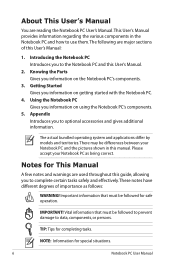
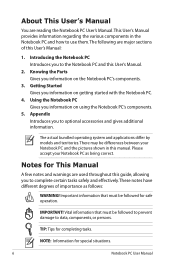
... data, components, or persons. The actual bundled operating system and applications differ by models and territories. Please accept your Notebook PC and the pictures shown in the Notebook PC and how to use them. About This User's Manual
You are used throughout this guide, allowing you to complete certain tasks safely and effectively.These notes have different...
User's Manual for English Edition - Page 23


... to cover the adapter and keep it away from a fixed object. Power supplied through this jack. Notebook PC User Manual
23
4 HDMI HDMI Port
HDMI (High-Definition Multimedia Interface) is an uncompressed all ATSC HDTV standards and supports 8-channel digital audio, with bandwidth to spare to accommodate future enhancements or requirements
5
Power (DC) Input...
User's Manual for English Edition - Page 28
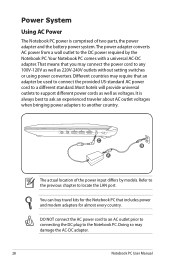
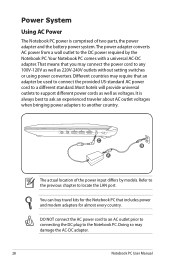
... outlet to support different power cords as well as 220V-240V outlets without setting switches or using power converters. Doing so may require that an adapter be used to connect the provided US-standard AC power cord to the Notebook PC. Different countries may damage the AC-DC adapter.
28
Notebook PC User Manual It is comprised...
User's Manual for English Edition - Page 56
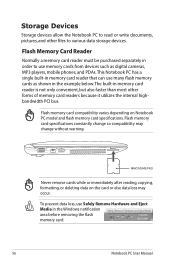
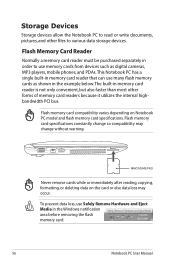
... Manual Flash memory card compatibility varies depending on the card or else data loss may change so compatibility may occur. Flash memory card specifications constantly change without warning. MMC/SD/MS/PRO
Never remove cards while or immediately after reading, copying, formatting, or deleting data on Notebook PC model and flash memory card specifications. Storage Devices...
User's Manual for English Edition - Page 57
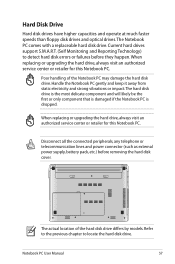
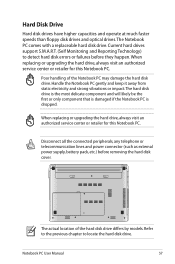
...external power supply, battery pack, etc.) before they happen. Notebook PC User Manual
57 When replacing or upgrading the hard drive, always visit an authorized service center or retailer for this Notebook PC. The Notebook PC comes with a replaceable hard disk drive. Refer to the previous chapter to detect hard disk errors or failures before removing the hard disk cover.
The hard...
User's Manual for English Edition - Page 61


.../100 Mbps Full-Duplex is to a network switching hub with twisted-pair wiring.
The software default is supported on selected models. Notebook PC User Manual
61 After purchase, network can be installed as an upgrade. If you plan on the Notebook PC and the other end to a 100 BASE-TX / 1000 BASE-T hub (not a BASE-T4 hub). Network Connection...
User's Manual for English Edition - Page 75


... operating system to enable hardware features, extend functionality, help manage your Notebook PC, or add functionality not provided by the native operating system.
Notebook PC User Manual
A-3 Support Software This Notebook PC comes with a support disc that provides BIOS, drivers and applications to its customers the choice of the factory pre-install. A recovery disc is in order to...
User's Manual for English Edition - Page 82
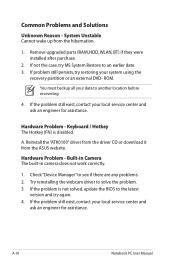
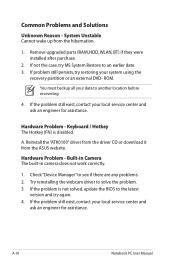
.... 3. If the problem still exist, contact your data to the latest
version and try again. 4. Hardware Problem - Try reinstalling the webcam driver to see if there are any problems. 2.
Keyboard / Hotkey The Hotkey (FN) is not solved, update the BIOS to another location before recovering.
4. Hardware Problem - A-10
Notebook PC User Manual
Common Problems and Solutions
Unknown...
User's Manual for English Edition - Page 87
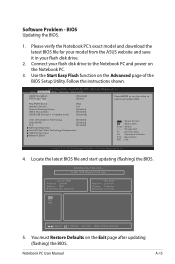
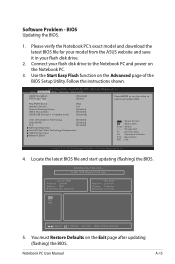
... Select Screen : Select Item Enter : Select +/- : Change Opt. Aptio Setup Utility - Notebook PC User Manual
A-15 Software Problem - BIOS Updating the BIOS.
1.
Follow the instructions shown. F1 : General Help F9 : Optimized Defaults F10 : Save & Exit ESC : Exit
Version 2.14.1219.
Please verify the Notebook PC's exact model and download the latest BIOS file for your flash disk drive...
User's Manual for English Edition - Page 88
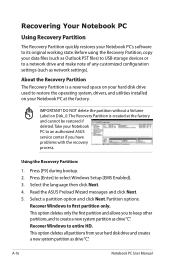
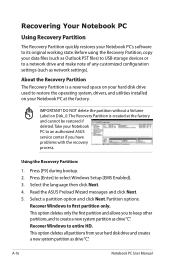
... a Volume Label on Disk_0.The Recovery Partition is a reserved space on your Notebook PC to select Windows Setup [EMS Enabled]. 3. Press [Enter] to an authorized ASUS service center if you to keep other partitions,and to restore the operating system, drivers, and utilities installed on your data files (such as drive"C". This option deletes only the first...
User's Manual for English Edition - Page 89
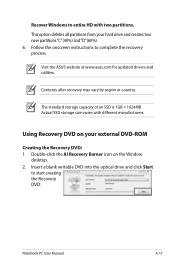
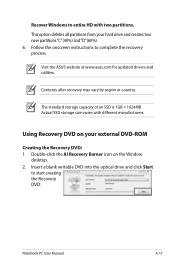
...the Window
desktop. 2.
Visit the ASUS website at www.asus.com for updated drivers and utilities. Insert a blank writable DVD into the optical drive and click Start
to complete the recovery process. Follow the onscreen instructions to start creating the Recovery DVD....varies with two partitions. Recover Windows to entire HD with different manufacturers. Notebook PC User Manual
A-17
User's Manual for English Edition - Page 90
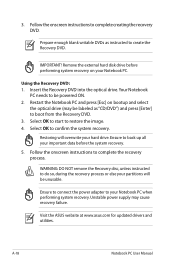
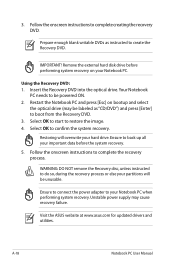
... or else your partitions will overwrite your Notebook PC when performing system recovery. 3. Unstable power supply may be powered ON. 2. Visit the ASUS website at www.asus.com for updated drivers and utilities. Using the Recovery DVD: 1. Select OK to start to complete the recovery process. Follow the onscreen instructions to confirm the system recovery. Select OK...
User's Manual for English Edition - Page 91
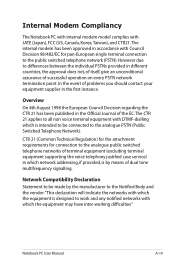
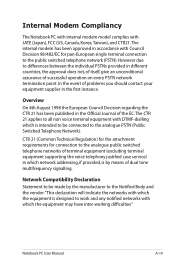
...been published in the Official Journal of problems you should contact your equipment supplier in... of terminal equipment (excluding terminal equipment supporting the voice telephony justified case service) in the first instance. CTR 21...Modem Compliancy
The Notebook PC with internal modem model complies with which the equipment may have inter-working difficulties"
Notebook PC User Manual
A-19 The...
User's Manual for English Edition - Page 101


... system should include bonding the screen of the coaxial cable to the earth at http://csr.asus.com/english/REACH.htm. Notebook PC User Manual
A-29 TV Tuner Notices
Note to : H05VV-F, 3G, 0.75mm2 or H05VV-F, 2G, 0.75mm2. installation should be grounded (earthed) in accordance with the REACH (Registration, Evaluation, Authorization, and Restriction of Chemicals...
Asus X32VM Reviews
Do you have an experience with the Asus X32VM that you would like to share?
Earn 750 points for your review!
We have not received any reviews for Asus yet.
Earn 750 points for your review!

