Asus W7S Support and Manuals
Asus W7S Videos
Popular Asus W7S Manual Pages
User Manual - Page 3


...Flash Memory Card Reader 42 Hard Disk Drive 43 Memory (RAM 44
Connections 45 Modem Connection 45 Network Connection 46 Wireless LAN Connection (on selected models 47 Windows Wireless Network Connection 48 Bluetooth Wireless Connection (on selected models 49
Appendix
Optional Accessories Optional Connections Operating System and Software Glossary Declarations and Safety Statements Notebook...
User Manual - Page 6
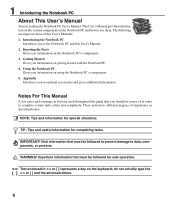
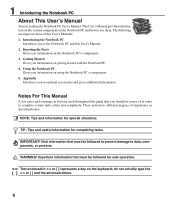
...in bold are used throughout this guide that must be followed for safe operation.
< > Text enclosed in the Notebook PC and how to data, ...started with the Notebook PC. 4. The following are reading the Notebook PC User's Manual. Knowing the Parts
Gives you information on the Notebook PC's components. 3. Using the Notebook PC
Gives you information on using the Notebook PC's components....
User Manual - Page 15
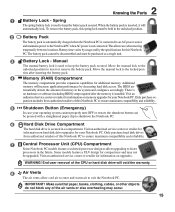
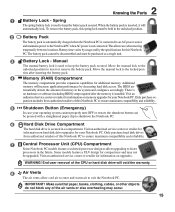
... of the CPU or hard disk drive will increase application performance by the specifications for compactness and may occur.
15 The battery pack cannot be disassembled and must be upgraded. Move the manual lock to insert or remove the battery pack. Visit an authorized service center or retailer for information on memory upgrades for information on upgrades. This allows use when...
User Manual - Page 27


... the hard disk drive. Sleep and Hibernate
Power management settings can be known in case the Notebook PC should enter these features through the operating system. When you want to -RAM (STR).
The power management features are three power control methods for controlling the Notebook PC's thermal state. "Hibernate" saves more power compared to maximize battery life...
User Manual - Page 35


4. Using the Notebook PC
Pointing Device Storage Devices
Expansion Card Optical drive Flash memory card reader Hard disk drive Memory (RAM) Connections Modem Connection Network Connection Wireless LAN Connection (on selected models) Bluetooth Wireless Connection (on selected models)
NOTE: Photos and icons in this manual are used for artistic purposes only and do not show what is actually used in...
User Manual - Page 39
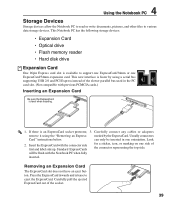
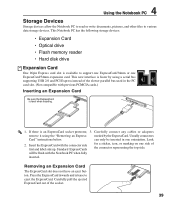
...supporting USB 2.0 and PCI Express instead of the socket.
39 Look
2.
will be inserted in the PC card slot. (Not compatible with previous PCMCIA cards.)
Inserting an Expansion Card
Be sure the ExpressCard is an ExpressCard socket protector, 3. This Notebook PC has the following storage devices:
• Expansion Card • Optical drive • Flash memory reader • Hard disk...
User Manual - Page 42


..., formatting, or deleting data on Notebook PC model and flash memory card specifications.
4 Using the Notebook PC
Flash Memory Card Reader
Normally a memory card reader must be purchased separately in order to use "Windows Safely Remove Hardware" on the taskbar before removing the flash memory card.
42 This Notebook PC has a single built-in memory card reader is not only convenient...
User Manual - Page 43
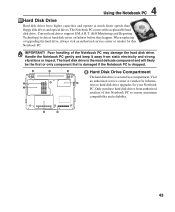
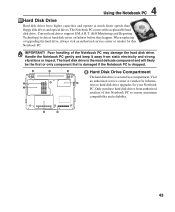
...only component that is damaged if the Notebook PC is dropped.
1
2
8 7
3
6 Hard Disk Drive Compartment
The hard disk drive is secured in a compartment. The Notebook PC comes with a replaceable hard disk drive. Visit
an authorized service center or retailer for informa-
4
tion on hard disk drive upgrades for this Notebook PC to detect hard disk errors or failures before they happen.
User Manual - Page 44
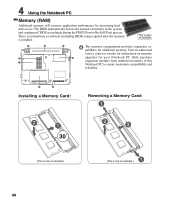
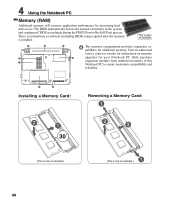
...setup required after the memory is only an example.
1
2
8 7
3
4
The memory compartment provides expansion capabilities for your Notebook PC. Visit an authorized
service center or retailer for information on memory
4
upgrades for additional memory. The BIOS automatically detects the amount of this
Notebook PC to ensure maximum compatibility and
reliability.
6
5
Installing a Memory...
User Manual - Page 56
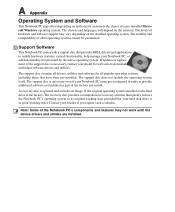
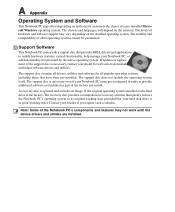
... installed operating system. The support disc contains all drivers, utilities and software for web sites to provide additional software not included as part of other operating systems cannot be guaranteed. A Appendix
Operating System and Software
This Notebook PC may offer (depending on territory) its original working state provided that your hard disk drive is in order to download...
User Manual - Page 59
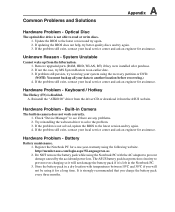
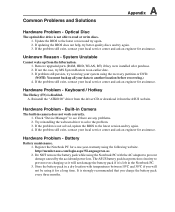
... upgraded parts (RAM, HDD, WLAN, BT) if they were installed after purchase. 2. Hardware Problem - If the problem still exist, contact your local service center and ask an engineer for a long time. System Unstable
Cannot wake up from the driver CD or download it is left in camera does not work correctly. 1.
Check "Device Manager" to solve the problem. 3. Hardware Problem - Update...
User Manual - Page 62


...BIOS. A Appendix
Software Problem - Select the new BIOS image file. c. f. The BIOS flash procedure is now complete. Follow the instructions shown. Please verify the Notebook PC's exact model and download the latest BIOS file for your BIOS.
Use the "WINFLASH" utility to update your model from the ASUS website. 2. b. Click Flash to a temporary location (such as the root in your Driver...
User Manual - Page 65
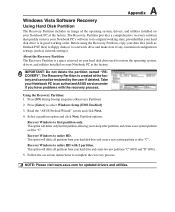
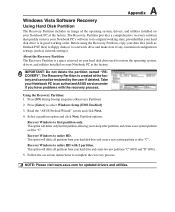
...and utilities installed on -screen instructions to first partition only. The Recovery Partition is in good working order. Read the "ASUS Preload Wizard" screen and click Next.
4. Select a partition option and click Next.
Partition options:
Recover Windows to complete the recovery process. NOTE: Please visit www.asus.com for updated drivers and utilities. Follow the on your hard disk drive...
User Manual - Page 66


... only. NOTE: Please visit www.asus.com for updated drivers and utilities.
Recover Windows to boot from your hard disk drive is in good working order. WARNING: Do not remove the Recovery CD (unless instructed to complete the recovery process. The Recovery DVD provides a comprehensive recovery solution that quickly restores your Notebook PC's software to its original working...
User Manual - Page 70
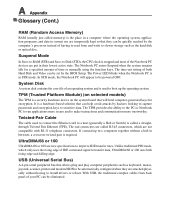
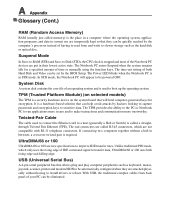
... the Notebook PC is required.
System Disk
A system disk contains the core file of having to install drivers or reboot.
Twisted-Pair Cable
The cable used to transfer data, UltraDMA/66 or 100 uses both Hard Disk and Video can be set by the computer's processor instead of an operating system and is used to connect the Ethernet card to...
Asus W7S Reviews
Do you have an experience with the Asus W7S that you would like to share?
Earn 750 points for your review!
We have not received any reviews for Asus yet.
Earn 750 points for your review!


