Asus W3V Support and Manuals
Popular Asus W3V Manual Pages
W3 English Edition User''s Manual(E2414) - Page 15
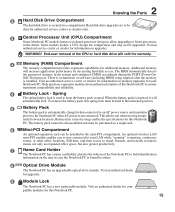
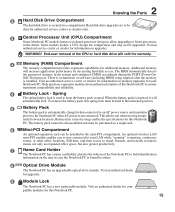
... the CPU or hard disk drive will void the warranty.
4
Memory (RAM) Compartment
The memory compartment provides expansion capabilities for upgrades.
Module Lock
The Notebook PC has a user replaceable module. Additional memory
will
automatically lock. Visit an authorized service center or retailer for information on upgrades.
The battery pack cannot be disassembled and must be...
W3 English Edition User''s Manual(E2414) - Page 36


... hard drive at the factory.
4 Using the Notebook PC
OS Operating System
This Notebook PC may not work until the device drivers and utilities are installed. To turn OFF this feature, deselect the option in good working state provided that provides BIOS, drivers and applications to provide additional software not included as Microsoft Windows XP. A recovery CD is attached.
The support...
W3 Software User''s Manual for English Edition (E2268) - Page 2
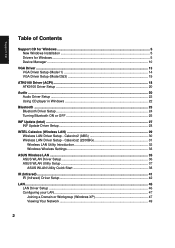
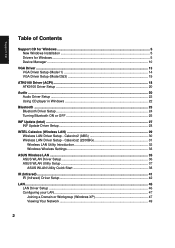
...Contents
Support CD for Windows ...5 New Windows Installation 5 Drivers for Windows ...5 Device Manager ...10
VGA Driver ...13 VGA Driver Setup (Model 1 14 VGA Driver Setup (Model 2&3 15
ATK0100 Driver (ACPI) ...18 ATK0100 Driver Setup ...20
Audio ...20 Audio Driver Setup ...22 Using CD player in Windows 22
Bluetooth ...23 Bluetooth Driver Setup ...24 Turning Bluetooth ON or OFF 25
INF Update...
W3 Software User''s Manual for English Edition (E2268) - Page 5
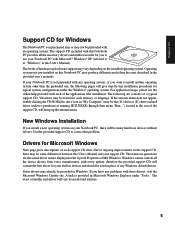
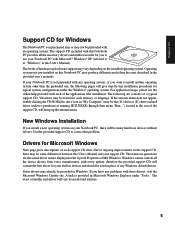
... drive or (E:) drive on hard drives with every update; Due to correct this User's Manual and your Notebook PC is provided in the System Properties of MS Windows. Windows cannot contain all the necessary drivers and utilities in Windows. If your support CD. New Windows Installation
If you install a new operating system on the installed operating system. If you have any problems...
W3 Software User''s Manual for English Edition (E2268) - Page 6
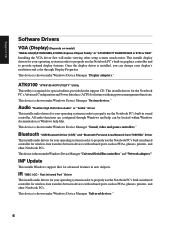
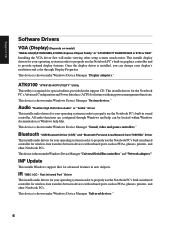
... "Infrared devices."
6 This device is shown under Windows Device Manager "Sound, video and game controllers." INF Update
This installs Windows support files for wireless data transfers between devices with infrared ports such as PDAs, phones, printers, and other setup screens much easier. Fast Infrared Port" Driver
This installs audio drivers for your operating system in order to provide...
W3 Software User''s Manual for English Edition (E2268) - Page 7


...Driver
Installs the required LAN (Local Area Network) drivers for the Notebook PC's optional internal wireless LAN controller.
AFLASH2.EXE can be compatible with internal wireless LAN. This device is shown under Windows Device Manager "Network Adapters."
You enter DOS mode by Microsoft in PCI Fast-Ethernet controller. Support CD
Intel Calexico2 / ASUS WLAN (Depends on model...
W3 Software User''s Manual for English Edition (E2268) - Page 13
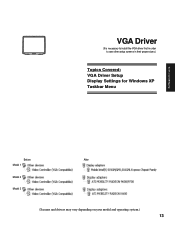
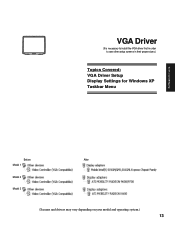
VGA Driver
(It is necessary to install the VGA driver first in order to see other setup screens in their proper sizes.)
Topics Covered: VGA Driver Setup Display Settings for Windows XP Taskbar Menu
Software Drivers
Before
After
Model 1
Model 2 Model 3
(Screens and drivers may vary depending on your model and operating system.)
13
W3 Hareware User''s Manual for English Edition (E1887c) - Page 27
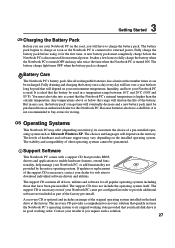
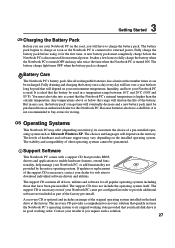
... is charged. Because batteries also have been pre-installed.
Support Software
This Notebook PC comes with a support CD that have a shelf life, it for this range will shorten the life of a pre-installed operating system such as part of the factory pre-install. If updates or replacement of the original operating system installed on the territory. A recovery CD is optional and...
W3 Software User''s Manual (English) E1888 - Page 2
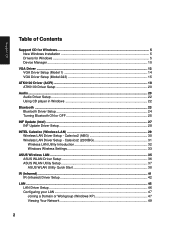
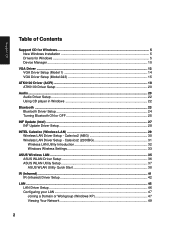
...Contents
Support CD for Windows ...5 New Windows Installation 5 Drivers for Windows ...5 Device Manager ...10
VGA Driver ...13 VGA Driver Setup (Model 1 14 VGA Driver Setup (Model 2&3 15
ATK0100 Driver (ACPI) ...18 ATK0100 Driver Setup ...20
Audio ...20 Audio Driver Setup ...22 Using CD player in Windows 22
Bluetooth ...23 Bluetooth Driver Setup ...24 Turning Bluetooth ON or OFF 25
INF Update...
W3 Software User''s Manual (English) E1888 - Page 5
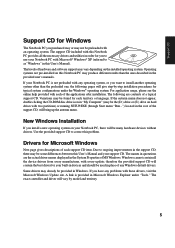
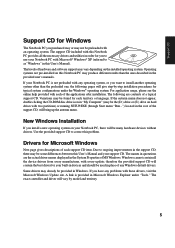
... an operating system. Operating systems not pre-installed on your Notebook PC, there will give step-by model and territory.
5 Variations may be preloaded with every update; The names in quotations are contents of the support CD, will bring up the autorun menu. Windows cannot contain all the necessary drivers and utilities in order for you to...
W3 Software User''s Manual (English) E1888 - Page 6
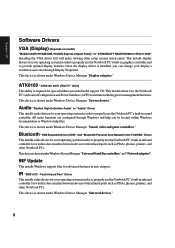
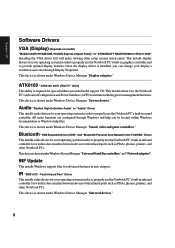
... Device Manager "Universal Serial Bus controllers" and "Network adapters". INF Update
This installs Windows support files for your display's resolution and color through Windows and help can be located within Windows documentation or Windows help files. IR "SMC IrCC - Support CD
Software Drivers
VGA (Display) (Depends on model)
"Mobile Intel(R) 915GM/GMS, 910GML Express Chipset Family" or "ATI...
W3 Software User''s Manual (English) E1888 - Page 7
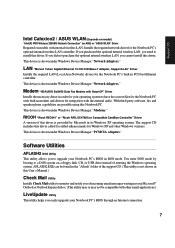
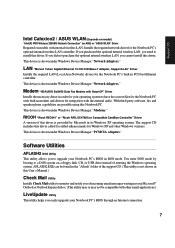
...This device is shown under Windows Device Manager "Modems."
Support CD
Intel Calexico2 / ASUS WLAN (Depends on model)
"Intel(R) PRO/Wireless 2200BG Network Connection" (or ABG) or "ASUS WLAN" Driver
Required on a floppy disk, CD, or USB drive instead of entering the Windows operating system. Installs the required network driver for the Notebook PC's built-in order for your operating...
W3 Software User''s Manual (English) E1888 - Page 13
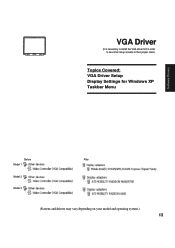
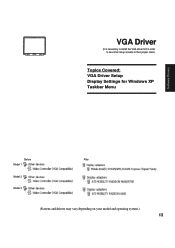
VGA Driver
(It is necessary to install the VGA driver first in order to see other setup screens in their proper sizes.)
Topics Covered: VGA Driver Setup Display Settings for Windows XP Taskbar Menu
Software Drivers
Before
After
Model 1
Model 2
Model 3
(Screens and drivers may vary depending on your model and operating system.)
13
W3 Software User''s Manual (English) E1888 - Page 27
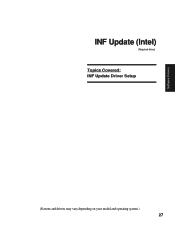
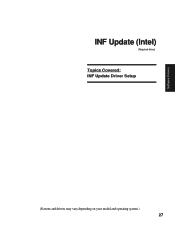
Software Drivers
INF Update (Intel)
(Required driver)
Topics Covered: INF Update Driver Setup
(Screens and drivers may vary depending on your model and operating system.)
27
W3 Software User''s Manual (English) E1888 - Page 32
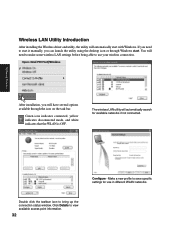
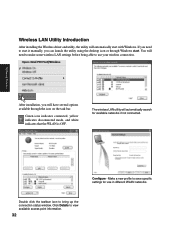
... to start with Windows. Make a new profile to use in different WLAN networks. If you can launch the utility using the desktop icon or through the icon on the task bar.
After installation, you will automatically start it manually, you need to make some wireless LAN settings before being able to save specific settings for available...
Asus W3V Reviews
Do you have an experience with the Asus W3V that you would like to share?
Earn 750 points for your review!
We have not received any reviews for Asus yet.
Earn 750 points for your review!

