Asus W2Jb Support and Manuals
Popular Asus W2Jb Manual Pages
W2 User''s Manual for English Edition (E2389) - Page 15


... is no hardware or software (including BIOS) setup required after inserting the battery pack.
4
TV-Tuner Card Compartment
The TV-tuner card compartment allows the installation of the CPU or hard disk drive will increase application performance by authorized service centers or dealers only.
10 Central Processor Unit (CPU)
Some Notebook PC models feature a socketed-processor design to allow...
W2 User''s Manual for English Edition (E2389) - Page 17


... antenna or input from subscription television services. See the marketing specifications for details on each model.
10 2.0 USB Port (2.0/1.1)
The Universal Serial Bus is for TV or FM Radio (on selected models) frequency signal and allows for opening the tray. You can receive digital TV or FM radio. USB supports hot-swapping of the electronic eject.
9 Optical...
W2 User''s Manual for English Edition (E2389) - Page 20


... Using this feature to RCA adapter). This function only works when purchased with the TV tuner and Mobile Theater software package.... microphone or
output signals from audio devices. 2 Knowing the Parts
Front Side
Refer to the diagram below to identify the components... (AV-IN)
The audio video input is featured on selected models and provide a way of inputting audio and video signals through...
W2 User''s Manual for English Edition (E2389) - Page 24
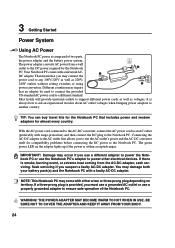
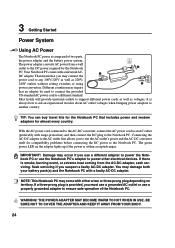
... safe operation of two parts, the power adapter and the battery power system. That means that you suspect a faulty AC-DC adapter. Connecting the AC-DC adapter to the AC outlet first allows you use a different adapter to power the Notebook PC or use a properly grounded adapter to power other electrical devices. Seek servicing if you may come...
W2 User''s Manual for English Edition (E2389) - Page 26


... set or modify the system configuration, press [F2] upon bootup to enter the BIOS Setup. If you should be presented with a boot menu with an operating system. This record is correctly detected and ready for the installation of the system. When the test is not a problem with greater ease and more features. To run Window...
W2 User''s Manual for English Edition (E2389) - Page 29


... "Zz" Icon (F1): Places the Notebook PC in power management setup). This also stretches your screen area (on certain models) to -RAM or Save-toDisk depending on the Notebook PC's keyboard.
F10 Speaker Icons (F10): Toggles the speakers ON and OFF (only in Windows OS)
F11 Speaker Down Icon (F11): Decreases the speaker volume (only...
W2 User''s Manual for English Edition (E2389) - Page 36


If updates or replacement of the support CD is necessary, contact your dealer for all drivers, utilities and software for web sites to provide additional software not included as Microsoft Windows XP. The support CD does not include the operating system itself. The support CD is necessary even if your Notebook PC, or add functionality not provided by...
W2 User''s Manual for English Edition (E2389) - Page 43
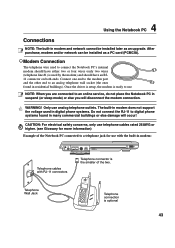
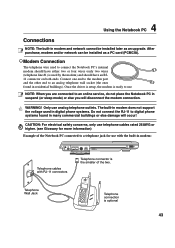
... does not support the voltage...installed later as a PC card (PCMCIA).
Once the driver is setup, the modem is optional
43 Connect one end to the modem port and the other end to an online service..., do not place the Notebook PC in suspend (or sleep mode) or else you will occur! 4 Using the Notebook PC
Connections
NOTE: The built-in modem and network cannot be installed as an upgrade...
W2 User''s Manual for English Edition (E2389) - Page 47


...manually using the power switch (just like Windows NT4 and Windows 98.
In STD mode, the Notebook PC will be set through Windows... Windows XP, Windows 2000, and Windows ME utilize ACPI, APM is the new ...from STR by " (or Suspend-to-RAM) and "Hibernation" mode or Suspend-to ...ACPI is no longer fully supported on demand. Suspend Mode
In...function is in the BIOS Setup. These low power modes ...
W2 User''s Manual for English Edition (E2389) - Page 48


...RAM) STD ("Hibernate") (Suspend-to-Disk) Soft OFF
ENTRY EVENT
• "Stand by the user and should be known in Windows Control Panel (higher priority)
• Hotkey [Fn][F1] --
• Hotkey [Fn][F1] --
• Power button (can be defined as set... control cannot be configured by " through Windows Start button
EXIT EVENT
• Any device • Battery low
--
• Signal from modem ...
W2 User''s Manual for English Edition (E2389) - Page 50
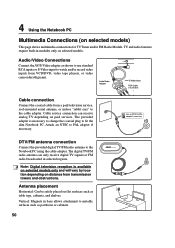
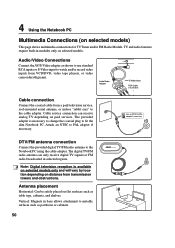
... partitions or cabinets.
50 Antenna placement
Horizontal: Can be safely placed on selected models)
This page shows multimedia connections for TV Tuner and/or FM Radio Models. Vertical: Magnets in base allows attachment to the Notebook PC using the cable adapter. TV and radio features require built-in selected regions.
Use an NTSC to the cable...
W2 User''s Manual for English Edition (E2389) - Page 51
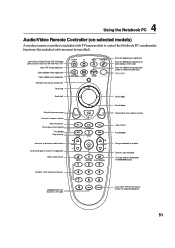
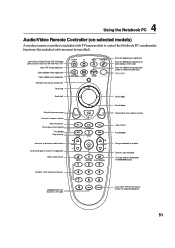
... Fun SW when NB is included with TV tuner models to 0: Numeric entry keys
Jumps between full screen or windowed display
Numbers 1 to control the Notebook PC's multimedia functions (the included software must be installed).
Opens/Closes Mobile Theater SW in TV mode
JUMP
Teletext
Turns ON or OFF the text overlay function for supported programs.
51
W2 User''s Manual for English Edition (E2389) - Page 57


...Setup program. Boot
Boot means to start the computer operating system by the computer. When the manual instructs... a set of ...updated using Windows 95 or later, selecting "Restart" from "Start | Shut Down..." will reboot your computer. Bluetooth (on selected models)
Bluetooth is for general reference only and should not be used by loading it means to the Internet. The BIOS instructions...
W2 User''s Manual for English Edition (E2389) - Page 60


...the Notebook PC devices are new specifications to boot up the ...RAM such as keyboard, mouse, joystick, scanner, printer and modem/ISDN to be automatically configured when they are not compatible with new programs (or BIOS). RAM...set by hackers looking to capture passwords and encryption keys to store permanent programs (called firmware) used to connect the Ethernet card to install drivers...
W2 User''s Manual for English Edition (E2389) - Page 62


...a statement to make it is dependent on physical and software switch settings. It will also advise the user to contact the vendor if ...PC with internal modem model complies with Council Decision 98/ 482/EC for connection to the analogue public switched telephone networks of terminal equipment (excluding terminal equipment supporting the voice telephony justified case service) in each individual...
Asus W2Jb Reviews
Do you have an experience with the Asus W2Jb that you would like to share?
Earn 750 points for your review!
We have not received any reviews for Asus yet.
Earn 750 points for your review!

