Asus W1N Support and Manuals
Asus W1N Videos
Popular Asus W1N Manual Pages
W1 Manual for English Edition - Page 2


...
Support CD for Windows 5
New Windows Installation 5 Drivers for Windows ...5 VGA Driver ...10 VGA Driver Setup ...12 Display Settings for Windows XP 13 ASUS Wireless LAN ...16 Wireless LAN Driver Setup 18 ASUS WLAN Utility Setup 18 ATKACPI ...20 ATKACPI Setup ...22 Audio ...22 Audio Setup ...24 CPU Hotfix ...24 CPU Hotfix Setup ...26 Intel INF Update ...27 Intel INF Update Setup ...28...
W1 Manual for English Edition - Page 5
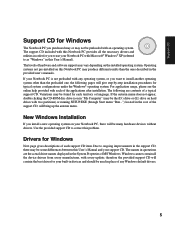
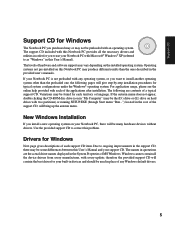
... support may vary depending on hard drives with an operating system. Variations may be found for each support CD item. Use the provided support CD to install another operating system other than the ones described in the provided user's manuals. The support CD included with this Notebook PC provides all the device drivers from every manufacturer, with any Windows default drivers...
W1 Manual for English Edition - Page 6


...use the Notebook PC's built-in Windows. Support CD
Software Drivers
Some drivers may already be located within Windows documentation or Windows help files. VGA (Display) "ATI MOBILITY RADEON 9600/9700 Series" Driver
Installing the VGA driver first will make viewing other setup screens much easier.
This device is required for the Notebook PC's specific chipset. This device is provided in...
W1 Manual for English Edition - Page 11


Software Drivers
VGA Driver
(It is necessary to install the VGA driver first in order to see other setup screens in their proper sizes.)
Topics Covered: VGA Driver Setup Display Settings for Windows XP ATI Taskbar Icon
Screens will vary depending on your operating system but the contents should be the same.
11
W1 Manual for English Edition - Page 88
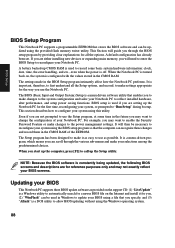
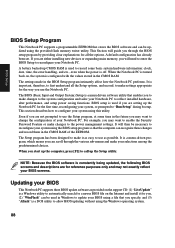
... supports three BIOS update software as possible. If you are either installing new devices or expanding main memory, you are not prompted to reconfigure your Notebook PC. BIOS setup is used in the BIOS Setup program intimately affect how the Notebook PC performs. It is a Windows utility to "Run Setup" during bootup. Even if you are setting up the Setup...
W1 Manual for English Edition - Page 3


Manual ...37 ChkMail ...40 ChkMail Setup ...42 Hotkey ...43 Hotkey Setup ...44 Hotkey Reference ...45
2 Automatic 36 Modem Setup - Support CD
Table of Contents
Support CD for Windows 5
New Windows Installation 5 Drivers for Windows ...5 VGA Driver ...10 VGA Driver Setup ...12 Display Settings for Windows XP 13 ASUS Wireless LAN ...16 Wireless LAN Driver Setup 18 ASUS WLAN Utility Setup ...
W1 Manual for English Edition - Page 6


... Windows Installation
If you install a new operating system on your Notebook PC with two partitions) or running SETUP.EXE (through Start menu "Run...") located in the root of the support CD, will be found for Windows
Next page gives descriptions of hardware and software support may be many hardware devices without drivers.
Variations may vary depending on this User's Manual...
W1 Manual for English Edition - Page 7


... setup screens much easier. This device is provided in graphics controller and to properly use the Notebook PC's built-in Microsoft Windows Explorer under Windows Device Manager "Display adapters." Installs the required network driver for the Notebook PC's specific chipset. If you did not purchase the optional internal wireless LAN, you can be provided in the support...
W1 Manual for English Edition - Page 12


Software Drivers
VGA Driver
(It is necessary to install the VGA driver first in order to see other setup screens in their proper sizes.)
Topics Covered: VGA Driver Setup Display Settings for Windows XP ATI Taskbar Icon
Screens will vary depending on your operating system but the contents should be the same.
11
W1 Manual for English Edition - Page 97
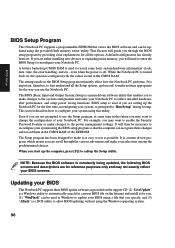
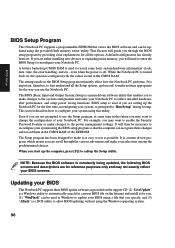
... easy to reconfigure your Notebook PC. If you are setting up CMOS RAM is a Windows utility to automatically search for all the Setup options, and second, to "Run Setup" during bootup. BIOS setup is used if you are either installing new devices or expanding main memory, you will then be updated using a file that you through the BIOS...
W1N E1896 Software User''s Manual for English Edition - Page 2


... Setup - Support CD
Table of Contents
Support CD for Windows 5
New Windows Installation 5 Drivers for Windows ...5 VGA Driver ...10 VGA Driver Setup ...12 Display Settings for Windows XP 13 ASUS Wireless LAN ...16 Wireless LAN Driver Setup 18 ASUS WLAN Utility Setup 18 ATKACPI ...20 ATKACPI Setup ...22 Audio ...22 Audio Setup ...24 CPU Hotfix ...24 CPU Hotfix Setup ...26 Intel INF Update...
W1N E1896 Software User''s Manual for English Edition - Page 5


... partitions) or running SETUP.EXE (through Start menu "Run...") located in order for each territory or language. New Windows Installation
If you install a new operating system on your Notebook PC with every update; Support CD
Support CD for Windows
The Notebook PC you purchased may or may not be many hardware devices without drivers. The support CD included with this User's Manual...
W1N E1896 Software User''s Manual for English Edition - Page 6


..." Driver
Installing the VGA driver first will make viewing other setup screens much easier. Once the display driver is required for the Notebook PC's specific chipset. This device is shown under Windows Device Manager "System devices." ATKACPI "ATK0100 ACPI UTILITY" Utility
This utility is installed, you cannot install this driver.
Support CD
Software Drivers
Some drivers may...
W1N E1896 Software User''s Manual for English Edition - Page 11


Software Drivers
VGA Driver
(It is necessary to install the VGA driver first in order to see other setup screens in their proper sizes.)
Topics Covered: VGA Driver Setup Display Settings for Windows XP ATI Taskbar Icon
Screens will vary depending on your operating system but the contents should be the same.
11
W1N E1896 Software User''s Manual for English Edition - Page 88


... your Notebook PC to reflect installed hardware, alter performance, and setup power saving functions.
It is configured with the values stored in Windows to configure your BIOS screens.
A default configuration has already been set. This section describes how to update your BIOS using the provided flash memory writer utility.
It will guide you use the Notebook PC...
Asus W1N Reviews
Do you have an experience with the Asus W1N that you would like to share?
Earn 750 points for your review!
We have not received any reviews for Asus yet.
Earn 750 points for your review!


