Asus W1Gc Support and Manuals
Popular Asus W1Gc Manual Pages
W1 Manual for English Edition - Page 2


...
Support CD for Windows 5
New Windows Installation 5 Drivers for Windows ...5 VGA Driver ...10 VGA Driver Setup ...12 Display Settings for Windows XP 13 ASUS Wireless LAN ...16 Wireless LAN Driver Setup 18 ASUS WLAN Utility Setup 18 ATKACPI ...20 ATKACPI Setup ...22 Audio ...22 Audio Setup ...24 CPU Hotfix ...24 CPU Hotfix Setup ...26 Intel INF Update ...27 Intel INF Update Setup ...28...
W1 Manual for English Edition - Page 5


...'s Manual). Operating systems not pre-installed on your Notebook PC, there will contain the best driver for your Notebook PC is not preloaded with every update; Variations may be found for each support CD item. If your built-in devices and should be used in the support CD, there may be some differences between this problem. New Windows Installation
If...
W1 Manual for English Edition - Page 6


... Connection" or "ASUS WLAN" Driver
Required on models with these drivers, visit the Microsoft Windows Update site. This device is shown under Windows Device Manager "System devices." Intel 845M INF Update (required) "Intel 828XX" Drivers
This installs drivers for features utilizing power management functions. This installs display drivers for advanced features in the support CD. This...
W1 Manual for English Edition - Page 11


Software Drivers
VGA Driver
(It is necessary to install the VGA driver first in order to see other setup screens in their proper sizes.)
Topics Covered: VGA Driver Setup Display Settings for Windows XP ATI Taskbar Icon
Screens will vary depending on your operating system but the contents should be the same.
11
W1 Manual for English Edition - Page 45


... enter BIOS setup and selecting Load Setup Defaults, and then Exit Saving Changes on bootup to the "Live Update" server.
It entails pressing [F2] on the "Exit" menu.
45
Click OK to update or select "Check all". You may be shown. Check the items to download and install the update.
Newer versions will be instructed to "reset...
W1 Manual for English Edition - Page 56


..., click Next to continue or enter a different folder name. If you don't have "ATK0100" installed, you will give you the following wizard:
Software Utilities
On the "Welcome" screen, click Next after reading the message. Power4 Gear+ Setup
Running setup will get this utility.
56 On the "Select Program Folder" screen, click Next to...
W1 Manual for English Edition - Page 88


... file on , the system is a DOS utility to the power management settings. The Setup program has been designed to make changes to allow BIOS updating without using this utility. Even if you are either installing new devices or expanding main memory, you will guide you use the Notebook PC.
It is used in Windows to reflect...
W1 Manual for English Edition - Page 107


... option allows you to load the "Optimal" values for each of the parameters on the Setup menus. Select Yes to load default values programmed into the BIOS file (the default values...of the parameters on the Setup menus. When this option is selected or if [F9] is pressed, a confirmation is requested. When this option is selected, a confirmation is for troubleshooting purposes only and will ...
W1 Manual for English Edition - Page 3
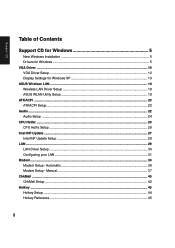
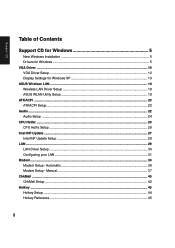
... Setup - Support CD
Table of Contents
Support CD for Windows 5
New Windows Installation 5 Drivers for Windows ...5 VGA Driver ...10 VGA Driver Setup ...12 Display Settings for Windows XP 13 ASUS Wireless LAN ...16 Wireless LAN Driver Setup 18 ASUS WLAN Utility Setup 18 ATKACPI ...20 ATKACPI Setup ...22 Audio ...22 Audio Setup ...24 CPU Hotfix ...24 CPU Hotfix Setup ...26 Intel INF Update...
W1 Manual for English Edition - Page 6


... the applications after installation. Use the provided support CD to correct this Notebook PC may not be many hardware devices without drivers. The levels of a typical support CD. If your Notebook PC is not preloaded with any Windows default drivers.
5 The support CD included with this Notebook PC provides all the device drivers from every manufacturer, with every update; The following...
W1 Manual for English Edition - Page 7


... any problems with internal wireless LAN. All audio functions are configured through Display Properties. This installs drivers for the Notebook PC's Advanced Configuration and Power Interface (ACPI) for advanced features in new Intel processors. Intel 845M INF Update (required) "Intel 828XX" Drivers
This installs drivers for the Notebook PC's specific chipset. Support CD
Required Drivers
Some...
W1 Manual for English Edition - Page 8


... RJ-45" Driver
Installs the required LAN driver for integration with the internal audio.
This very powerful anti-virus software is a program designed to intercept key strokes so that allows you easily upgrade your investment. Hotkey utility is bundled with each Notebook PC to have your own anti-virus software. Fast-Ethernet supports both 10 Base...
W1 Manual for English Edition - Page 12


Software Drivers
VGA Driver
(It is necessary to install the VGA driver first in order to see other setup screens in their proper sizes.)
Topics Covered: VGA Driver Setup Display Settings for Windows XP ATI Taskbar Icon
Screens will vary depending on your operating system but the contents should be the same.
11
W1 Manual for English Edition - Page 19


... the "Select Program Folder" screen, click Next to install the wireless utility.
ASUS WLAN Utility Setup
After installing driver, you the following wizard:
Click OK to install the modem driver. On the "Finish" screen, click OK. Click Next after reading the "Welcome" screen.
Software Drivers
Wireless LAN Driver Setup
Running setup will give you need to continue or enter a different...
W1 Manual for English Edition - Page 97


... the predetermined choices. Updating your BIOS
This Notebook PC supports three BIOS update software as easy to record some time in the future you specify, and (3) "Aflash" is important, therefore, to first understand all the options. BIOS setup is used if you are either installing new devices or expanding main memory, you will guide you through the...
Asus W1Gc Reviews
Do you have an experience with the Asus W1Gc that you would like to share?
Earn 750 points for your review!
We have not received any reviews for Asus yet.
Earn 750 points for your review!

