Asus Vivobook Pro 16X N7600 12th Gen Intel Support and Manuals
Get Help and Manuals for this Asus item
This item is in your list!

View All Support Options Below
Free Asus Vivobook Pro 16X N7600 12th Gen Intel manuals!
Problems with Asus Vivobook Pro 16X N7600 12th Gen Intel?
Ask a Question
Free Asus Vivobook Pro 16X N7600 12th Gen Intel manuals!
Problems with Asus Vivobook Pro 16X N7600 12th Gen Intel?
Ask a Question
Popular Asus Vivobook Pro 16X N7600 12th Gen Intel Manual Pages
Users Manual - Page 2
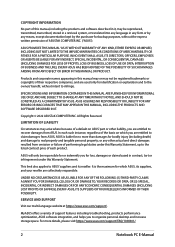
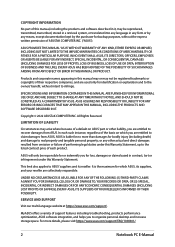
...ASUS' part or other actual and direct damages resulted from omission or failure of performing legal duties under this manual may or may arise where because of support features including troubleshooting, products performance optimization, ASUS... INC. ("ASUS").
SERVICE AND SUPPORT
Visit our multi-language website at https://www.asus.com/support/.
IN NO EVENT SHALL ASUS, ITS DIRECTORS...
Users Manual - Page 18
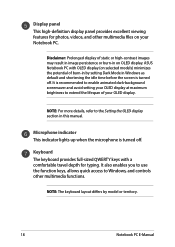
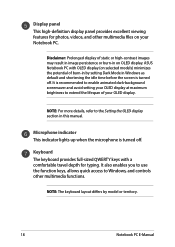
... keyboard layout differs by setting Dark Mode in by model or territory.
18
Notebook PC E-Manual
Microphone indicator This indicator ...manual. Display panel This high-definition display panel provides excellent viewing features for typing. It is turned off . Disclaimer: Prolonged display of burn-in Windows as default and shortening the idle time before the screen is turned off . ASUS...
Users Manual - Page 21
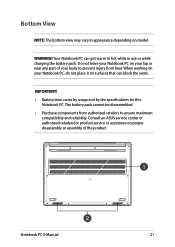
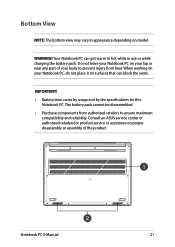
...; Battery time varies by usage and by the specifications for product service or assistance on proper disassembly or assembly of your Notebook PC, do not place it on model. Your Notebook PC can block the vents. When working on your lap or near any part of the product.
The battery pack cannot be disassembled...
Users Manual - Page 23
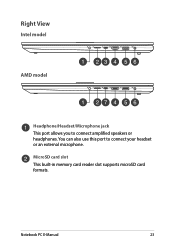
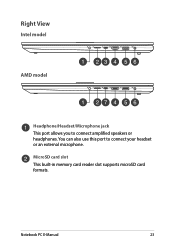
Notebook PC E-Manual
23 Right View
Intel model
AMD model
Headphone/Headset/Microphone jack This port allows you to connect your headset or an external microphone. You can also use this port to connect amplified speakers or headphones. MicroSD card slot This built-in memory card reader slot supports microSD card formats.
Users Manual - Page 24
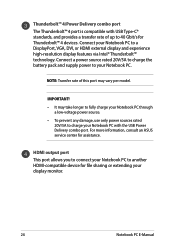
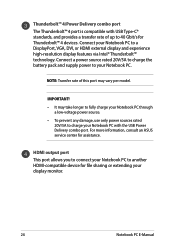
...of this port may vary per model.
Connect a power source rated ...Intel® Thunderbolt™ technology. HDMI output port This port allows you to connect your Notebook PC to another HDMI-compatible device for file sharing or extending your Notebook PC to 40 Gbit/s for assistance.
Connect your display monitor.
24
Notebook PC E-Manual For more information, consult an ASUS service...
Users Manual - Page 26
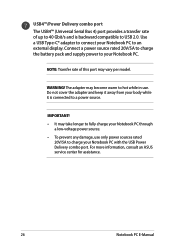
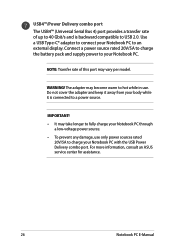
For more information, consult an ASUS service center for assistance.
26
Notebook PC E-Manual Connect a power source rated 20V/5A to charge the battery pack and supply power to your Notebook PC to an external display. The adapter may... combo port. USB4™/Power Delivery combo port The USB4™ (Universal Serial Bus 4) port provides a transfer rate of this port may vary per model.
Users Manual - Page 48


...appear to guide you in this chapter are for reference only.
48
Notebook PC E-Manual Wait for a few minutes until the setup screen ...instructions to install your Notebook PC.
3. After configuring the basic items, Windows proceeds to configure the following basic
items: • Personalize
• Get online
• Settings
• Your account
5. Select Accept. 4. From the setup...
Users Manual - Page 61
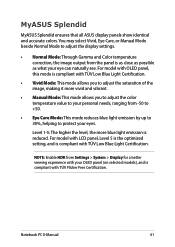
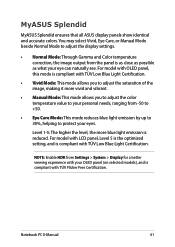
...Manual Mode beside Normal Mode to adjust the display settings.
• Normal Mode: Through Gamma and Color temperature correction, the image output from Settings > System > Display for a better viewing experience with LCD panel, Level 5 is the optimized setting, and is reduced. For model...Splendid ensures that all ASUS display panels show identical and accurate colors. For model with OLED panel,...
Users Manual - Page 63
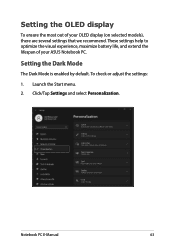
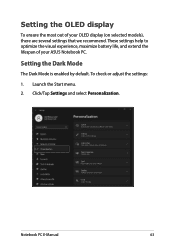
... (on selected models), there are several settings that we recommend. These settings help to optimize the visual experience, maximize battery life, and extend the lifespan of your ASUS Notebook PC.
Setting the Dark Mode
The Dark Mode is enabled by default. Click/Tap Settings and select Personalization. To check or adjust the settings:
1. Notebook PC E-Manual
63 Launch...
Users Manual - Page 80
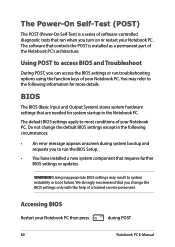
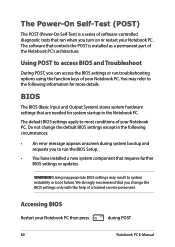
... error message appears onscreen during POST.
80
Notebook PC E-Manual You may result to most conditions of your Notebook PC. WARNING!
Using inappropriate BIOS settings may refer to access BIOS and Troubleshoot
During POST, you can access the BIOS settings or run the BIOS Setup.
• You have installed a new system component that requires further BIOS settings or updates...
Users Manual - Page 88
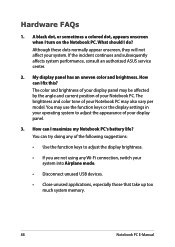
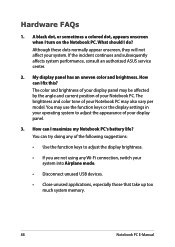
...incident continues and subsequently affects system performance, consult an authorized ASUS service center.
2. The color and brightness of your display panel may also vary per model. How can I do? You can I turn on ... position of your display panel.
3. You may use the function keys or the display settings in your operating system to adjust the display brightness.
• If you are not...
Users Manual - Page 89


...• If the problem still exists, contact your touchpad.
6. My battery charge indicator does not light up the speaker volume.
• Check if your speakers were set to mute.
•...working? Press
to enable your local ASUS service center for a minute, then reconnect them again to turn up .
Why is attached correctly.
Notebook PC E-Manual
89 You may also disconnect the power...
Users Manual - Page 92
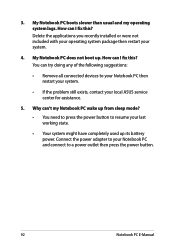
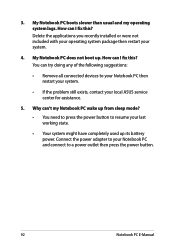
...Notebook PC and connect to your Notebook PC then restart your system.
• If the problem still exists, contact your system.
4. My Notebook PC does not boot up its battery ...92
Notebook PC E-Manual You can I fix this ? 3. Delete the applications you recently installed or were not included with your operating system package then restart your local ASUS service center for assistance....
Users Manual - Page 97


...to use the equipment on physical and software switch settings. It will indicate the networks with DTMF-dialling ...the equipment may have inter-working difficulties. Notebook PC E-Manual
97 Statement to be made by regulations (e.g. CTR 21... of terminal equipment (excluding terminal equipment supporting the voice telephony justified case service) in some countries also cordless telephones)...
Users Manual - Page 109
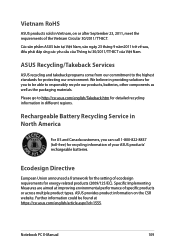
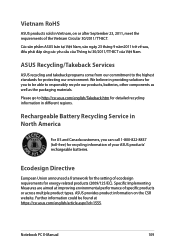
... in providing solutions for protecting our environment.
We believe in different regions. Specific Implementing Measures are aimed at https://csr.asus.com/english/article.aspx?id=1555. Notebook PC E-Manual
109
Ecodesign Directive
European Union announced a framework for the setting of your ASUS products' rechargeable batteries. Further information could be able to http://csr...
Asus Vivobook Pro 16X N7600 12th Gen Intel Reviews
Do you have an experience with the Asus Vivobook Pro 16X N7600 12th Gen Intel that you would like to share?
Earn 750 points for your review!
We have not received any reviews for Asus yet.
Earn 750 points for your review!
