Asus Vivobook 13 Slate OLED T3300 Support and Manuals
Get Help and Manuals for this Asus item
This item is in your list!

View All Support Options Below
Free Asus Vivobook 13 Slate OLED T3300 manuals!
Problems with Asus Vivobook 13 Slate OLED T3300?
Ask a Question
Free Asus Vivobook 13 Slate OLED T3300 manuals!
Problems with Asus Vivobook 13 Slate OLED T3300?
Ask a Question
Asus Vivobook 13 Slate OLED T3300 Videos
Popular Asus Vivobook 13 Slate OLED T3300 Manual Pages
Users Manual - Page 2
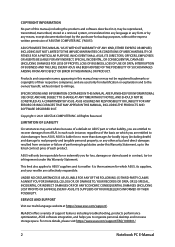
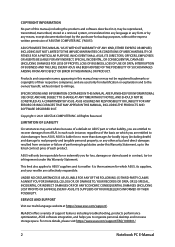
..., up to the listed contract price of each such instance, regardless of support features including troubleshooting, products performance optimization, ASUS software integration, and helps you are entitled to organize personal desktop and increase storage space. SERVICE AND SUPPORT
Visit our multi-language website at https://www.asus.com/support/.
OR (3) SPECIAL, INCIDENTAL, OR INDIRECT...
Users Manual - Page 3


... PC 10 Proper disposal...11 Battery safety information 12
Chapter 1: Hardware Setup Getting to know your Notebook PC 16
Front View...16 Rear View...16 Top View...18 Bottom View...19 Right View...20 Left View...21 Detachable keyboard (on selected models 23 Using the cover stand (on selected models 25
Notebook PC E-Manual
3
Users Manual - Page 6


...33 99 EU RoHS...99 Japan JIS-C-0950 Material Declarations 99 India RoHS...99 Vietnam RoHS...100 ASUS Recycling/Takeback Services 100 Rechargeable Battery Recycling Service in North America 100 Ecodesign Directive...101 EPEAT Registered Products 101 Regional notice for Singapore 101 ... 103 Simplified UKCA Declaration of Conformity 103 RF Exposure information (SAR 104
6
Notebook PC E-Manual
Users Manual - Page 7
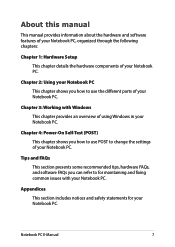
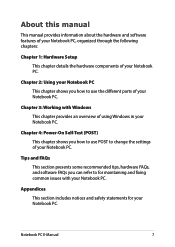
...2: Using your Notebook PC This chapter shows you can refer to change the settings of your Notebook PC. Appendices This section includes notices and safety statements for ...different parts of your Notebook PC.
About this manual
This manual provides information about the hardware and software features of your Notebook PC, organized through the following chapters:
Chapter 1: Hardware Setup This ...
Users Manual - Page 12
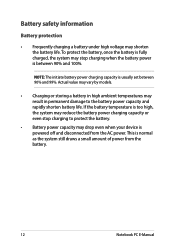
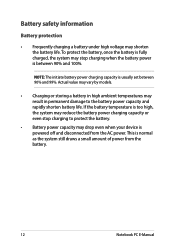
...system may drop even when your device is between 90% and 99%. Actual value may vary by models.
• Charging or storing a battery in high ambient temperatures may result in permanent damage to... the battery power is powered off and disconnected from the battery.
12
Notebook PC E-Manual This is usually set between 90% and 100%. To protect the battery, once the battery is fully charged...
Users Manual - Page 22
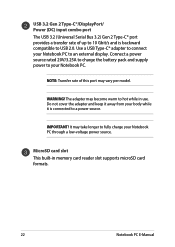
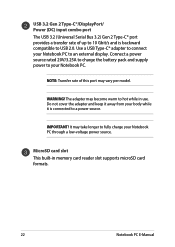
...The adapter may become warm to hot while in memory card reader slot supports microSD card formats.
22
Notebook PC E-Manual Connect a power source rated 20V/3.25A to charge the battery pack ...Universal Serial Bus 3.2) Gen 2 Type-C® port provides a transfer rate of this port may vary per model. It may take longer to fully charge your Notebook PC to connect your Notebook PC through a low-...
Users Manual - Page 33


...
Press and hold to launch it. The functions can be activated by using hand gestures on model. Notebook PC E-Manual
33 The touch screen panel's appearance may vary depending on your Notebook PC's touch screen panel... touchpad
Gestures allow you to launch programs and access the settings of your Notebook PC. Using touch screen panel gestures
The gestures allow you to launch programs ...
Users Manual - Page 46


...guide you in this chapter are for reference only.
46
Notebook PC E-Manual Ensure that your Notebook PC is complete, the Desktop appears. Once the setup process is kept powered on during the setup... for a few minutes until the setup screen appears.
2. Select Accept. 4. Follow the onscreen instructions to install your apps and preferred settings. After configuring the basic items, ...
Users Manual - Page 60
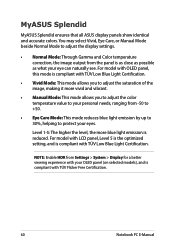
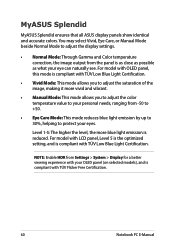
... Certification.
60
Notebook PC E-Manual You may select Vivid, Eye Care, or Manual Mode beside Normal Mode to adjust the display settings.
• Normal Mode: Through...Manual Mode: This mode allows you to your eyes. MyASUS Splendid
MyASUS Splendid ensures that all ASUS display panels show identical and accurate colors.
For model with TÜV Low Blue Light Certification. For model with OLED...
Users Manual - Page 70
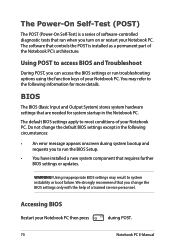
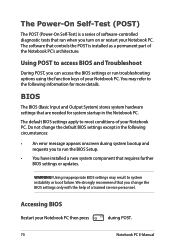
... Self-Test) is installed as a permanent part of the Notebook PC's architecture. You may result to the following circumstances:
• An error message appears onscreen during POST.
70
Notebook PC E-Manual The default BIOS settings apply to most conditions of software-controlled diagnostic tests that run when you to access BIOS and Troubleshoot
During POST, you...
Users Manual - Page 78
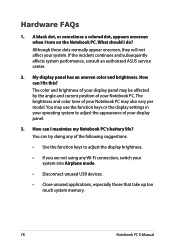
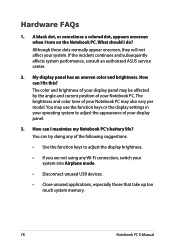
...system performance, consult an authorized ASUS service center.
2. You can I turn on the Notebook PC...panel.
3. You may also vary per model. How can I do? The brightness and... use the function keys or the display settings in your operating system to adjust the ...that take up too much system memory.
78
Notebook PC E-Manual My display panel has an uneven color and brightness. Hardware FAQs...
Users Manual - Page 79


... the power adapter or battery pack, wait for assistance.
5.
Notebook PC E-Manual
79 Why is attached correctly. Press
to enable your local ASUS service center for a minute, then reconnect them again to the power outlet and Notebook PC.
• If the problem still exists, contact your touchpad.
6.
My battery charge indicator does not light...
Users Manual - Page 81


... are left inside the optical drive then restart.
• If the problem still exists, your Notebook PC by pressing the power button for at least ten (10) seconds. Notebook PC E-Manual
81 What can I turn on my screen. Contact your local ASUS service center for assistance. You can try doing any of the following...
Users Manual - Page 82
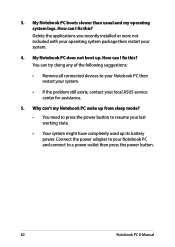
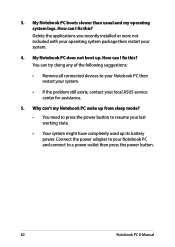
...recently installed or were not included with your operating system package then restart your local ASUS service ...center for assistance.
5. My Notebook PC does not boot up its battery power. You can I fix this ? How can try doing any of the following suggestions:
• Remove all connected devices to your Notebook PC then restart your system.
• If the problem...Manual
Users Manual - Page 84
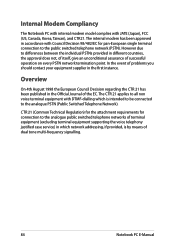
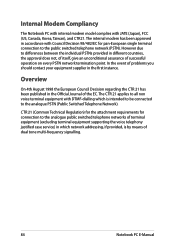
... E-Manual The CTR 21 applies to all non voice terminal equipment with DTMF-dialling which network addressing, if provided, is intended to be connected to the public switched telephone network (PSTN). However due to the analogue public switched telephone networks of terminal equipment (excluding terminal equipment supporting the voice telephony justified case service...
Asus Vivobook 13 Slate OLED T3300 Reviews
Do you have an experience with the Asus Vivobook 13 Slate OLED T3300 that you would like to share?
Earn 750 points for your review!
We have not received any reviews for Asus yet.
Earn 750 points for your review!

