Asus VivoMini VC68V Support and Manuals
Get Help and Manuals for this Asus item
This item is in your list!

View All Support Options Below
Free Asus VivoMini VC68V manuals!
Problems with Asus VivoMini VC68V?
Ask a Question
Free Asus VivoMini VC68V manuals!
Problems with Asus VivoMini VC68V?
Ask a Question
Popular Asus VivoMini VC68V Manual Pages
VC68Series Users ManualEnglish - Page 2


... MERCHANTABILITY OR FITNESS FOR A PARTICULAR PURPOSE. ASUS ASSUMES NO RESPONSIBILITY OR LIABILITY FOR ANY ERRORS OR INACCURACIES THAT MAY APPEAR IN THIS MANUAL, INCLUDING THE PRODUCTS AND SOFTWARE DESCRIBED IN IT. SERVICE AND SUPPORT
Visit our multi-language web site at https://www.asus.com/support/
This limit also applies to ASUS' suppliers and its suppliers, and your...
VC68Series Users ManualEnglish - Page 3


... your VivoMini 17 Turning your VivoMini off 18 Putting your VivoMini to sleep 18 Entering the BIOS Setup 18 Quickly enter the BIOS 19
Upgrading your VivoMini Installing 2.5" hard disk drive / solid state drive 22 Upgrading memory modules 27
Appendix Safety information 32
Setting up your system 32 Care during use 32 Regulatory notices 34 ASUS contact information 38
VivoMini VC68...
VC68Series Users ManualEnglish - Page 4


... complete a task.
This indicates sections that must be followed to keep you with information on how to upgrade the memory modules and hard disk drive / solid state drive of your VivoMini. About this manual
This manual provides information about the hardware and software features of your PC, organized through the following chapters:
Chapter 1: Getting...
VC68Series Users ManualEnglish - Page 5


... documentations
Keyboard (optional)**
Mouse (optional)**
Power cord*
AC power adapter*
Driver DVD**
NOTE:
• *Actual product specifications and package contents may vary depending on the model type, country, or region.
• **The availability and quantity of these items vary with your VivoMini package.
• If the device or any of its components fail or...
VC68Series Users ManualEnglish - Page 8
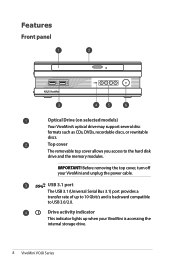
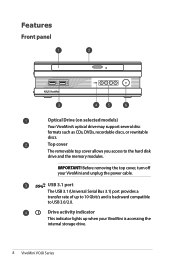
... memory modules. Features Front panel
Optical Drive (on selected models) Your VivoMini's optical drive may support several disc formats such as CDs, DVDs, recordable discs, or rewritable discs. USB 3.1 port The USB 3.1 (Universal Serial Bus 3.1) port provides a transfer rate of up when your VivoMini and unplug the power cable. Drive activity indicator This indicator...
VC68Series Users ManualEnglish - Page 10
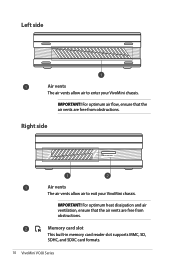
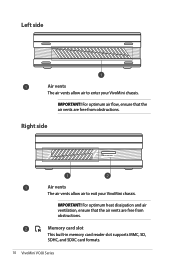
... dissipation and air ventilation, ensure that the air vents are free from obstructions.
Left side
Air vents The air vents allow air to enter your VivoMini chassis. For optimum air flow, ensure that the air vents are free from obstructions. Memory card slot This built-in memory card reader slot...
VC68Series Users ManualEnglish - Page 11
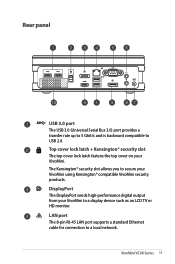
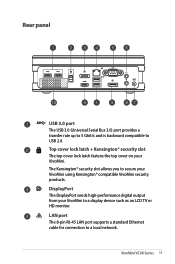
... latch fastens the top cover on your VivoMini using Kensington® compatible VivoMini security products.
DisplayPort The DisplayPort sends high-performance digital output from your VivoMini to USB 2.0. VivoMini VC68 Series 11 LAN port The 8-pin RJ-45 LAN port supports a standard Ethernet cable for connection to secure your VivoMini. The Kensington® security slot allows...
VC68Series Users ManualEnglish - Page 12


...in use the bundled power adapter. HDMI port The HDMI (High Definition Multimedia Interface) port supports a Full-HD device such as mouse, modem, or printers. IMPORTANT! Air vents The ... viewing on a larger external display.
Power supplied through this jack. To prevent damage to the VivoMini, always use . Power input The bundled power adapter converts AC power to DC power for video...
VC68Series Users ManualEnglish - Page 16


... your keyboard and mouse to any USB keyboard and mouse to your VivoMini: Connect the USB cable from keyboard or mouse
You can also connect a USB dongle for a wireless keyboard and mouse set. Connecting keyboard or mouse via USB port
16 VivoMini VC68 Series You can connect generally any of the USB ports...
VC68Series Users ManualEnglish - Page 18
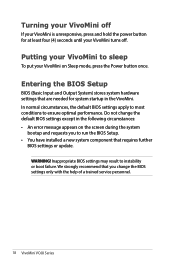
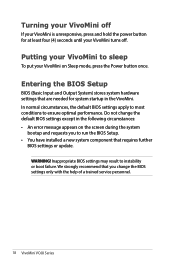
... result to ensure optimal performance. We strongly recommend that requires further
BIOS settings or update.
WARNING!
Do not change the BIOS settings only with the help of a trained service personnel.
18 VivoMini VC68 Series Turning your VivoMini off . Putting your VivoMini to run the BIOS Setup. • You have installed a new system component that you change the default BIOS...
VC68Series Users ManualEnglish - Page 22


Turn off your VivoMini (C) until it aside.
22 VivoMini VC68 Series Place the VivoMini on a flat stable surface, with its top side
facing up. 3. Installing 2.5" hard disk drive / solid state drive
To install or upgrade the hard disk drives / solid state drives: 1. Lift and remove the top cover (D) and set it is detached from the top cover lock...
VC68Series Users ManualEnglish - Page 33
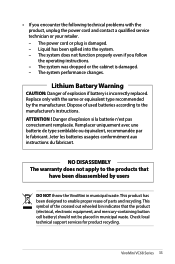
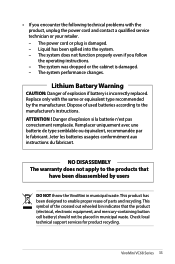
... technical support services for product recycling. The system does not function properly even if you encounter the following technical problems with the same or equivalent type recommended by users
DO NOT throw the VivoMini in municipal waste. Lithium Battery Warning
CAUTION: Danger of used batteries according to the manufacturer's instructions. ATTENTION ! This symbol of parts and...
VC68Series Users ManualEnglish - Page 34
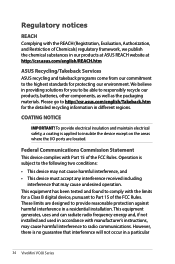
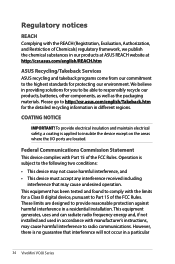
... ASUS REACH website at http://csr.asus.com/english/REACH.htm
ASUS Recycling/Takeback Services
ASUS recycling and takeback programs come from our commitment to the following two conditions:
• This device may cause undesired operation. This equipment generates, uses and can radiate radio frequency energy and, if not installed and used in accordance with manufacturer's instructions...
VC68Series Users ManualEnglish - Page 37
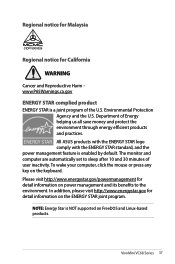
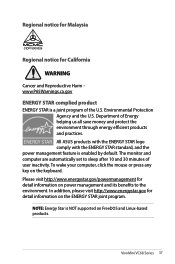
...joint program. VivoMini VC68 Series 37 Department of user inactivity. NOTE: Energy Star is enabled by default. The monitor and computer are automatically set to the environment. All ASUS products with... the ENERGY STAR logo comply with the ENERGY STAR standard, and the
power management feature is NOT supported on power ...
VC68Series Users ManualEnglish - Page 39
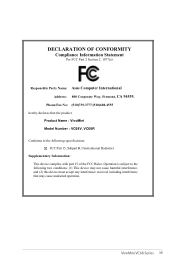
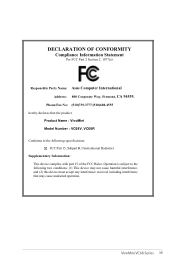
... Name : VivoMini Model Number : VC68V, VC68R Conforms to the following specifications:
FCC Part 15, Subpart B, Unintentional Radiators Supplementary Information:
This device complies with part 15 of the...undesired operation. VivoMini VC68 Series 39
DECLARATION OF CONFORMITY
Compliance Information Statement
Per FCC Part 2 Section 2. 1077(a)
Responsible Party Name: Asus Computer International ...
Asus VivoMini VC68V Reviews
Do you have an experience with the Asus VivoMini VC68V that you would like to share?
Earn 750 points for your review!
We have not received any reviews for Asus yet.
Earn 750 points for your review!
