Asus VivoBook 15 KM513 AMD Ryzen 5000 Series Support and Manuals
Get Help and Manuals for this Asus item
This item is in your list!

View All Support Options Below
Free Asus VivoBook 15 KM513 AMD Ryzen 5000 Series manuals!
Problems with Asus VivoBook 15 KM513 AMD Ryzen 5000 Series?
Ask a Question
Free Asus VivoBook 15 KM513 AMD Ryzen 5000 Series manuals!
Problems with Asus VivoBook 15 KM513 AMD Ryzen 5000 Series?
Ask a Question
Popular Asus VivoBook 15 KM513 AMD Ryzen 5000 Series Manual Pages
Users Manual - Page 2
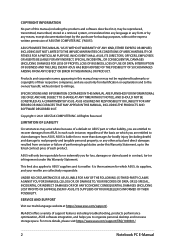
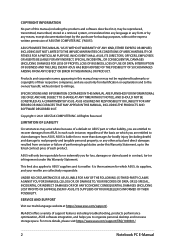
...) and damage to real property and tangible personal property; ASUS ASSUMES NO RESPONSIBILITY OR LIABILITY FOR ANY ERRORS OR INACCURACIES THAT MAY APPEAR IN THIS MANUAL, INCLUDING THE PRODUCTS AND SOFTWARE DESCRIBED IN IT. SERVICE AND SUPPORT
Visit our multi-language website at https://www.asus.com/support/. LIMITATION OF LIABILITY
Circumstances may arise where because of...
Users Manual - Page 6


... 96 EU REACH and Article 33 96 EU RoHS...96 Japan JIS-C-0950 Material Declarations 96 India RoHS...96 Vietnam RoHS...97 ASUS Recycling/Takeback Services 97 Rechargeable Battery Recycling Service in North America 97 Ecodesign Directive...97 ENERGY STAR Qualified Product 98 EPEAT Registered Products 98 Regional notice for Singapore 99 Notices...
Users Manual - Page 7


... how to use POST to change the settings of your Notebook PC. Tips and FAQs...This chapter shows you can refer to use the different parts of your Notebook PC.
Notebook PC E-Manual
7
Appendices This section includes notices and safety statements for ...in your Notebook PC.
About this manual
This manual provides information about the hardware and software features of your Notebook ...
Users Manual - Page 21
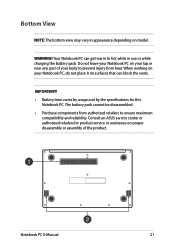
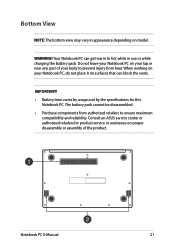
... appearance depending on model. Notebook PC E-Manual
21 WARNING! Do not leave your Notebook PC on surfaces that can get warm to ensure maximum
compatibility and reliability. Consult an ASUS service center or authorized retailers for this
Notebook PC. IMPORTANT! • Battery time varies by usage and by the specifications for product service or assistance on...
Users Manual - Page 44


... your Windows® 10 operating system.
From the setup screen, pick your region and a language to install your apps and preferred settings. Ensure that your Notebook PC is complete, the Desktop appears. Press the power button on during the setup process.
6. Follow the onscreen instructions to guide you start your Notebook PC for the first time...
Users Manual - Page 55
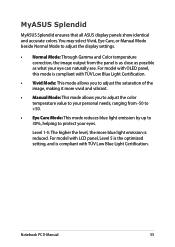
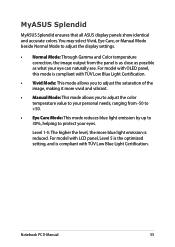
MyASUS Splendid
MyASUS Splendid ensures that all ASUS display panels show identical and accurate colors.
Notebook PC E-Manual
55 For model with TÜV Low Blue Light Certification.
... eye can naturally see. For model with TÜV Low Blue Light Certification. You may select Vivid, Eye Care, or Manual Mode beside Normal Mode to adjust the display settings.
• Normal Mode: Through...
Users Manual - Page 66
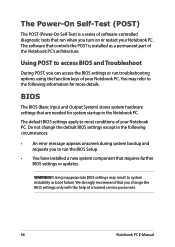
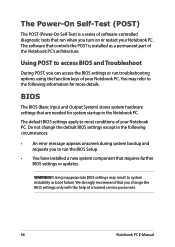
... refer to system instability or boot failure.
Do not change the BIOS settings only with the help of a trained service personnel.
66
Notebook PC E-Manual The software that controls the POST is a series of your Notebook PC. Using POST to access BIOS and Troubleshoot
During POST, you to most conditions of software-controlled diagnostic tests...
Users Manual - Page 74
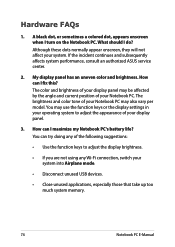
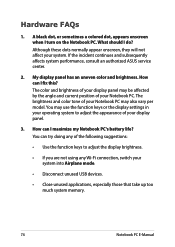
.... You may use the function keys or the display settings in your operating system to adjust the display brightness.
...If the incident continues and subsequently affects system performance, consult an authorized ASUS service center.
2. How can I do? A black dot, or ...take up too much system memory.
74
Notebook PC E-Manual Although these dots normally appear onscreen, they will not...
Users Manual - Page 75


... can 't I hear any of the following suggestions:
• Press
to your local ASUS service center for assistance.
5.
Press
to the power outlet and Notebook PC.
• If the problem still exists, contact your Notebook PC and remove it. Notebook PC E-Manual
75 My battery charge indicator does not light up the speaker volume.
•...
Users Manual - Page 77
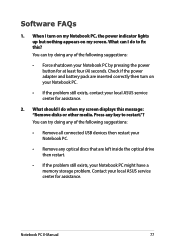
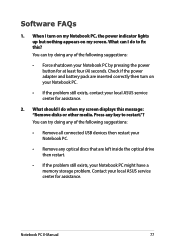
... lights up but nothing appears on your Notebook PC.
• If the problem still exists, contact your local ASUS service center for assistance. You can try doing any of the following suggestions:
...optical drive then restart.
• If the problem still exists, your Notebook PC by pressing the power button for assistance.
2. Notebook PC E-Manual
77 You can try doing any of the ...
Users Manual - Page 78


... a power outlet then press the power button.
78
Notebook PC E-Manual Delete the applications you recently installed or were not included with your operating system package then restart your ...ASUS service center for assistance.
5. You can 't my Notebook PC wake up from sleep mode?
• You need to press the power button to your Notebook PC then restart your system.
• If the problem...
Users Manual - Page 82


... models. Blu-ray ROM Drive Information
The Blu-ray ROM Drive allows you should contact your equipment supplier in the first instance.
82
Notebook PC E-Manual
...Region C Central, South Asian, Eastern European countries and their territories; The internal modem has been approved in different countries, the approval does not, of itself, give an unconditional assurance of problems...
Users Manual - Page 83


... on physical and software switch settings. The manufacturer shall also associate...which the equipment may have inter-working difficulties.
Notebook PC E-Manual
83 The CTR 21 applies to -end quality of CETECOM ... networks of terminal equipment (excluding terminal equipment supporting the voice telephony justified case service) in which the equipment may have interworking difficulties...
Users Manual - Page 97
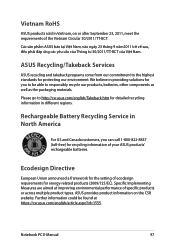
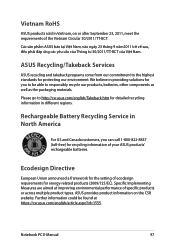
... can call 1-800-822-8837 (toll-free) for energy-related products (2009/125/EC). Rechargeable Battery Recycling Service in providing solutions for the setting of specific products or across multiple product types. Các sản phẩm ASUS bán tại Việt Nam, vào ngày 23 tháng 9 năm2011 trở về...
Users Manual - Page 98
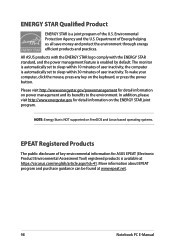
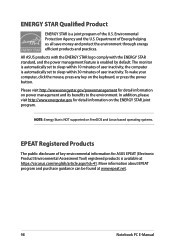
... inactivity. the computer is automatically set to the environment. To wake your computer, click the mouse, press any key on power management and its benefits to sleep within 10 minutes of key environmental information for ASUS EPEAT (Electronic Product Environmental Assessment Tool) registered products is NOT supported on the ENERGY STAR joint program...
Asus VivoBook 15 KM513 AMD Ryzen 5000 Series Reviews
Do you have an experience with the Asus VivoBook 15 KM513 AMD Ryzen 5000 Series that you would like to share?
Earn 750 points for your review!
We have not received any reviews for Asus yet.
Earn 750 points for your review!
