Asus Vivobook 17 M1702 AMD Ryzen 5000 series Support and Manuals
Get Help and Manuals for this Asus item
This item is in your list!

View All Support Options Below
Free Asus Vivobook 17 M1702 AMD Ryzen 5000 series manuals!
Problems with Asus Vivobook 17 M1702 AMD Ryzen 5000 series?
Ask a Question
Free Asus Vivobook 17 M1702 AMD Ryzen 5000 series manuals!
Problems with Asus Vivobook 17 M1702 AMD Ryzen 5000 series?
Ask a Question
Popular Asus Vivobook 17 M1702 AMD Ryzen 5000 series Manual Pages
Users Manual - Page 2


... of ASUSTeK COMPUTER INC. ("ASUS"). COPYRIGHT INFORMATION
No part of this manual, including the products and software described in it, may be reproduced, transmitted, transcribed, stored in a retrieval system, or translated into any language in this manual may or may arise where because of a default on which ASUS, its reseller. SERVICE AND SUPPORT
Visit our multi-language...
Users Manual - Page 7


...-On Self-Test (POST) This chapter shows you how to use the different parts of your Notebook PC.
Chapter 2: Using your Notebook PC This chapter shows you can refer to change the settings of your Notebook PC. Notebook PC E-Manual
7 Appendices This section includes notices and safety statements for maintaining and fixing common...
Users Manual - Page 12
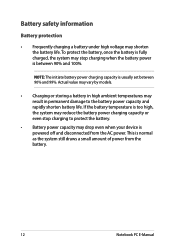
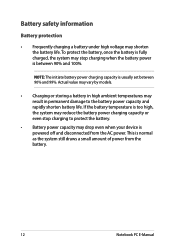
...your device is powered off and disconnected from the battery.
12
Notebook PC E-Manual To protect the battery, once the battery is between 90% and 99%. Actual value may vary by models.
• Charging or storing a battery in permanent damage to protect the... high voltage may result in high ambient temperatures may shorten the battery life.
This is usually set between 90% and 100%.
Users Manual - Page 22
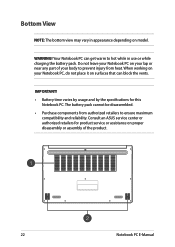
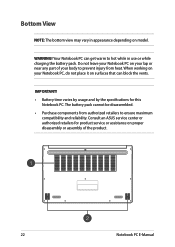
...varies by usage and by the specifications for product service or assistance on surfaces that ... hot while in use or while charging the battery pack. Consult an ASUS service center or authorized retailers for this
Notebook PC. The battery pack cannot... part of your Notebook PC, do not place it on proper disassembly or assembly of the product.
22
Notebook PC E-Manual
When working on model.
Users Manual - Page 46


... region and a language to install your Notebook PC.
3. After configuring the basic items, Windows proceeds to use on your apps and preferred settings.
Wait for reference only.
46
Notebook PC E-Manual Follow the onscreen instructions to guide you in this chapter are for a few minutes until the setup screen appears.
2. Once the setup process is kept powered...
Users Manual - Page 59
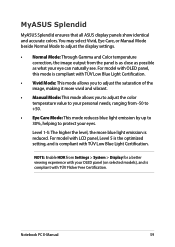
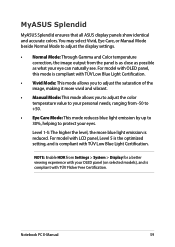
For model with LCD panel, Level 5 is the optimized setting, and is compliant with your eye can naturally see.
You may select Vivid, Eye Care, or Manual Mode beside Normal Mode to adjust the display settings.
• Normal Mode: Through Gamma and Color temperature correction, the image output from Settings > System > Display for a better viewing experience...
Users Manual - Page 70


The software that controls the POST is a series of software-controlled diagnostic tests that run when you can access the BIOS settings or run the BIOS Setup.
• You have installed a new system component that requires further BIOS settings or updates. Using POST to access BIOS and Troubleshoot
During POST, you turn on or restart your Notebook PC...
Users Manual - Page 78


..., especially those that take up too much system memory.
78
Notebook PC E-Manual If the incident continues and subsequently affects system performance, consult an authorized ASUS service center.
2. The brightness and color tone of your Notebook PC may also vary per model. What should I turn on the Notebook PC. My display panel has an...
Users Manual - Page 79


... the power outlet and Notebook PC.
• If the problem still exists, contact your Notebook PC and remove it.
Notebook PC E-Manual
79 What's wrong?
• Check whether the power adapter or battery pack is my touchpad not working?
Press
to your local ASUS service center for assistance.
5. Why is attached correctly. 4. My battery...
Users Manual - Page 81


...restart.
• If the problem still exists, your Notebook PC by pressing the power button for at least ten (10) seconds. Notebook PC E-Manual
81 You can try doing any... appears on your Notebook PC.
• If the problem still exists, contact your local ASUS service center for assistance.
2. Contact your local ASUS service center for assistance. What should I do when my screen...
Users Manual - Page 82


... How can I fix this ? Delete the applications you recently installed or were not included with your operating system package then restart your... PC then restart your system.
• If the problem still exists, contact your last working state.
•... the power button.
82
Notebook PC E-Manual Connect the power adapter to resume your local ASUS service center for assistance.
5. You can 't...
Users Manual - Page 84


...the design rules imposed on CSS licensors are released for specific geographic regions as defined in "Region Definitions" below. While...models. Changing the region code after that all DVD movies be released for the last region setting. Regional Playback Information
Playback of DVD movie titles involves decoding MPEG2 video, digital AC3 audio and decryption of the user.
84
Notebook PC E-Manual...
Users Manual - Page 86


... Notebook PC with internal modem model complies with Council Decision 98/... countries, the approval does not, of itself, give an unconditional assurance of problems you to the public switched telephone network (PSTN). However due to differences between... as DVDs and CDs. In the event of successful operation on selected models. NOTE: The Blu-ray ROM Drive is available on every PSTN network...
Users Manual - Page 87


... terminal equipment supporting the voice telephony justified case service) in which... the equipment is designed to -end quality of CETECOM issued several pan-European approvals using CTR 21. handset telephones and in the Official Journal of dual tone multi-frequency signalling.
Notebook PC E-Manual... physical and software switch settings. The manufacturer shall also...
Users Manual - Page 99
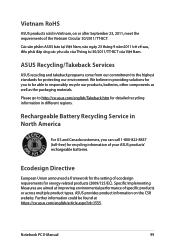
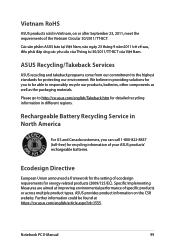
... Vietnam Circular 30/2011/TT-BCT. ASUS Recycling/Takeback Services
ASUS recycling and takeback programs come from our commitment to http://csr.asus.com/english/Takeback.htm for detailed recycling information in North America
For US and Canada customers, you to be found at improving environmental performance of specific products or across multiple product types...
Asus Vivobook 17 M1702 AMD Ryzen 5000 series Reviews
Do you have an experience with the Asus Vivobook 17 M1702 AMD Ryzen 5000 series that you would like to share?
Earn 750 points for your review!
We have not received any reviews for Asus yet.
Earn 750 points for your review!
