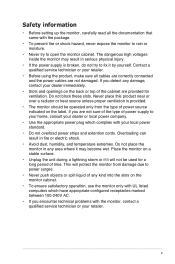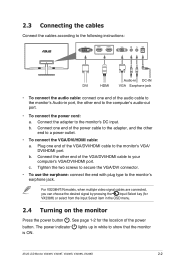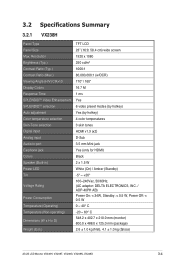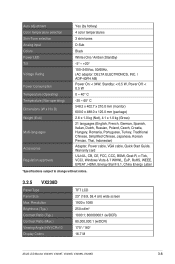Asus VX238H Support and Manuals
Get Help and Manuals for this Asus item

Most Recent Asus VX238H Questions
Are There Some Downsides To This Monitor??
(Posted by Anonymous-134554 10 years ago)
Asus VX238H Videos
Popular Asus VX238H Manual Pages
Asus VX238H Reviews
We have not received any reviews for Asus yet.