Asus VW226TL Support and Manuals
Get Help and Manuals for this Asus item
This item is in your list!

View All Support Options Below
Free Asus VW226TL manuals!
Problems with Asus VW226TL?
Ask a Question
Free Asus VW226TL manuals!
Problems with Asus VW226TL?
Ask a Question
Asus VW226TL Videos
Popular Asus VW226TL Manual Pages
User Guide - Page 2


... OF THE POSSIBILITY OF SUCH DAMAGES ARISING FROM ANY DEFECT OR ERROR IN THIS MANUAL OR PRODUCT. Product warranty or service will not be extended if: (1) the product is repaired, modified or altered, unless such repair, modification of the product is authorized in this manual, including the products and software described in it, may not be...
User Guide - Page 3


... the monitor base 2-1 2.2 Adjusting the monitor 2-1 2.3 Detaching the arm/base (for VESA wall mount 2-2 2.4 Connecting the cables 2-3 2.5 Turning on the monitor 2-3 Chapter 3: General instruction 3.1 OSD (On-Screen Display) menu 3-1 3.1.1 How to reconfigure 3-1 3.1.2 OSD Function Introduction 3-1 3.2 5RGEKſECVKQPUUWOOCT 3-4 3.3 Troubleshooting (FAQ 3-8 3.4 Supported operating...
User Guide - Page 6


...battery) should be placed in municipal waste.
Safety information
• Before setting up the monitor, carefully read all cables are correctly connected and the
power cables are...service technician or your dealer immediately. • Slots and openings on the back or top of the cabinet are provided for disposal of any kind into the slots on the label. If you encounter technical problems...
User Guide - Page 9


... that the VW226 Series brings you!
1.2 Package contents
Check your VW226 Series LCD monitor package for purchasing the ASUS® VW226 Series LCD monitor! With these features, you for the following items: LCD monitor Quick start guide 1 x Power cord 1 x VGA cable 1 x DVI cable (VW226T / VW226N only) 1 x Audio cable (VW226T / VW226S only)
If any of the above items is damaged or...
User Guide - Page 10


... go back to the previous menu as the OSD menu is active.
• Automatically adjust the image to enter/select the icon (function) highlighted while the OSD is also a hotkey for Volume adjustment or Contrast adjustment depending on the monitor models.
3. 1.3 Monitor introduction
1.3.1 Front view
Base
1
2
3
4
5
1. Button:
• Use this button to increase the value of...
User Guide - Page 11


...) is as the below table. This port connects PC audio source by the bundled audio cable. (VW226T / VW226S only)
2. This 24-pin port is for PC (Personal Computer) DVI-D digital signal connection. (VW226T / VW226N only)
4. ASUS VW226 Series LCD Monitor
1-3 AC-IN port. This 15-pin port is for PC VGA connection. Power button/power...
User Guide - Page 13


... shows
that is most comfortable for you look at the full face of the monitor face down on a table. 2.
2.1 Assembling the monitor base
To assemble the monitor base:
1. v Connect the base with soft cloth to prevent damage to the monitor.
2.2 Adjusting the monitor
• For optimal viewing, we recommend that you .
• Hold the stand to...
User Guide - Page 14
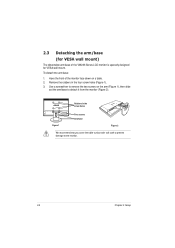
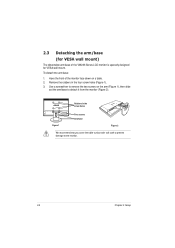
... of the VW226 Series LCD monitor is specially designed for VESA wall mount)
The detachable arm/base of the monitor face down on the arm (Figure 1), then slide
out the arm/base to detach it from the monitor (Figure 2).
Rubbers in... surface with soft cloth to prevent damage to the monitor.
2-2
Chapter 2: Setup 2.3 Detaching the arm/base
(for VESA wall mount. To detach the arm/base:
1.
User Guide - Page 17


...
This function contains five sub-functions you to navigate through the functions.
ASUS VW226 Series LCD Monitor
3-1 Highlight and activate the desired function by pressing the MENU button.
... the adjust any other modes, the sRGB function is not user-configurable.
button. Repeat step 2 and step 3 to change the settings of the selected function.
4. 3.1 OSD (On-Screen Display...
User Guide - Page 19


ASUS VW226 Series LCD Monitor
3-3 is from 10 to 120. * Enables or disables the DDC/CI function.
• Language: there are ten languages for some models)
5.
System Setup Allow you to adjust the system.
• Volume: the adjusting range is a hotkey to activate this function, you can select either VGA or DVI input source. (Only for your selection...
User Guide - Page 20


... SPLENDID™ selection Auto adjustment Color temperature selection Skin-Tone selection Digital input Analog input Colors Power LED VESA wall mount Tilt Kensington lock Voltage rating Power consumption Temperature (Operating) Temperature (Non-operating) Dimension (W x H x D)
Weight (Esti.) Multi-languages
Accessories
Regulation approvals
TFT LCD 22" (16:10) wide screen WSXGA+ 1680 x 1050...
User Guide - Page 21
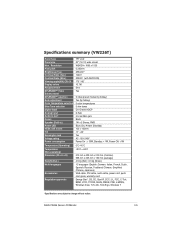
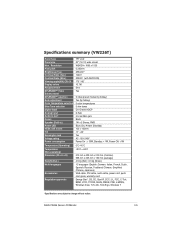
...; selection Auto adjustment Color temperature selection Skin-Tone selection Digital input Analog input Audio-in port Colors Speaker (Built-in) Power LED VESA wall mount Tilt Kensington lock Voltage rating Power consumption Temperature (Operating) Temperature (Non-operating) Dimension (W x H x D)
Weight (Esti.) Multi-languages
Accessories
Regulation approvals
TFT LCD 22" (16:10) wide screen WSXGA...
User Guide - Page 22


...™ selection Auto adjustment Color temperature selection Skin-Tone selection Analog input Audio-in port Colors Speaker (Built-in) Power LED VESA wall mount Tilt Kensington lock Voltage rating Power consumption Temperature (Operating) Temperature (Non-operating) Dimension (W x H x D)
Weight (Esti.) Multi-languages
Accessories
Regulation approvals
TFT LCD 22" (16:10) wide screen WSXGA+ 1680...
User Guide - Page 23


... Enhancement SPLENDID™ selection Auto adjustment Color temperature selection Skin-Tone selection Analog input Colors Power LED VESA wall mount Tilt Kensington lock Voltage rating Power consumption
Temperature (Operating)
Temperature (Non-operating) Dimension (W x H x D)
Weight (Esti.) Multi-languages
Accessories Regulation approvals
TFT LCD 22" (16:10) wide screen WSXGA+ 1680 x 1050 0.282mm...
User Guide - Page 25


For optimal resolution, we recommend that you choose a mode listed in the table may not be supported. ASUS VW226 Series LCD Monitor
3-9 3.4 Supported operating modes
Standard DOS VGA
SVGA
XGA
SXGA
VESA VESA (primary)
UXGA WSXGA
Resolution Frequency
720 x 400 640 x 480 640 x 480 640 x 480 640 x 480 ...
Asus VW226TL Reviews
Do you have an experience with the Asus VW226TL that you would like to share?
Earn 750 points for your review!
We have not received any reviews for Asus yet.
Earn 750 points for your review!

