Asus VP229Q Support and Manuals
Asus VP229Q Videos
Popular Asus VP229Q Manual Pages
VP229QVP229HE Series User Guide - Page 2


... missing. SPECIFICATIONS AND INFORMATION CONTAINED IN THIS MANUAL ARE FURNISHED FOR INFORMATIONAL USE ONLY, AND ARE SUBJECT TO CHANGE AT ANY TIME WITHOUT NOTICE, AND SHOULD NOT BE CONSTRUED AS A COMMITMENT BY ASUS. All Rights Reserved. Product warranty or service will not be extended if: (1) the product is repaired, modified or altered, unless such repair, modification...
VP229QVP229HE Series User Guide - Page 3


... arm/base (for VESA wall mount 2-2 2.3 Adjusting the monitor 2-4 2.4 Connecting the cables 2-5 2.5 Turning on the monitor 2-6 Chapter 3: General instructions 3.1 OSD (On-Screen Display) menu 3-1 3.1.1 How to reconfigure 3-1 3.1.2 OSD function introduction 3-1 3.2 Specifications summary 3-9 3.3 Outline dimensions 3-11 3.4 Troubleshooting (FAQ 3-13 3.5 Supported operating modes 3-14
iii
VP229QVP229HE Series User Guide - Page 6


... regulations for disposal of time. Safety information
• Before setting up the monitor, carefully read all the documentation that the ... 100-240V AC. • If you encounter technical problems with the package.
• To prevent fire or ...label. AEEE yönetmeliğine uygundur
vi Contact a qualified
service technician or your retailer. • Adjustment of power source indicated...
VP229QVP229HE Series User Guide - Page 8


... environment. viii Takeback Services
ASUS recycling and takeback programs come from our commitment to http://csr.asus.com/english/Takeback.htm for product and software updates. 1. We believe ...packaging materials. ASUS websites
The ASUS websites worldwide provide updated information on ASUS hardware and software products. Refer to http://www.asus.com 2. These documents are not part of the standard ...
VP229QVP229HE Series User Guide - Page 11


...that the monitor brings to you for the following items: LCD monitor Monitor base Quick start guide Warranty card Power cord HDMI cable (optional) DisplayPort cable (optional) VGA cable (optional)... you !
1.2 Package contents
Check your package for purchasing the ASUS® LCD monitor! The latest widescreen LCD monitor from ASUS provides a broader, brighter and crystal-clear display, plus a host...
VP229QVP229HE Series User Guide - Page 16


... of the monitor face down on the hinge (Figure 4), then
remove the hinge.
(Figure 1)
(Figure 2)
(Figure 4)
(Figure 3)
2-2
Chapter 2: Setup Use a screwdriver to remove the screw(s) on a table. 2. To detach the arm/base:
VP229Q/ VP229HE
1. Remove the base (Figure 2). 4. Remove the rubbers in the four screw holes. (Figure 1) 3. Remove the hinge cover (Figure 3). 5.
VP229QVP229HE Series User Guide - Page 18


...176;
-5°~+35°
-90°
0° 90°
2-4
Chapter 2: Setup 2.3 Adjusting the monitor
• For optimal viewing, we recommend that you look at... prevent the monitor from falling when you change its maximum angle.
3. Pivot the monitor to the highest position.
2. VP229Q/VP229HE
-5°~+23°
VA229QSB -5°~+35°
(Tilt)
180°
0°
180°
(Swivel)
...
VP229QVP229HE Series User Guide - Page 21


...Mode Game Mode Night View Mode sRGB Mode Reading Mode Darkroom Mode
ASUS VA229QSB Standard Mode HDMI 1920 x 1080 @ 60Hz
ASUS VA229Q/ VP229Q/ VP229HE Series LCD Monitor
3-1 Press the Menu button to reconfigure...to display the OSD menu.
2.
Press any button (except the Power button) to change the settings of the selected function.
5. To exit and save the OSD menu, press or repeatedly until the...
VP229QVP229HE Series User Guide - Page 22


...user-configurable: Contrast, Saturation, Color Temp., Skin Tone, Sharpness, ASCR.
2.
Eye Care
ASUS VA229QSB Standard Mode HDMI 1920 x 1080 @ 60Hz
Blue Light Filter Rest Reminder Color Augmentation
•... Blue Light Filter: In this function, you can adjust settings to Max.
3-2 • Scenery Mode: Best choice for scenery photo display with ...
VP229QVP229HE Series User Guide - Page 23


...
• This function is not available when sRGB Mode is selected in the Skin Tone menu.
ASUS VA229Q/ VP229Q/ VP229HE Series LCD Monitor
3-3 Eye exercises: (1) Repeating look up and down (2) Slowly roll your... of color enhancement is from the display if working at the computer. For example, if you set a 30-minute working time. Press any key to eye strain and AMD (Age-Related Macular ...
VP229QVP229HE Series User Guide - Page 25


...Sound Set the sound related settings from 0 to 100.
• Phase adjusts the phase of the pixel clock signal.
ASUS VA229Q/ VP229Q/ VP229HE Series LCD Monitor
3-5 Sound
Volume Mute Source
ASUS ...and low-latency display update.
* AMD FreeSync (DisplayPort and HDMI only) can only be activated within 48Hz ~ 75Hz. * For supported GPUs, minimum PC system and driver requirements, please contact ...
VP229QVP229HE Series User Guide - Page 28


...
ASUS VA229QSB Standard Mode HDMI 1920 x 1080 @ 60Hz
Shortcut 1 Shortcut 2
• Shortcut 1/Shortcut 2: selects a function for shortcut: Blue Light Filter, Splendid, Brightness, Auto Adjust, Contrast, Color Temp., Volume, GamePlus, Rest Reminder, Color Augmentation.
3-8
Available function choices for Shortcut 1 and 2 buttons. When a certain function is turned on.
• OSD Setup...
VP229QVP229HE Series User Guide - Page 31
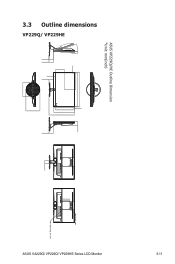
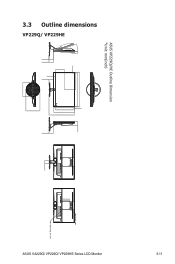
ASUS VP229Q/HE Outline Dimension *Unit: mm(inch)
20°
3.3 Outline dimensions
VP229Q/ VP229HE
62.47 [2.46] 66.93 [2.64]
133.89 [5.27] 23.41 [0.92] 65.43 [2.58]
5°
6.82 [0.27]
489.70 [19.28] 476.06[... 298.00 [11.73]
363.42 [14.31]
6.79 [0.27]
53.47 [2.10]
64.49 [2.54]
43.57 [1.72]
117.00 [4.61] 100.00 [3.94]
ASUS VA229Q/ VP229Q/ VP229HE Series LCD Monitor
3-11
VP229QVP229HE Series User Guide - Page 33


... is blurry or fuzzy
• Adjust the Phase and Clock settings via OSD. ASUS VA229Q/ VP229Q/ VP229HE Series LCD Monitor
3-13
Screen image has color defects ... Inspect the signal cable and make sure
not look white)
that may cause
electrical interference.
3.4 Troubleshooting (FAQ)
Problem
Possible Solution
Power LED is not ON
The power LED lights amber and there is no screen ...
VP229QVP229HE Series User Guide - Page 35


...)
(kHz)
(Hz)
31.469
60
27
45
60
74.25
31.25
50
27
37.5
50
74.25
67.5
60
148.5
56.25
50
148.5
ASUS VA229Q/ VP229Q/ VP229HE Series LCD Monitor
3-15
When the monitor is operating in the video mode (i.e., not displaying data), the following high definition modes shall be...
Asus VP229Q Reviews
Do you have an experience with the Asus VP229Q that you would like to share?
Earn 750 points for your review!
We have not received any reviews for Asus yet.
Earn 750 points for your review!


