Asus V451LB Support and Manuals
Popular Asus V451LB Manual Pages
User's Manual for English Edition - Page 2
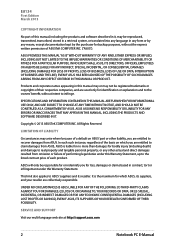
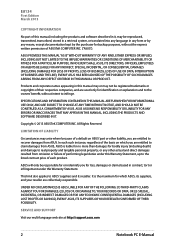
... you are entitled to claim damages from omission or failure of performing legal duties under this Warranty Statement.
SERVICE AND SUPPORT
Visit our multi-language web site at http://support.asus.com
Notebook PC E-Manual IN NO EVENT SHALL ASUS, ITS DIRECTORS, OFFICERS, EMPLOYEES OR AGENTS BE LIABLE FOR ANY INDIRECT, SPECIAL, INCIDENTAL, OR CONSEQUENTIAL DAMAGES (INCLUDING DAMAGES...
User's Manual for English Edition - Page 3


... the touch screen and touchpad 29 Using the touch screen 29 Using the touchpad...31 Using the keyboard 38 Function keys...38 Function keys for ASUS Apps 39 Windows®8 keys...40 Multimedia control keys (on selected models 40 Numeric keypad (on selected models 41 Using the optical drive 42
Notebook PC E-Manual
User's Manual for English Edition - Page 5
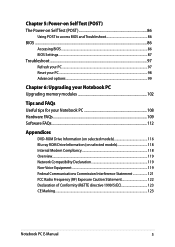
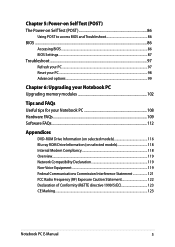
... BIOS...86
Accessing BIOS...86 BIOS Settings...87 Troubleshoot...97 Refresh your PC...97 Reset your PC...98 Advanced options...99
Chapter 6: Upgrading your Notebook PC Upgrading memory modules 102
Tips and FAQs Useful tips for your Notebook PC 108 Hardware FAQs...109 Software FAQs...112
Appendices
DVD-ROM Drive Information (on selected models 116 Blu-ray ROM Drive Information (on...
User's Manual for English Edition - Page 7
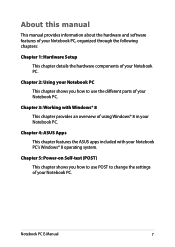
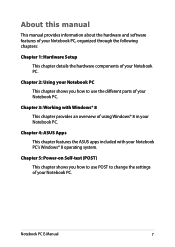
...; 8 operating system.
Chapter 4: ASUS Apps This chapter features the ASUS apps included with Windows® 8 This chapter provides an overview of your Notebook PC.
Notebook PC E-Manual
About this manual
This manual provides information about the hardware and software features of your Notebook PC, organized through the following chapters:
Chapter 1: Hardware Setup This chapter details the...
User's Manual for English Edition - Page 22
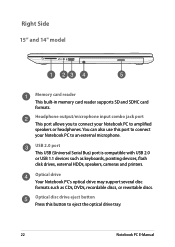
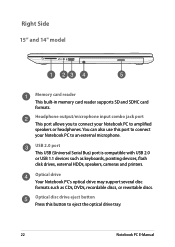
You can also use this button to eject the optical drive tray.
22
Notebook PC E-Manual
Right Side 15" and 14" model
Memory card reader This built-in memory card reader supports SD and SDHC card formats.
Optical drive Your Notebook PC's optical drive may support several disc formats such as keyboards, pointing devices, flash disk drives, external HDDs...
User's Manual for English Edition - Page 39


Launches the ASUS LifeFrame app
Launches the ASUS Power4Gear Hybrid app
Notebook PC E-Manual
39
Turns the speaker volume down
Turns the speaker volume up
Function keys for ASUS Apps
Your Notebook PC also comes with a special set of function keys that can be used to switch between these display color enhancement modes: Gamma Correction, Vivid Mode, Theater Mode, Soft...
User's Manual for English Edition - Page 84
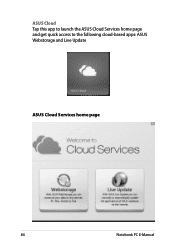
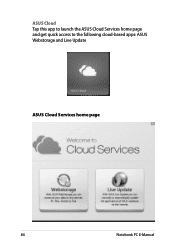
ASUS Cloud Tap this app to launch the ASUS Cloud Services home page and get quick access to the following cloud-based apps: ASUS Webstorage and Live Update
ASUS Cloud Services home page
84
Notebook PC E-Manual
User's Manual for English Edition - Page 86
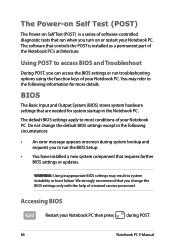
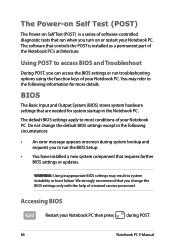
... using the function keys of a trained service personnel. Accessing BIOS
Restart your Notebook PC. Using POST to system instability or boot failure. The software that requires further BIOS settings or updates. You may result to access BIOS and Troubleshoot
During POST, you turn on Self Test (POST) is installed as a permanent part of software-controlled diagnostic tests that...
User's Manual for English Edition - Page 87
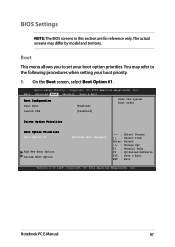
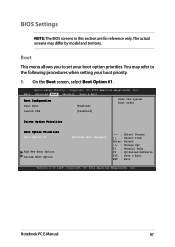
...Copyright (C) 2012 American Megatrends, Inc.
The actual screens may refer to set your boot priority.
1. You may differ by model and territory. Notebook PC E-Manual
87 Main Advanced Boot Security Save & Exit
Boot Configuration Fast Boot
[Enabled]
Sets the system boot order
Launch CSM
[Disabled]
Driver Option Priorities
Boot Option Priorities Boot Option #1
Add New Boot Option...
User's Manual for English Edition - Page 88


... F10 : Save & Exit ESC : Exit
Version 2.15.1226. Copyright (C) 2012 American Megatrends, Inc.
88
Notebook PC E-Manual Main Advanced Boot Security Save & Exit
Boot Configuration Fast Boot
[Enabled]
Sets the system boot order
Launch CSM
[Disabled]
Driver Option Priorities
Boot Option Priorities
Boot Option #1
Boot Option #1
[WWiinnddoowwss BBoooott MMaannaaggeerr]
Disabled
Add...
User's Manual for English Edition - Page 108
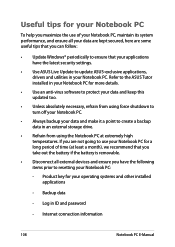
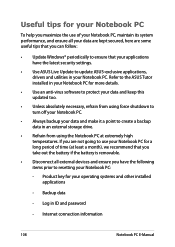
...PC E-Manual Useful tips for your Notebook PC
To help you maximize the use your Notebook PC for a long period of your Notebook PC, maintain its system performance, and ensure all external devices and ensure you can follow:
• Update Windows® periodically to ensure that you have the latest security settings.
• Use ASUS Live Update to update ASUS-exclusive applications, drivers...
User's Manual for English Edition - Page 109
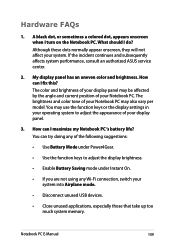
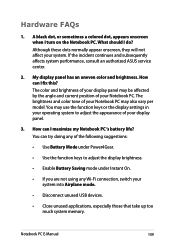
What should I turn on the Notebook PC. You can I maximize my Notebook PC 's battery life? Notebook PC E-Manual
109 Hardware FAQs
1. How can try doing any Wi-Fi connection, switch your Notebook PC. If the incident continues and subsequently affects system performance, consult an authorized ASUS service center.
2. You may also vary per model. Although these dots normally ...
User's Manual for English Edition - Page 110
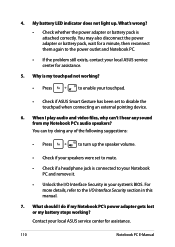
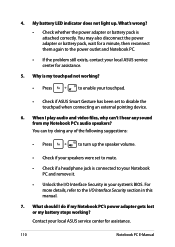
... jack is attached correctly.
My battery LED indicator does not light up the speaker volume.
• Check if your speakers were set to enable your local ASUS service center for assistance.
110
Notebook PC E-Manual You can 't I /O Interface Security in this manual.
7. What's wrong?
• Check whether the power adapter or battery pack is connected to your...
User's Manual for English Edition - Page 119
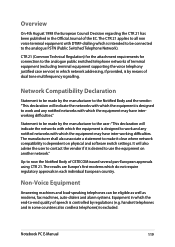
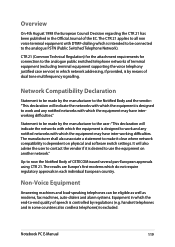
...equipment supporting the voice telephony justified case service) in which do not require regulatory approvals in which the end-to use the equipment on physical and software switch settings.... indicate the networks with which the equipment may have inter-working difficulties. Notebook PC E-Manual
119 Network Compatibility Declaration
Statement to be connected to work and any notified...
User's Manual for English Edition - Page 138


...: Country:
declare the following apparatus:
ASUSTeK COMPUTER INC. 4F, No. 150, LI-TE Rd., PEITOU, TAIPEI 112, TAIWAN TAIWAN ASUS COMPUTER GmbH HARKORT STR. 21-23, 40880 RATINGEN GERMANY
Product name :
Notebook PC
Model name :
S451L, V451L, R451L
conform with the essential requirements of ... Date: 30/05/2013 Year to begin affixing CE marking:2013
Signature
138
Notebook PC E-Manual
Asus V451LB Reviews
Do you have an experience with the Asus V451LB that you would like to share?
Earn 750 points for your review!
We have not received any reviews for Asus yet.
Earn 750 points for your review!

