Asus V300CA Support and Manuals
Asus V300CA Videos
Popular Asus V300CA Manual Pages
User's Manual for English Edition - Page 2
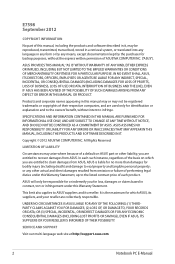
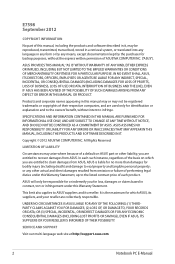
...ASUSTeK COMPUTER INC.
SERVICE AND SUPPORT
Visit our multi-language web site at http://support.asus.com
Notebook PC E-Manual SPECIFICATIONS AND INFORMATION CONTAINED IN THIS MANUAL ARE FURNISHED FOR ...
COPYRIGHT INFORMATION
No part of this Warranty Statement. ASUS ASSUMES NO RESPONSIBILITY OR LIABILITY FOR ANY ERRORS OR INACCURACIES THAT MAY APPEAR IN THIS MANUAL, INCLUDING THE PRODUCTS...
User's Manual for English Edition - Page 3


... touch screen (on selected models 22 Using the touchpad 24 Using the keyboard 29 Function keys 29 Function keys for ASUS Apps 30 Windows®8 keys 30 Multimedia control keys 31
Chapter 3: Working with Windows® 8 Starting for the first time 34 Windows® 8 lock screen 34 Windows® UI...35
Notebook PC E-Manual
User's Manual for English Edition - Page 5
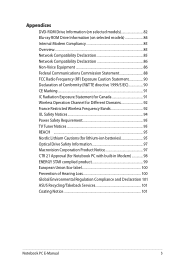
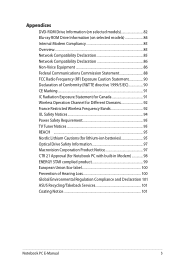
... batteries 95 Optical Drive Safety Information 97 Macrovision Corporation Product Notice 97 CTR 21 Approval (for Notebook PC with built-in Modem 98 ENERGY STAR complied product 99 European Union Eco-label 100 Prevention of Hearing Loss 100 Global Environmental Regulation Compliance and Declaration 101 ASUS Recycling/Takeback Services 101 Coating Notice 101
Notebook PC E-Manual...
User's Manual for English Edition - Page 6
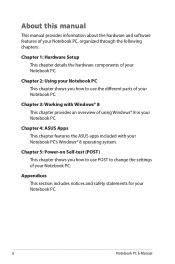
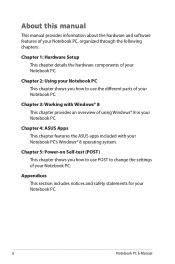
... use POST to use the different parts of your Notebook PC.
Chapter 2: Using your Notebook PC This chapter shows you how to change the settings of your Notebook PC.
About this manual
This manual provides information about the hardware and software features of your Notebook PC, organized through the following chapters:
Chapter 1: Hardware Setup This chapter details the hardware...
User's Manual for English Edition - Page 22
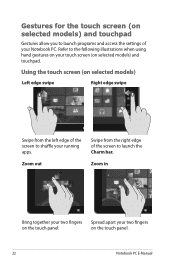
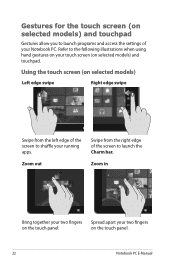
...
Gestures allow you to launch programs and access the settings of your touch screen (on selected models) and touchpad. on the touch panel. Zoom out
Swipe from the left edge of the screen to shuffle your two fingers
on the touch panel.
22
Notebook PC E-Manual Zoom in
Bring together your two fingers Spread...
User's Manual for English Edition - Page 39


Tap
to reduce or
to unpin an app. Notebook PC E-Manual
39
Right-click on selected models) 1.
Unpinning apps
(on the app to activate its settings bar then tap
or
. Tap
to enlarge the app
tile. Resizing apps
(on the app to activate the settings bar then tap . Swipe down the app tile to select and...
User's Manual for English Edition - Page 42


...activate its settings.
3.
Tap on selected models)
1. In the Apps screen, swipe down the app to pin the selected app on the Start screen.
2. Tap screen. to select and launch the settings bar....
2. Pinning more apps on the Start screen
You can pin more apps on the Start screen using your touch screen or touchpad.
(on the
icon.
42
Notebook PC E-Manual
User's Manual for English Edition - Page 43


...the Charm bar.
(on selected models) Swipe from the right edge of the screen to share applications and provide quick access for customizing the settings of your Notebook PC. Move your mouse pointer on... Bar
NOTE: When called out, the Charm bar initially appears as a set of the screen. Press
Notebook PC E-Manual
43
It consists of several tools that can be triggered on the upper ...
User's Manual for English Edition - Page 45
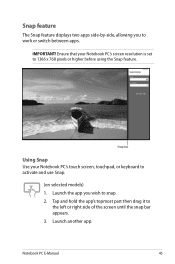
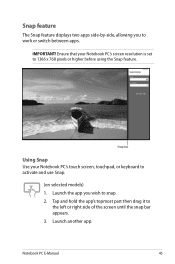
... app you to activate and use Snap.
(on selected models) 1. Snap bar
Using Snap Use your Notebook PC's screen resolution is set to 1366 x 768 pixels or higher before using the Snap feature.
Notebook PC E-Manual
45
IMPORTANT!
Launch another app. Tap and hold the app's topmost part then drag it to snap. 2. Snap feature
The...
User's Manual for English Edition - Page 65
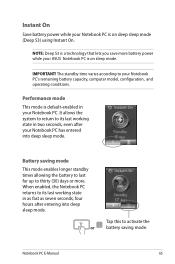
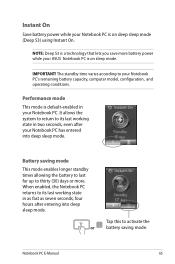
... fast as seven seconds, four hours after your Notebook PC has entered into deep sleep mode.
or
Tap this to your Notebook PC's remaining battery capacity, computer model, configuration, and operating conditions.
When enabled, the Notebook PC returns to thirty (30) days or more battery power while your ASUS Notebook PC is on deep sleep mode (Deep S3...
User's Manual for English Edition - Page 68
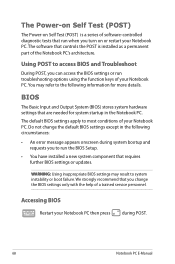
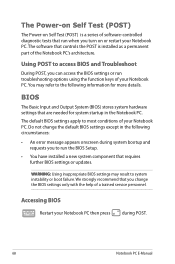
... following circumstances:
• An error message appears onscreen during POST.
68
Notebook PC E-Manual We strongly recommend that run when you can access the BIOS settings or run the BIOS Setup.
• You have installed a new system component that are needed for more details.
Do not change the BIOS settings only with the help of a trained service personnel. The software that...
User's Manual for English Edition - Page 69
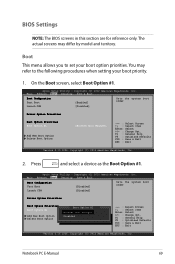
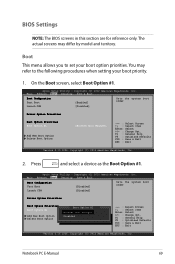
... model and territory. Aptio Setup Utility - Main Advance Boot Security Save & Exit
Boot Configuration Fast Boot Launch CSM
[Disabled] [Disabled]
Sets the system boot order
Driver ...Opt. Aptio Setup Utility - F1 : General Help
F9 : Optimized Defaults
F10 : Save & Exit
ESC : Exit
VVeerrssiioonn 22..1145..11221296..
Copyright (C) 2012 American Megatrends, Inc.
Notebook PC E-Manual
69
User's Manual for English Edition - Page 70
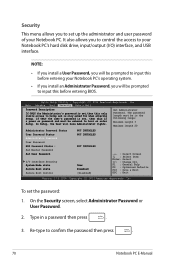
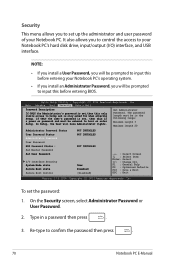
....
• If you install an Administrator Password, you to set ,then this only limits access to Setup and is only asked for when entering Setup. It also allows you to control the access to confirm the password then press
.
70
Notebook PC E-Manual
Main Advance Boot Security Save & Exit
Password Description
If ONLY the Administrator's password is set up the administrator...
User's Manual for English Edition - Page 74
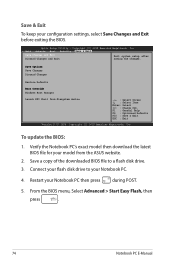
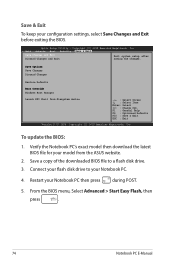
... Flash, then
press
.
74
Notebook PC E-Manual
Copyright (C) 2012 American Megatrends, Inc. Verify the Notebook PC's exact model then download the latest BIOS file for your configuration settings, select Save Changes and Exit before exiting the BIOS. Main Advance Boot Security Save & Exit
Save Changes and Exit Discard Changes and Exit
Exit system setup after saving the changes...
User's Manual for English Edition - Page 85


... with which the equipment may have inter-working difficulties"
Notebook PC E-Manual
85 The internal modem has been approved in different countries, the approval does not, of itself, give an unconditional assurance of terminal equipment (excluding terminal equipment supporting the voice telephony justified case service) in which network addressing, if provided, is designed to...
Asus V300CA Reviews
Do you have an experience with the Asus V300CA that you would like to share?
Earn 750 points for your review!
We have not received any reviews for Asus yet.
Earn 750 points for your review!


