Asus V2-PH1 Support and Manuals
Popular Asus V2-PH1 Manual Pages
Vintage2-PH1 User''s Manual for English Edition - Page 8


... provides general information and installation instructions about the motherboard that comes with hardware knowledge of the ASUS Vintage 2 - viii This guide is organized
This guide contains the following parts: 1. Chapter 3: Starting up This chapter helps you power up the system and install drivers and utilities from the support CD. 4.
Chapter 5: BIOS information This chapter tells...
Vintage2-PH1 User''s Manual for English Edition - Page 10


Cable • AC power cable 3. Support CD 4. System package contents
Check your Vintage2-PH1 system package for the following items. If any of the items is damaged or missing, contact your retailer immediately.
Item description 1. User guide
x ASUS Vintage2-PH1 barebone system with
• ASUS motherboard • 300 W PFC power supply unit • ASUS chassis 2.
Vintage2-PH1 User''s Manual for English Edition - Page 28


... (if your motherboard is completely seated on the system and change the necessary BIOS settings, if any. Secure the card to the chassis with it by adjusting the software settings.
1. Assign an IRQ to the tables on BIOS setup.
2. Before installing the expansion card, read the documentation that came with the screw you removed earlier. 6. Replace the system...
Vintage2-PH1 User''s Manual for English Edition - Page 40


...then follow succeeding screen instructions to install the SATA drivers.
3.2 Powering up
Because motherboard settings and hardware options vary, use the setup procedures presented in this chapter for more information.
• Windows XP OS setup cannot recognize Serial ATA hard drives without notice. Press to turn ON the system
3.3 Support CD information
The support CD that came with...
Vintage2-PH1 User''s Manual for English Edition - Page 41
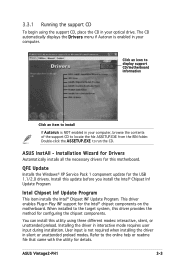
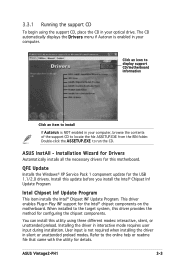
... the file ASSETUP.EXE from the BIN folder. ASUS InstAll -
Install this motherboard. Click an icon to display support CD/motherboard information
Click an item to the online help or readme file that came with the utility for the USB 1.1/2.0 drivers. QFE Update Installs the Windows® XP Service Pack 1 component update for details.
The CD automatically displays the...
Vintage2-PH1 User''s Manual for English Edition - Page 43


... opening a user manual file. ASUS Screen Saver Installs the ASUS screen saver. View the online help for details. Click an item to update the motherboard BIOS in Portable Document Format (PDF). ASUS Vintage2-PH1
3-5
See page 3-7 for detailed information.
3.2.3 Manuals menu
The Manuals menu contains a list of the user manual. ADOBE Acrobat Reader V7.0 Installs the Adobe®...
Vintage2-PH1 User''s Manual for English Edition - Page 66


...file to a bootable floppy disk in DOS mode using a bootable floppy
disk or the motherboard support CD when the BIOS file fails or gets corrupted.) 4. c. c. ASUS AFUDOS (Updates the BIOS in case you to manage and update the motherboard Basic Input/Output System (BIOS) setup.
1. b. Save a copy of the following utilities allow you need to restore the...
Vintage2-PH1 User''s Manual for English Edition - Page 69


...you created earlier.
3. Version 1.19(ASUS V2.07(03.11.24BB)) Copyright (C) 2003 American Megatrends, Inc. ASUS Vintage2-PH1
5-5 Visit the ASUS website (www.asus.com) and download the latest BIOS file for the motherboard. Write the BIOS filename on the bootable floppy disk.
A:\>afudos /iP5LD2MQ.ROM AMI Firmware Update Utility - Save the BIOS file to type the...
Vintage2-PH1 User''s Manual for English Edition - Page 72


... Update utility
The ASUS Update is available in the support CD that allows you to manage, save, and update the motherboard BIOS in the optical drive. This utility is a utility that comes with the motherboard package. Installing ASUS Update To install ASUS Update:
1. Place the support CD in Windows® environment. See page 3-4 for this utility.
5-8
Chapter 5: BIOS setup The ASUS Update...
Vintage2-PH1 User''s Manual for English Edition - Page 75


... by turning the system off and then back on the motherboard stores the Setup utility. See section "5.7 Exit Menu."
• The BIOS setup screens shown in this section are not prompted to enter Setup after changing any BIOS settings, load the default settings to run this program. ASUS Vintage2-PH1
5-11 Being a menu-driven program, it as possible. otherwise, POST...
Vintage2-PH1 User''s Manual for English Edition - Page 79


... your device is either a ZIP, LS-120, or MO drive. Setting to Auto enables the LBA mode if the device supports this mode, and if the device was not previously formatted with LBA mode disabled. 5.3.4 Primary, Third and Fourth IDE Master/Slave
While entering Setup, the BIOS automatically detects the presence of IDE drive.
Vintage2-PH1 User''s Manual for English Edition - Page 99


...]
PS/2 Mouse Support [Auto] Allows you to be pressed when error occurs. Add On ROM Display Mode [Force BIOS] Sets the display mode for PS/2 mouse. Configuration options: [Force BIOS] [Keep Current]
Bootup Num-Lock [On] Allows you to boot the system. Configuration options: [Disabled] [Enabled]
ASUS Vintage2-PH1
5-35 When set to Enabled...
Vintage2-PH1 User''s Manual for English Edition - Page 100


... item to erase the RTC RAM.
5-36
Chapter 5: BIOS setup The message "Password Installed" appears after you to change the supervisor passwFE1So0CrdSE.axTvihet eanSduEpxeirtvisor Password item on how to set or change the system security settings.
From the password box, type a password composed of the screen shows the default Not Installed. See section "2.6 Jumpers" for information...
Vintage2-PH1 User''s Manual for English Edition - Page 101
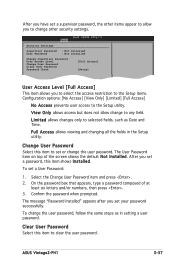
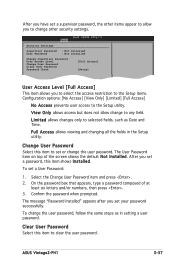
...or change the user password, follow the same steps as Date and Time.
To set a password, this item to clear the user password. ASUS Vintage2-PH1
5-37
Security Settings
Supervisor Password : Not Installed
User Password
: Not Installed
Change Supervisor Password User Access Level Change User Password Clear User Password Password Check
[Full Access] [Setup]
Select Screen
Select Item...
Vintage2-PH1 User''s Manual for English Edition - Page 103


...saving the values to the non-volatile RAM. Select Ok to load default values.
ASUS Vintage2-PH1
5-39 Load Setup Defaults
This option allows you made to the Setup program. When you select this option...Save Changes or make other than System Date, System Time, and Password, the BIOS asks for each of the parameters on the Setup menus. Discard Changes
This option allows you to fields ...
Asus V2-PH1 Reviews
Do you have an experience with the Asus V2-PH1 that you would like to share?
Earn 750 points for your review!
We have not received any reviews for Asus yet.
Earn 750 points for your review!

