Asus V2-M2V890 Support and Manuals
Get Help and Manuals for this Asus item
This item is in your list!

View All Support Options Below
Free Asus V2-M2V890 manuals!
Problems with Asus V2-M2V890?
Ask a Question
Free Asus V2-M2V890 manuals!
Problems with Asus V2-M2V890?
Ask a Question
Popular Asus V2-M2V890 Manual Pages
V2-M2V890 English Edition User's Manual - Page 8


... you power up the system and install drivers and utilities from the support CD. 4. Chapter 4: Motherboard information This chapter gives information about the ASUS V-Series M2V890 barebone system.
Chapter 5: BIOS setup This chapter tells how to install components in the system. 3. Chapter 2: Basic installation This chapter provides step-by-step instructions on the front and rear panel...
V2-M2V890 English Edition User's Manual - Page 10


Cable • AC power cable 3. ASUS V-Series M2V890 barebone system with • ASUS motherboard • 250 W PFC power supply unit • ASUS chassis 2. User guide
Support CD 4. System package contents
Check your ASUS V-Series M2V890 barebone system package for the following items.
If any of the items is damaged or missing, contact your retailer immediately. Item ...
V2-M2V890 English Edition User's Manual - Page 12
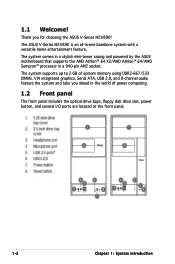
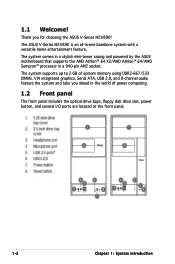
The system comes in a stylish mini-tower casing and powered by the ASUS motherboard that supports the AMD Athlon™ 64 X2/AMD Athlon™ 64/AMD Sempron™ processor in -one barebone system with a versatile home entertainment feature.
The ASUS V-Series M2V890 is an all-in a 940-pin AM2 socket. Thank you ahead in the world...
V2-M2V890 English Edition User's Manual - Page 29


... injury and damage motherboard components.
2.6.1 Installing an expansion card
To install an expansion card:
1. Turn on BIOS setup.
2. Install the software drivers for details. Refer to the table... change the necessary BIOS settings, if any.
ASUS V-Series M2V890
2-11 Failure to install expansion cards. Remove the bracket opposite the slot that they support. Otherwise, conflicts will ...
V2-M2V890 English Edition User's Manual - Page 33


To install a Serial ATA hard disk drive:
1. With the HDD label side up, carefully insert the... with the holes on both sides. Place the chassis upright. 2.
ASUS V-Series M2V890
2-15 Use a screw driver to install additional Serial ATA or IDE hard disk drive(s). 2.8 Installing a hard disk drive
The system may have one pre-installed 3.5-inch Serial ATA or IDE hard disk drive. Refer to this ...
V2-M2V890 English Edition User's Manual - Page 40
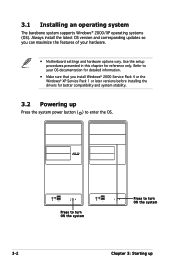
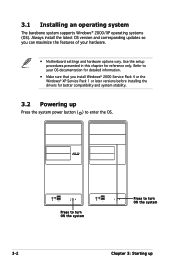
... OS version and corresponding updates so you can maximize the features of your OS documentation for detailed information.
• Make sure that you install Windows® 2000 Service Pack 4 or the Windows® XP Service Pack 1 or later versions before installing the drivers for reference only. 3.1 Installing an operating system
The barebone system supports Windows® 2000/XP operating...
V2-M2V890 English Edition User's Manual - Page 41


... the BIN folder. ASUS V-Series M2V890
3-
Click an icon to display support CD/motherboard information
Click an item to run the CD. Double-click the ASSETUP.EXE to install
If Autorun is enabled in your optical drive. 3.3 Support CD information
The support CD that came with the system contains useful software and several utility drivers that enhance the...
V2-M2V890 English Edition User's Manual - Page 42


... chipset driver program. AMD Cool 'n' Quiet Driver Installs the AMD Cool 'n' Quiet driver. VIA S3G Display Driver Installs the VIA S3G display driver. The screen display and drivers option may not be the same for different operating system versions.
3-
Chapter 3: Starting up
Realtek RTL8100S LAN Driver Installs the Realtek® RTL8100S LAN driver. 3.3.2 Drivers menu
The drivers menu...
V2-M2V890 English Edition User's Manual - Page 51


... Service Pack1 before using Serial ATA.
• For detailed instructions on how to configure RAID 0, 1, and JBOD, refer to the RAID manual in the support CD.
• The RAID function of these connectors is set to 150 MB/s data transfer rates, faster than the standard parallel ATA with 133 MB/s (Ultra DMA133). ASUS V-Series M2V890
4- If you install Serial...
V2-M2V890 English Edition User's Manual - Page 62


... /oOLDBIOS1.rom AMI Firmware Update Utility - Reading flash ..... A:\>afudos /oOLDBIOS1.ROM
Main filename Extension name
3. The utility copies the current BIOS file to the DOS prompt after copying the current BIOS file.
5-
Chapter 5: BIOS setup
ok A:\>
The utility returns to the floppy disk. All rights reserved.
Press . Version 1.19(ASUS V2.07(03.11.24BB...
V2-M2V890 English Edition User's Manual - Page 63


... disk drive.
Reboot the system from the motherboard support CD to prevent system boot failure! A:\>afudos /iM2VTVM.ROM AMI Firmware Update Utility - All rights reserved.
Erasing flash ...... ... screen may not be exactly the same as shown. ASUS V-Series M2V890
5- The utility returns to a bootable floppy disk. Version 1.19(ASUS V2.07(03.11.24BB)) Copyright (C) 2002 American Megatrends,...
V2-M2V890 English Edition User's Manual - Page 64


Installing ASUS Update To install ASUS Update:
1. Place the support CD in the support CD that allows you update the BIOS using this utility.
5-
Chapter 5: BIOS setup Click the Utilities tab, then click Install ASUS Update. The ASUS Update utility is copied to :
• Save the current BIOS file • Download the latest BIOS file from the Internet • Update the BIOS from an updated...
V2-M2V890 English Edition User's Manual - Page 87
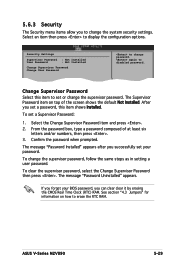
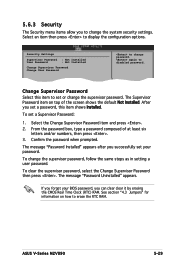
To clear the supervisor password, select the Change Supervisor Password then press . ASUS V-Series M2V890
5-29 Select an item then press to disabled password. From the password box, type a password composed of the screen shows the default Not Installed.
See section "4.3 Jumpers" for information on top of at least six
letters and/or numbers, then press . 3. Change Option F1 ...
V2-M2V890 English Edition User's Manual - Page 88


...and changing all the fields in setting a user password. Change User Password Select this item to any field.
Security Settings
Supervisor Password : Installed User Password : Not Installed Change Supervisor Password User Access Level [Full Access] Change User Password Clear User Password Password Check [Setup]
to disabled password. After you set a password, this item to change other...
V2-M2V890 Quick Start Guide for English Edtion - Page 2


... for installation details and other system information from ASUS website.
Front panel features
5.25-inch drive bay cover
This V-series provide V2/V3 two types of front panel for users to choose, please refer to the system user guide for the... screw
Chassis fan vents VGA port side speak out port LAN (RJ-45) port rear speak out port
Cover screw Metal bracket lock
2
Quick installation guide
Asus V2-M2V890 Reviews
Do you have an experience with the Asus V2-M2V890 that you would like to share?
Earn 750 points for your review!
We have not received any reviews for Asus yet.
Earn 750 points for your review!
