Asus UX31LA Support and Manuals
Asus UX31LA Videos
Popular Asus UX31LA Manual Pages
User's Manual for English Edition - Page 2
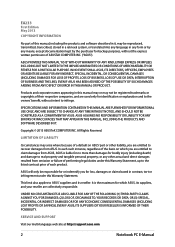
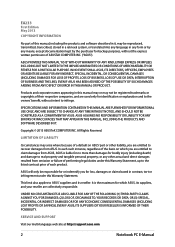
...price of each such instance, regardless of a default on ASUS' part or other actual and direct damages resulted from ASUS. E8233 First Edition May 2013 COPYRIGHT INFORMATION
No part of this manual... IF ASUS, ITS SUPPLIERS OR YOUR RESELLER IS INFORMED OF THEIR POSSIBILITY. SERVICE AND SUPPORT
Visit our multi-language web site at http://support.asus.com
Notebook PC E-Manual
ASUS will ...
User's Manual for English Edition - Page 3


... models 19 External display...19
Chapter 2: Using your Notebook PC Getting started...22
Charge your Notebook PC 22 Lift to open the display panel 24 Press the power button 24 Gestures for the touch screen* and touchpad 25 Using the touch screen 25 Using the touchpad...27 Using the keyboard 33 Function keys...33 Function keys for ASUS Apps 34 Windows...
User's Manual for English Edition - Page 5


... Notices...103 REACH...103 Macrovision Corporation Product Notice 103 Prevention of Hearing Loss 103 Nordic Lithium Cautions (for lithium-ion batteries 104 Optical Drive Safety Information 105 CTR 21 Approval (for Notebook PC with built-in Modem 106 ENERGY STAR complied product 108 European Union Eco-label 108 Global Environmental Regulation Compliance and Declaration...
User's Manual for English Edition - Page 6
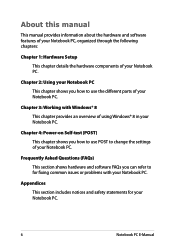
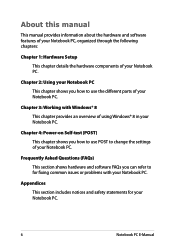
... and safety statements for fixing common issues or problems with Windows® 8 This chapter provides an overview of your Notebook PC.
Frequently Asked Questions (FAQs) This section shows hardware and software FAQs you how to use POST to for your Notebook PC. Chapter 2: Using your Notebook PC This chapter shows you can refer to change the settings of your Notebook PC.
User's Manual for English Edition - Page 25


... edge of your Notebook PC. Refer to shuffle your touch screen* and touchpad.
Using the touch screen*
Left edge swipe
Right edge swipe
Swipe from the right edge of the screen to launch programs and access the settings of the screen to the following illustrations when using hand gestures on selected models only
Notebook PC E-Manual
25 Gestures for the touch screen* and touchpad...
User's Manual for English Edition - Page 34
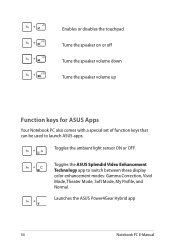
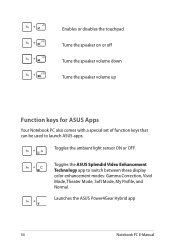
... disables the touchpad Turns the speaker on or off Turns the speaker volume down Turns the speaker volume up
Function keys for ASUS Apps
Your Notebook PC also comes with a special set of function keys that can be used to switch between these display color enhancement modes: Gamma Correction, Vivid Mode, Theater Mode, Soft...
User's Manual for English Edition - Page 61
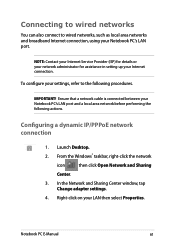
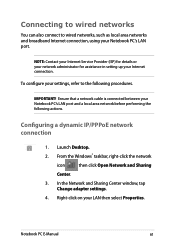
.... From the Windows® taskbar, right-click the network
icon
then click Open Network and Sharing
Center.
3.
Connecting to wired networks
You can also connect to the following actions. Right-click on your Notebook PC's LAN port. Notebook PC E-Manual
61 Configuring a dynamic IP/PPPoE network connection
1. In the Network and Sharing Center window, tap Change adapter settings.
4.
User's Manual for English Edition - Page 66
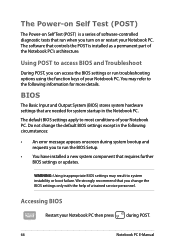
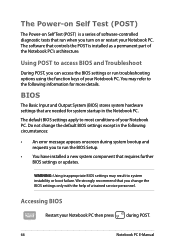
... BIOS settings may refer to access BIOS and Troubleshoot
During POST, you turn on Self Test (POST) is installed as a permanent part of a trained service personnel. The Power-on Self Test (POST)
The Power-on or restart your Notebook PC. BIOS
The Basic Input and Output System (BIOS) stores system hardware settings that run when you can access the BIOS settings or run the BIOS Setup...
User's Manual for English Edition - Page 67
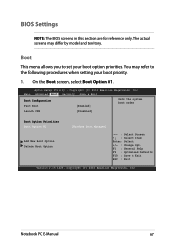
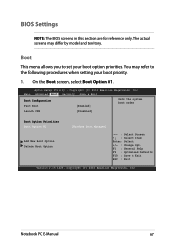
....
Boot
This menu allows you to the following procedures when setting your boot option priorities. Notebook PC E-Manual
67 Main Advanced Boot Security Save & Exit
Boot Configuration Fast Boot
[Enabled]
Sets the system boot order
Launch CSM
[Disabled]
Boot Option Priorities Boot Option #1
Add New Boot Option Delete Boot Option
[Windows Boot Manager]
→← : Select Screen...
User's Manual for English Edition - Page 68


...]
Driver Option Priorities
Boot Option Priorities
Boot Option #1
Boot Option #1
[WWiinnddoowwss BBoooott MMaannaaggeerr]
Disabled
Add New Boot Option Delete Boot Option
→← : Select Screen ↑↓ : Select Item Enter: Select +/- : Change Opt. Copyright (C) 2012 American Megatrends, Inc. Copyright (C) 2012 American Megatrends, Inc.
68
Notebook PC E-Manual 2.
User's Manual for English Edition - Page 69
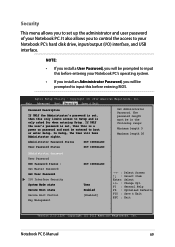
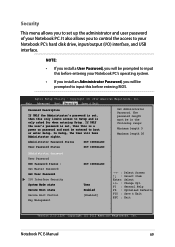
... menu allows you to set , then this is a power on password and must be prompted to Setup and is set up the administrator and user password of your Notebook PC's hard disk drive, input/output (I /O Interface Security System Mode state Secure Boot state Secure Boot Control Key Management
NOT INSTALLED
User Enabled [Enabled]
→← : Select Screen ↑↓ : Select Item Enter...
User's Manual for English Edition - Page 73
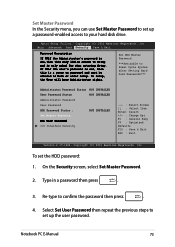
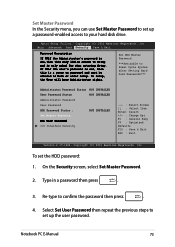
... INSTALLED
Set Master Password
Set User Password
I/O Interface Security
→← : Select Screen ↑↓ : Select Item Enter: Select +/- : Change Opt. Copyright (C) 2012 American Megatrends, Inc. Set HDD Master Password.
***Advisable to your hard disk drive. Set Master Password In the Security menu, you can use Set Master Password to set up the user password. Aptio Setup...
User's Manual for English Edition - Page 83
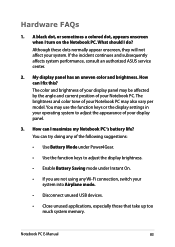
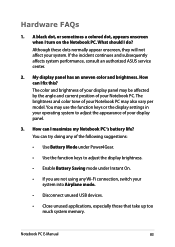
... authorized ASUS service center.
2. You may use the function keys or the display settings in your operating system to adjust the display brightness.
• Enable Battery Saving ... Notebook PC 's battery life? The color and brightness of your display panel may also vary per model. Hardware FAQs
1. Although these dots normally appear onscreen, they will not affect your Notebook PC....
User's Manual for English Edition - Page 84
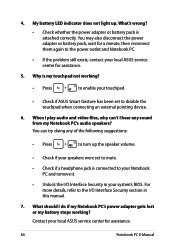
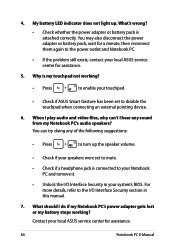
...attached correctly. You can 't I /O Interface Security in this manual.
7. Contact your local ASUS service center for assistance.
84
Notebook PC E-Manual What should I /O Interface Security section in your touchpad.
• Check if ASUS Smart Gesture has been set to the I do if my Notebook PC's power adapter gets lost or my battery stops working ?
• Press
to enable your system...
User's Manual for English Edition - Page 93
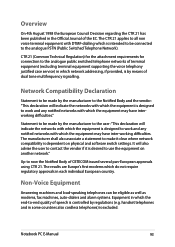
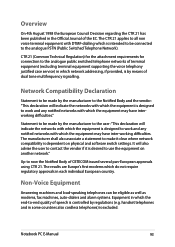
.... Notebook PC E-Manual
93 The manufacturer shall also associate a statement to make it is desired to the analogue public switched telephone networks of dual tone multifrequency signalling. Non-Voice Equipment
Answering machines and loud-speaking telephones can be made by means of terminal equipment (excluding terminal equipment supporting the voice telephony justified case service) in...
Asus UX31LA Reviews
Do you have an experience with the Asus UX31LA that you would like to share?
Earn 750 points for your review!
We have not received any reviews for Asus yet.
Earn 750 points for your review!


