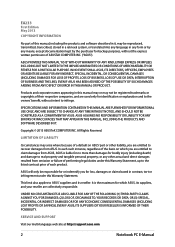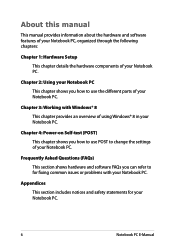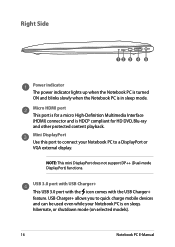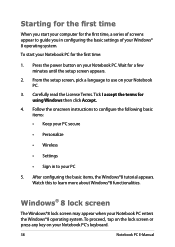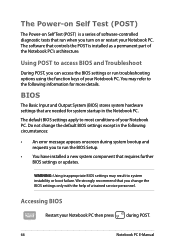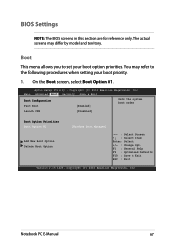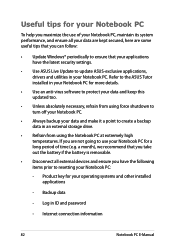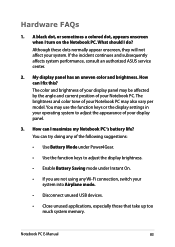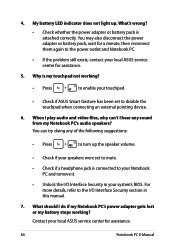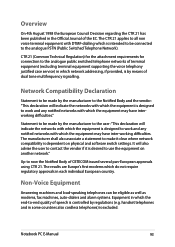Asus ZenBook UX31LA Support and Manuals
Get Help and Manuals for this Asus item

View All Support Options Below
Free Asus ZenBook UX31LA manuals!
Problems with Asus ZenBook UX31LA?
Ask a Question
Free Asus ZenBook UX31LA manuals!
Problems with Asus ZenBook UX31LA?
Ask a Question
Asus ZenBook UX31LA Videos

Freaking Test — ASUS Zenbook UX31LA vs MacBook Air 2013: ??????????????????
Duration: 10:38
Total Views: 76,411
Duration: 10:38
Total Views: 76,411

Freaking Test - ASUS ZenBook UX31LA vs MacBook Air 2013: ????????????
Duration: 10:43
Total Views: 30,679
Duration: 10:43
Total Views: 30,679
Popular Asus ZenBook UX31LA Manual Pages
Asus ZenBook UX31LA Reviews
We have not received any reviews for Asus yet.