Asus USB-N11 Support and Manuals
Get Help and Manuals for this Asus item
This item is in your list!

View All Support Options Below
Free Asus USB-N11 manuals!
Problems with Asus USB-N11?
Ask a Question
Free Asus USB-N11 manuals!
Problems with Asus USB-N11?
Ask a Question
Popular Asus USB-N11 Manual Pages
User Manual - Page 1


®
Wireless N USB Adapter USB-N11
(For 802.11n draft, 802.11g & 802.11b Networks)
User Manual
E3739 / May 2008
User Manual - Page 4


... Control Center 11
ASUS Wireless Settings Utility 13 Status - Connection 15 Status - Advanced 18 Config - Troubleshooting 30
5. Appendix 40
ASUS WLAN Adapter Introduction 5 Package contents 5 Features...5
2. IP Config 16 Status - Encryption 19 Config - Installation 6
System Requirements 6
Installation Procedures 6
Installing the WLAN utilities and driver 6 Reading the...
User Manual - Page 5
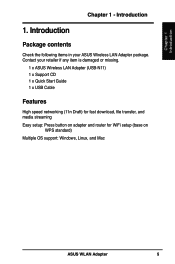
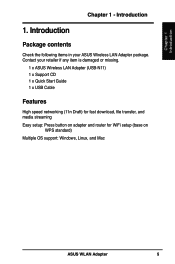
....
1 x ASUS Wireless LAN Adapter (USB-N11) 1 x Support CD 1 x Quick Start Guide 1 x USB Cable
Features
High speed networking (11n Draft) for fast download, file transfer, and media streaming Easy setup: Press button on adapter and router for WiFi setup (base on
WPS standard) Multiple OS support: Windows, Linux, and Mac
ASUS WLAN Adapter
Contact your ASUS Wireless LAN Adapter package.
User Manual - Page 6


...:
• Windows XP/2000/2003/Vista 32/64bit, Linux (driver source code available) Mac 10.3/10.4/10.5 OS
• USB 2.0 for personal computer or notebook computer • 128MB system memory or larger • 750MHz processor or higher
Important: Install the WLAN Adapter utilities CD before inserting the WLAN Adapter into your computer. Click Install ASUS WLAN Card Utilities/Driver. If...
User Manual - Page 7


... data;
ASUS WLAN Adapter
the blinking speed indicates the link speed.
LED
LED
ON: Connected to download Mac driver and utility. Reading the WLAN status indicators
The device comes with one LED to install the WLAN utilities and driver. • For Linux user, download the Linux driver source code form CD, and
build the driver for the first time (during Windows restart), you...
User Manual - Page 8
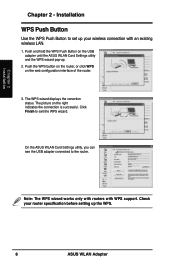
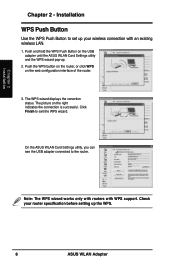
....
Check your wireless connection with WPS support. The picture on the web configuration interface of the router.
3. Click Finish to the router. Installation
WPS Push Button
Use the WPS Push Button to set up your router specification before setting up .
2. Push and hold the WPS Push Button on the USB adapter until the ASUS WLAN Card Settings utility and the...
User Manual - Page 12


...ASUS WLAN Adapter Taskbar Left-Click Menu
• Search & Connect -
Taskbar Icon - Launch Wireless Settings Double-click the taskbar icon to turn the
wireless radio OFF. Click to turn the wireless radio ON.
• Wireless Radio Off - Click to close the Control Center program. Taskbar icon -
Click to choose Windows®
Wireless Zero Configuration (WZC) service or ASUS...
User Manual - Page 17


... establish a connection with a known access point. Network Name (SSID) SSID stands for "Service Set Identifier", which is a string used to 14 are supported. The available radio channels depend on Infrastructure. For Japan (MKK), channel 1 to identify a wireless LAN.
You can enter a new SSID or select one from the network, your country. If the AP is based on...
User Manual - Page 25


... know their SSID.
Connect - ASUS WLAN Adapter
25 NOTE: Some access points may disable SSID broadcast and hide themselves from what are shown here.
Version Info
Use the Version Info tab to . The version information includes the NDIS version, driver name, driver version and hardware version. To scan all available wireless networks and show the scan...
User Manual - Page 27


...want to use Windows® XP Wireless Zero Configuration service to configure your WLAN Adapter.
Double-click the wireless network icon on your wireless router, input the keys and click Connect. ASUS WLAN Adapter
27 The connection is only available for configuring your WLAN Adapter via Windows® Wireless Zero Configuration (WZC) service, follow the instruction below is...
User Manual - Page 29


... Connect. Software Reference
Windows® Vista Wireless Options
If you have set up encryption on the taskbar and select Network and sharing Center.
2.
Then select Connect to a network to make the settings.
1. Right-click the network icon on your WLAN Adapter via Windows® Wireless Client service, follow the instruction below to view available networks. The General page...
User Manual - Page 30
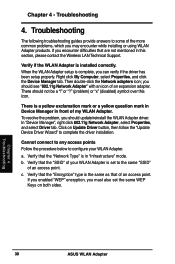
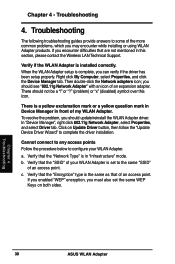
... below to complete the driver installation. a. Chapter 4 Troubleshooting
30
ASUS WLAN Adapter There is in this icon.
c. Verify that are not mentioned in "Infrastructure" mode.
Troubleshooting
4. When the WLAN Adapter setup is set the same WEP Keys on Update Driver button, then follow the "Update Device Driver Wizard" to configure your WLAN Adapter is complete, you encounter...
User Manual - Page 31
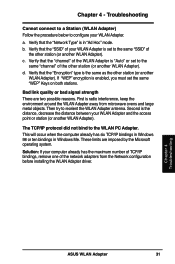
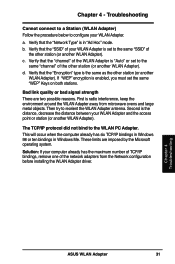
... that the "Encryption" type is in Windows Me. Verify that the "SSID" of the network adapters from microwave ovens and large metal objects. If "WEP" encryption is radio interference, keep the environment around the WLAN Adapter away from the Network configuration before installing the WLAN Adapter driver. Chapter 4 - b. Verify that the "Network Type" is the same as the other...
User Manual - Page 32


... four are then transmitted in the same volume of space, with an acceptably low frame error ratio due to its encoding scheme and error correction. Basic Service Area (BSS) A set of multiple radio cells that seamlessly connects wired and wireless networks. Broadband A type of data transmission in which are used simultaneously, in parallel. COFDM uses 48...
User Manual - Page 37


... hookups (T1, fractional T1, etc.). The benefits include the sharing of ISO OSI Network Services. Chapter 5 Glossary
ASUS WLAN Adapter
37 An IP address has two parts: the identifier of a device connected to the form transmitted or received. MAC Address (Media Access Control) A MAC address is sent across an Internet and provides the basis for connectionless packet delivery...
Asus USB-N11 Reviews
Do you have an experience with the Asus USB-N11 that you would like to share?
Earn 750 points for your review!
We have not received any reviews for Asus yet.
Earn 750 points for your review!
