Asus U80V Support and Manuals
Asus U80V Videos
Popular Asus U80V Manual Pages
User Manual - Page 3


... Network Connection 51 Bluetooth Wireless Connection (on selected models 52
Trusted Platform Module (TPM) (on selected models 53
Appendix
Optional Accessories A-2 Optional Connections A-3 Bluetooth Mouse Setup (optional A-4
Operating System and Software A-6 System BIOS Settings A-6 Common Problems and Solutions A-9 Windows Vista Software Recovery A-16
Glossary A-18 Declarations and...
User Manual - Page 16
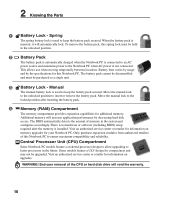
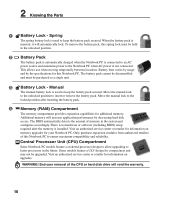
... Unit (CPU) Compartment
Some Notebook PC models feature a socketed-processor design to allow upgrading to keep the battery pack secured. The battery pack cannot be disassembled and must be purchased as a single unit.
3 Battery Lock - Visit an authorized service center or retailer for additional memory. There is not connected. Move the manual lock to the unlocked position to keep...
User Manual - Page 46
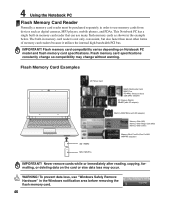
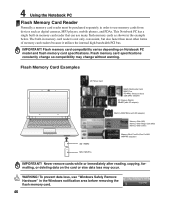
... after reading, copying, formatting, or deleting data on Notebook PC model and flash memory card specifications.
The built-in the Windows notification area before removing the flash memory card.
46
Flash memory card specifications constantly change without warning. To prevent data loss, use "Windows Safely Remove Hardware" in memory card reader is not only convenient, but also faster than...
User Manual - Page 53
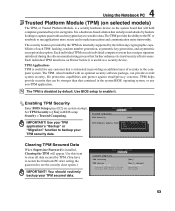
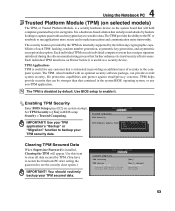
... that contained in BIOS setup Security > Trusted Computing. The security features provided by the TPM are internally supported by TPM. (You have...Set TPM Security to see the security clear option.)
IMPORTANT! BIOS SETUP UTILITY Security
Trusted Computing
TPM Security
[No]
TPM firmware update function [DiOspatlieodn]s No Yes
Clearing TPM Secured Data
When Supervisor Password is installed...
User Manual - Page 60


... disc that have been pre-installed. If updates or replacement of the support disc is optional and includes an image of the Notebook PC's components and features may not work until the device drivers and utilities are installed. System BIOS Settings
Boot Device
1. A-6
Main
Advanced
Boot Settings
BIOS SETUP UTILITY
Security Power
Boot
Boot Settings Configuration
Boot Device Priority Hard...
User Manual - Page 61
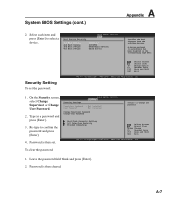
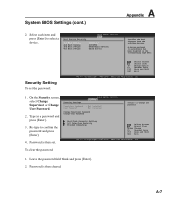
...1. Re-type to select a device. Leave the password field blank and press [Enter]. 2. Type in the corresponding type menu.
On the Security screen, select Change Supervisor or Change User Password.
2. Security Settings
BIOS SETUP UTILITY Security
Supervisor Password : Not Installed
User Password
: Not Installed
Change Supervisor Password Change User Password
Install or Change the...
User Manual - Page 63
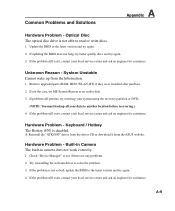
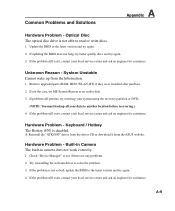
... date.
3. A-9
Common Problems and Solutions
A Appendix
Hardware Problem - If updating the BIOS does not help, try better quality discs and try again.
3. If the problem still exist, contact your local service center and ask an engineer for assistance. Remove upgraded parts (RAM, HDD, WLAN, BT) if they were installed after purchase.
2. Built-in Camera The built-in camera does not...
User Manual - Page 67


...ASUS website and save it in below sections may cause system to the Notebook PC and power on the Notebook PC.
3. Main
Advanced
BIOS SETUP UTILITY
Security Power
Boot
Exit
Advanced Settings
WARNING: Setting wrong values in your flash disk drive to malfunction.
Secondary HDD
Select Screen Select Item
+- A-13 A Appendix
Software Problem - This utility doesn't support...
User Manual - Page 70
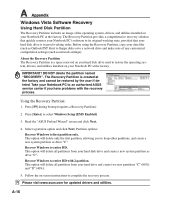
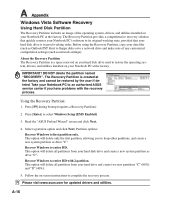
... working state, provided that quickly restores your Notebook PC's software to a network drive and make note of the operating system, drivers, and utilities installed on -screen instructions to select Windows Setup [EMS Enabled]
3. Recover Windows to first partition only. The Recovery Partition provides a comprehensive recovery solution that your hard drive and create two new partitions...
User Manual - Page 71
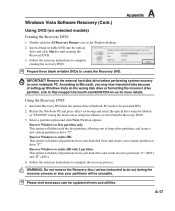
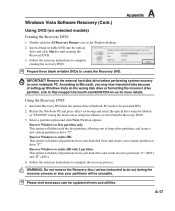
... DVD.
3. Insert the Recovery DVD into the optical
drive and click Start to http://support.microsoft.com/kb/937251/en-us for updated drivers and utilities. Follow the onscreen instructions to complete creating the recovery DVD. Using the Recovery DVD:
1. Windows Vista Software Recovery (Cont.)
Using DVD (on the wrong disk drive or formatting the...
User Manual - Page 75
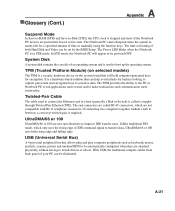
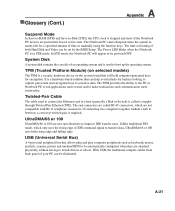
...models)
The TPM is used to connect the Ethernet card to install drivers or reboot. The end connectors are called a straightthrough Twisted Pair Ethernet (TPE). Unlike traditional PIO mode, which are new specifications...stopped and most of time or manually using the function keys.
Glossary ...to be set by hackers looking to capture passwords and ...Video can help avoid attacks by the BIOS...
User Manual - Page 77


...successful operation on physical and software switch settings. In the event of CETECOM issued... equipment (excluding terminal equipment supporting the voice telephony justified case service) in which the end... to now the Notified Body of problems you should contact your equipment supplier in...
A Appendix
The Notebook PC with internal modem model complies with DTMF-dialling which is intended to be...
User Manual - Page 15


... floppy disks or to select Windows Setup [EMS Enabled]. 3. Read the ASUS Preload Wizard screen and click Next. 4. Notebook PC User Manual
15 Before using the Recovery Partition, copy your data files (such as network settings).
Select a partition option and click Next. Partition options:
Recover Windows to restore the operating system, drivers, and utilities installed on your hard disk...
User Manual - Page 16


... data because of setting up Windows Vista on selected models)
Creating the Recovery DVD: 1. According to complete the recovery process. Follow the onscreen instructions to start creating the Recovery DVD. 3.
Double-click the AI Recovery Burner icon on your hard drive and creates two new partitions"C"(60%) and"D"(40%). 5. Refer to http://support.microsoft.com...
User Manual - Page 17


.... 3. WARNING: Do not remove the Recovery disc, unless instructed to first partition only. Partition options: Recover Windows to do so, during the recovery process or else your partitions will be unusable. Recover Windows to complete the recovery process.
Visit the ASUS website at www.asus.com for updated drivers and utilities. This option deletes all partitions from...
Asus U80V Reviews
Do you have an experience with the Asus U80V that you would like to share?
Earn 750 points for your review!
We have not received any reviews for Asus yet.
Earn 750 points for your review!


