Asus U48CB Support and Manuals
Popular Asus U48CB Manual Pages
User's Manual for English Edition - Page 4
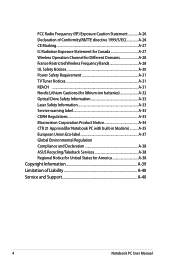
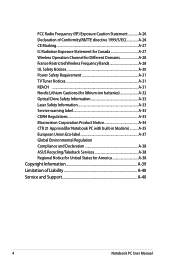
... Corporation Product Notice A-34 CTR 21 Approval(for Notebook PC with built-in Modem A-35 European Union Eco-label A-37 Global Environmental Regulation Compliance and Declaration A-38 ASUS Recycling/Takeback Services A-38 Regional Notice for United States for America A-38 Copyright Information A-39 Limitation of Liability A-40 Service and Support A-40
Notebook PC User Manual
User's Manual for English Edition - Page 6
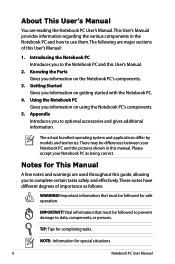
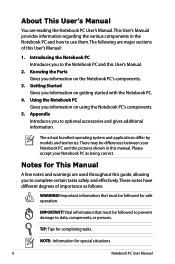
...various components in this manual. The actual bundled operating system and applications differ by models and territories.
Getting Started Gives you to data, components, or persons. Notes for safe operation. NOTE: Information for completing tasks. Knowing the Parts Gives you to the Notebook PC and this guide, allowing you information on the Notebook PC's components.
3. There may be...
User's Manual for English Edition - Page 22
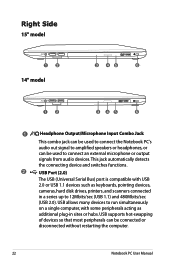
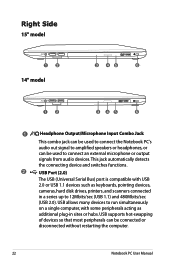
... scanners connected in a series up to run simultaneously on a single computer, with USB 2.0 or USB 1.1 devices such as additional plug-in sites or hubs. Right Side
15" model
12
14" model
3 45
6
12
3 45
6
1 / Headphone Output/Microphone Input Combo Jack
This combo jack can be connected or disconnected without restarting the computer.
22
Notebook PC User Manual
User's Manual for English Edition - Page 23
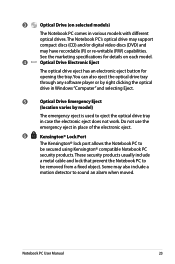
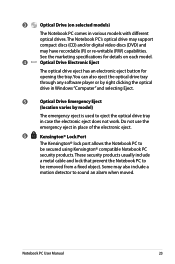
See the marketing specifications for details on selected models)
The Notebook PC comes in place of the electronic eject.
6
Kensington® Lock Port
The Kensington® lock port allows the Notebook PC to
be removed from a fixed object. Do not use the emergency eject in various models with different
optical drives.The Notebook PC's optical drive may support
compact discs (CD...
User's Manual for English Edition - Page 43


... to fill the entire display when using low resolution modes.)
Notebook PC User Manual
43 stretches the screen area to use the wireless LAN or Bluetooth.
Radio Tower (f2): Wireless Models Only:Toggles the internal wireless LAN or Bluetooth (on sleep button setting in power management setup). Special Keyboard Functions
Hot Keys
The following defines the...
User's Manual for English Edition - Page 69


... uses the fastest setting so no user-intervention is supported on running the interface at 100/1000Mbps, it must be connected to a network switching hub with twisted-pair wiring.
When using Fast (1000 BASE-TX) or Gigabit Ethernet, your network cable must be category 5 or better with "duplex" enabled. Notebook PC User Manual
69 If...
User's Manual for English Edition - Page 81
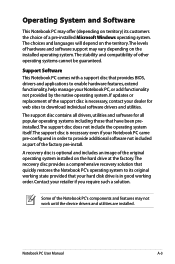
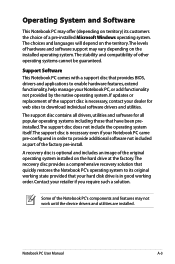
... as part of a pre-installed Microsoft Windows operating system. Contact your dealer for all drivers, utilities and software for web sites to download individual software drivers and utilities.
Some of the support disc is optional and includes an image of the original operating system installed on territory) its original working order.
Notebook PC User Manual
A-3 The support disc...
User's Manual for English Edition - Page 83
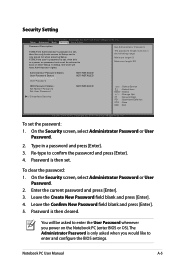
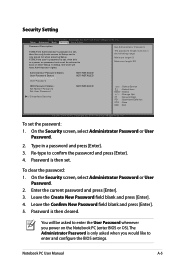
...Status User Password Status Administrator Password User Password
NOT INSTALLED NOT INSTALLED
HDD Password Status : Set Master Password Set User Password
I/O Interface Security
NOT INSTALLED
→← : Select Screen ↑↓ : Select Item Enter : Select +/- : Change Opt.
Re-type to boot or enter Setup. Enter the current password and press [Enter]. 3. Notebook PC User Manual...
User's Manual for English Edition - Page 86
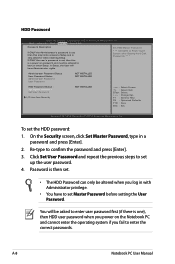
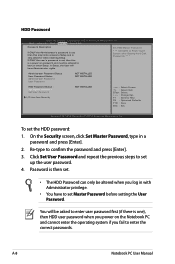
If ONLY the user's password is set, then this only limits access to Setup and is then set.
• The HDD Password can only be altered when you log in a
password and press [Enter].
2. A-8
Notebook PC User Manual HDD Password
Aptio Setup Utility - On the Security screen, click Set Master Password, type in with Administrator privilege.
• You have Administrator rights.
...
User's Manual for English Edition - Page 88
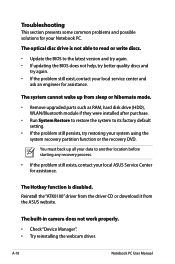
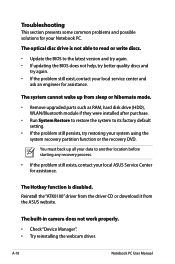
... your local ASUS Service Center for your local service center and
ask an engineer for assistance.
A-10
Notebook PC User Manual
The system cannot wake up all your data to its factory default setting.
• If the problem still persists, try again. • If the problem still exist, contact your Notebook PC. You must back up from the ASUS website.
Troubleshooting
This section...
User's Manual for English Edition - Page 92
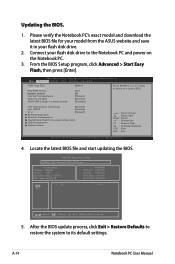
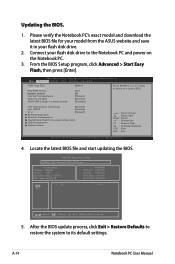
... ] : Choose [q] : Exit [Enter]: Enter/Execute
5. Please verify the Notebook PC's exact model and download the latest BIOS file for your model from the ASUS website and save it in battery mode
[Static]
[No] [4] [Enabled] [Enabled] [Disabled]
Press ENTER to run the utility to its default settings. A-14
Notebook PC User Manual Copyright (C) 2011 American Megatrends, Inc. �M��...
User's Manual for English Edition - Page 93
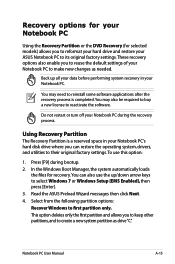
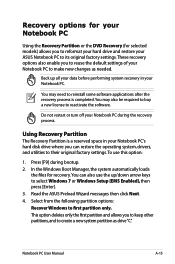
... /down arrow keys to select Windows 7 or Windows Setup [EMS Enabled], then press [Enter]. 3. Notebook PC User Manual
A-15
In the Windows Boot Manager, the system automatically loads
the files for selected models) allows you to reformat your hard drive and restore your ASUS Notebook PC to its original factory settings.These recovery options also enable you to reuse...
User's Manual for English Edition - Page 94
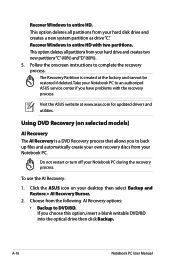
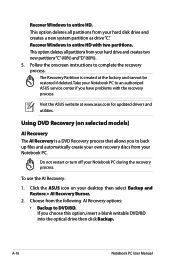
... drive "C". Click the ASUS icon on selected models)
AI Recovery The AI Recovery is created at www.asus.com for updated drivers and utilities.
The Recovery Partition is a DVD Recovery process that allows you to entire HD with the recovery process. Follow the onscreen instructions to DVD/BD. Recover Windows to an authorized ASUS service center if you...
User's Manual for English Edition - Page 95
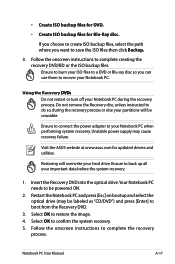
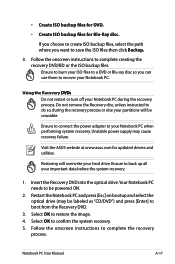
....
• Create ISO backup files for updated drivers and utilities. Follow the onscreen instructions to complete the recovery
process. Ensure to connect the power adapter to boot from the Recovery DVD.
3. Follow the onscreen instructions to complete creating the recovery DVD/BD or the ISO backup files.
Notebook PC User Manual
A-17
Unstable power supply may be...
User's Manual for English Edition - Page 99
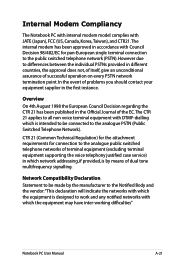
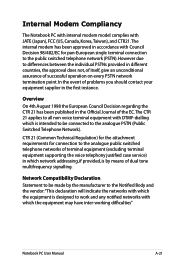
...which the equipment may have inter-working difficulties"
Notebook PC User Manual
A-21 Network Compatibility Declaration Statement to the ...multifrequency signalling. Internal Modem Compliancy
The Notebook PC with internal modem model complies with Council Decision 98/482... to the analogue public switched telephone networks of problems you should contact your equipment supplier in which ...
Asus U48CB Reviews
Do you have an experience with the Asus U48CB that you would like to share?
Earn 750 points for your review!
We have not received any reviews for Asus yet.
Earn 750 points for your review!

