Asus U48CA Support and Manuals
Popular Asus U48CA Manual Pages
User Guide for English Edition - Page 16


... to revert back to a recently opened app.
From the Start screen, you to access the PC settings of your Notebook PC. Inside the Charm bar
Search This tool allows you to look for files, applications, or programs in your Notebook PC.
16
e7495_Win8_User_Guide.indd 16
8/13/12 2:48:02 PM
Start This tool reverts the display...
User Guide for English Edition - Page 30
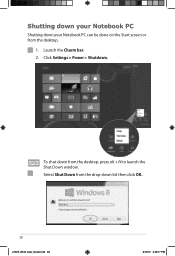
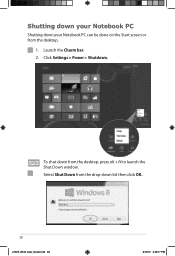
Click Settings > Power > Shutdown. Launch the Charm bar. 2. Shutting down your Notebook PC
Shutting down list then click OK.
30
e7495_Win8_User_Guide.indd 30
8/13/12 2:48:17 PM
Select Shut Down from the drop-down your Notebook PC can be done on the Start screen or from the desktop, press alt + f4 to launch the Shut Down window. To shut down from the desktop.
1.
User's Manual for English Edition - Page 6
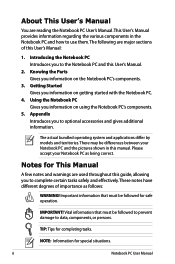
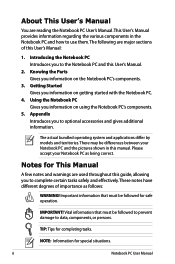
... information.
Using the Notebook PC Gives you to use them. Introducing the Notebook PC Introduces you to the Notebook PC and this User's Manual.
2.
The following are used throughout this guide, allowing you information on the Notebook PC's components.
3. About This User's Manual
You are reading the Notebook PC User's Manual.This User's Manual provides information regarding the...
User's Manual for English Edition - Page 11
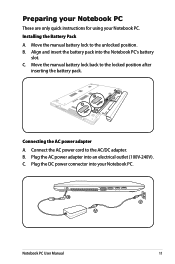
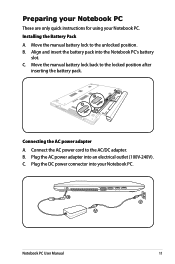
... power connector into your CNotebook PC. C B
A
Notebook PC User Manual
11 Installing the Battery Pack
A. B. Connect the AC power cord to the unlocked position. Move the manual battery lock back to the locked position after
inserting the battery pack.
B
Preparing your Notebook PC
These are only quick instructionAs for using your Notebook PC.
Plug the AC power adapter...
User's Manual for English Edition - Page 23
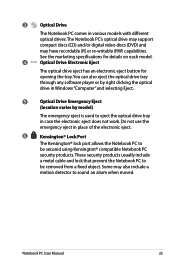
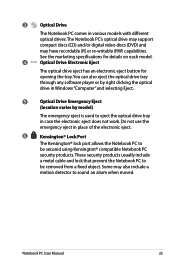
... is used to
be secured using Kensington® compatible Notebook PC
security products. 3
Optical Drive
The Notebook PC comes in Windows "Computer" and selecting Eject.
5
Optical Drive Emergency Eject
(location varies by right clicking the optical drive in various models with different
optical drives.The Notebook PC's optical drive may support
compact discs (CD) and/or digital video...
User's Manual for English Edition - Page 31
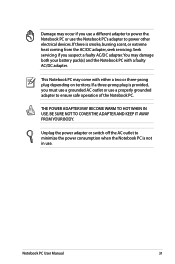
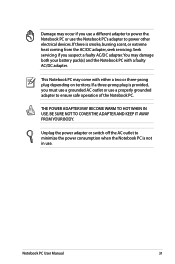
... devices.
Unplug the power adapter or switch off the AC outlet to minimize the power consumption when the Notebook PC is smoke, burning scent, or extreme heat coming from the AC/DC adapter, seek servicing.
Notebook PC User Manual
31 If a three-prong plug is provided, you suspect a faulty AC/DC adapter.You may damage both...
User's Manual for English Edition - Page 38


... Shut Down," click the arrowhead next to allow restart.To restart the system manually, choose Restart. Some installation processes will provide a dialog box to the lock icon.
Power Options
The power switch turns ON and OFF the Notebook PC or putting the Notebook PC into sleep or hibernation modes. Actual behavior of the power switch can...
User's Manual for English Edition - Page 81
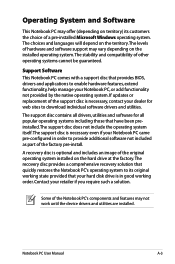
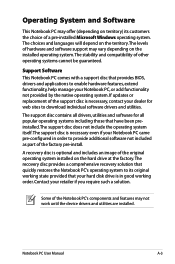
.... Operating System and Software
This Notebook PC may not work until the device drivers and utilities are installed. Notebook PC User Manual
A-3 The stability and compatibility of hardware and software support may vary depending on the installed operating system.
Support Software This Notebook PC comes with a support disc that have been preinstalled.The support disc does not include the...
User's Manual for English Edition - Page 83
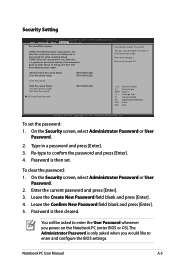
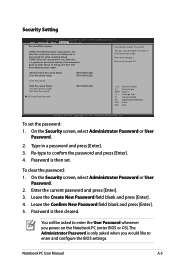
... press [Enter]. 3. Leave the Confirm New Password field blank and press [Enter]. 5. Notebook PC User Manual
A-5 If ONLY the Administrator 's password is set , then this only limits access to boot or enter Setup. If ONLY the user 's password is only asked to enter the User Password whenever you would like to confirm the password and press [Enter]. 4. F1 : General Help...
User's Manual for English Edition - Page 86
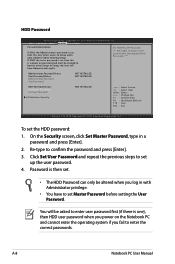
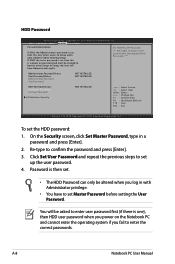
... boot or enter Setup. Password is set .
• The HDD Password can only be altered when you fail to Setup and is a power on the Notebook PC and cannot enter the operating system if you log in a
password and press [Enter].
2. A-8
Notebook PC User Manual
You will have to set
up the user password. 4. On the Security screen, click Set Master Password, type in with...
User's Manual for English Edition - Page 93


... make new changes as drive"C". Notebook PC User Manual
A-15
In the Windows Boot Manager, the system automatically loads
the files for selected models) allows you to reformat your hard drive and restore your ASUS Notebook PC to its original factory settings.These recovery options also enable you to reuse the default settings of your Notebook PC during bootup. 2. This option...
User's Manual for English Edition - Page 94
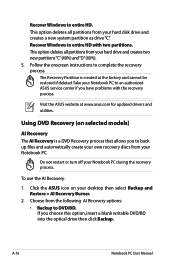
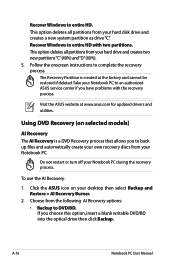
... new partitions"C"(40%) and"D"(60%). 5. Follow the onscreen instructions to entire HD.
Do not restart or turn off your Notebook PC to DVD/BD. Click the ASUS icon on selected models)
AI Recovery The AI Recovery is created at www.asus.com for updated drivers and utilities.
If you have problems with two partitions. Choose from your desktop then...
User's Manual for English Edition - Page 95


... burn your ISO files to a DVD or Blu-ray disc so you want to your Notebook PC. Do not remove the Recovery disc, unless instructed to back up all your hard drive.
Notebook PC User Manual
A-17
Visit the ASUS website at www.asus.com for Blu-Ray disc.
Restoring will be powered ON.
2.
Ensure to do so...
User's Manual for English Edition - Page 119
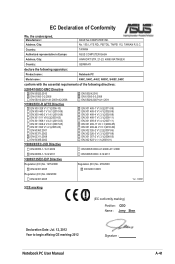
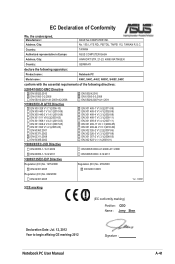
...TAIWAN
Authorized representative in Europe:
ASUS COMPUTER GmbH
Address, City:
HARKORT STR. 21-23, 40880 RATINGEN
Country:
GERMANY
declare the following apparatus:
Product name :
Notebook PC
Model name :
K46C, S46C, A46C, R405C, S405C, S40C
conform with the essential requirements of Conformity
We, the undersigned,
Manufacturer:
Address, City:
ASUSTek COMPUTER INC. EC Declaration of...
User's Manual for English Edition - Page 120
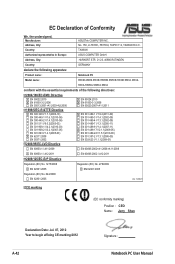
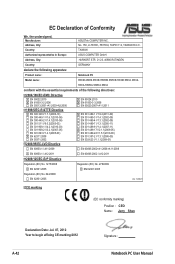
... Date: Jul. 07, 2012 Year to begin affixing CE marking:2012
A-42
Signature Notebook PC User Manual
Country:
TAIWAN
Authorized representative in Europe:
ASUS COMPUTER GmbH
Address, City:
HARKORT STR. 21-23, 40880 RATINGEN
Country:
GERMANY
declare the following apparatus:
Product name :
Notebook PC
Model name :
K56CM, A56CM, S56CM, R505CM, S505CM, S50CM, K56CA, A56CA,
S56CA, R505CA...
Asus U48CA Reviews
Do you have an experience with the Asus U48CA that you would like to share?
Earn 750 points for your review!
We have not received any reviews for Asus yet.
Earn 750 points for your review!

