Asus U36SG-DS51 Support and Manuals
Get Help and Manuals for this Asus item
This item is in your list!

View All Support Options Below
Free Asus U36SG-DS51 manuals!
Problems with Asus U36SG-DS51?
Ask a Question
Free Asus U36SG-DS51 manuals!
Problems with Asus U36SG-DS51?
Ask a Question
Popular Asus U36SG-DS51 Manual Pages
User Manual - Page 6
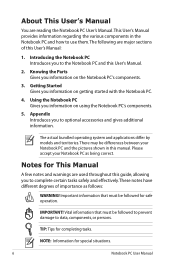
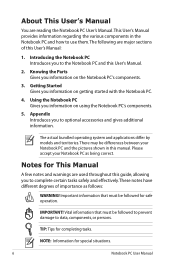
... models and territories.
Notes for safe operation. Vital information that must be followed to prevent damage to use them.
NOTE: Information for completing tasks. Knowing the Parts Gives you information on getting started with the Notebook PC.
4.
Getting Started Gives you information on using the Notebook PC's components.
5. There may be followed for This Manual...
User Manual - Page 18
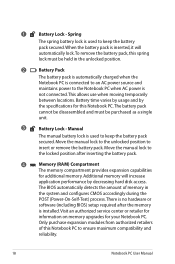
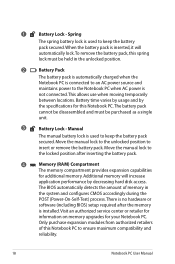
.... Move the manual lock to the unlocked position to keep the battery pack secured. There is no hardware or
software (including BIOS) setup required after inserting the battery pack.
4
Memory (RAM) Compartment
The memory compartment provides expansion capabilities
for your Notebook PC. Visit an authorized service center or retailer for
information on memory upgrades for additional...
User Manual - Page 21
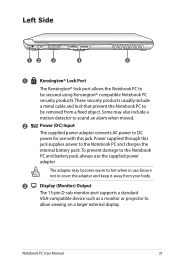
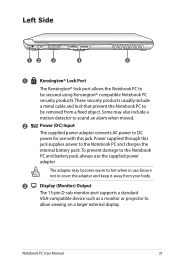
...
The Kensington® lock port allows the Notebook PC to be removed from your body.
3
Display (Monitor) Output
The 15-pin D-sub monitor port supports a standard
VGA-compatible device such as a... Kensington® compatible Notebook PC security products. Power supplied through this jack. Notebook PC User Manual
21 Some may become warm to the Notebook
PC and battery pack, always use ...
User Manual - Page 23
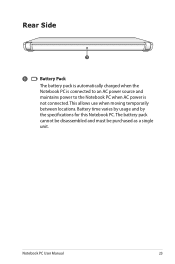
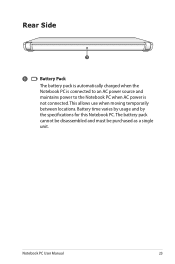
... connected to an AC power source and
maintains power to the Notebook PC when AC power is
not connected. Notebook PC User Manual
23 This allows use when moving temporarily
between locations. Battery time varies by usage and by
the specifications for this Notebook PC.The battery pack
cannot be disassembled and must be purchased as a single...
User Manual - Page 28
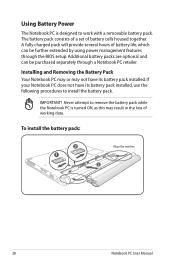
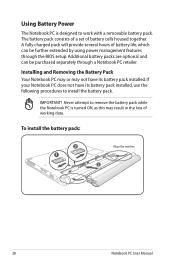
... a removable battery pack. Installing and Removing the Battery Pack Your Notebook PC m1ay or may not have its battery pack installed.
A fully charged pack will provide several hours of battery cells housed together. Using Battery Power
The Notebook PC is turned ON, as this may result in the loss of working data. The battery pack consists of a set of battery life, which can...
User Manual - Page 29
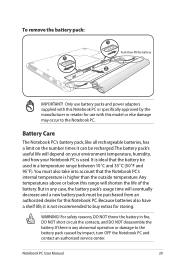
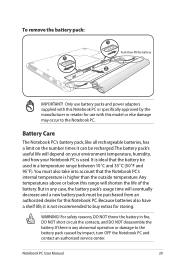
... DO NOT disassemble the battery. Notebook PC User Manual
29 WARNING! Any
temperatures above or below this model or else damage may occur to buy extras for use battery packs and power adapters supplied with this Notebook PC or specifically approved by impact, turn OFF the Notebook PC and contact an authorized service center. Battery Care
3
The Notebook PC's1battery pack...
User Manual - Page 33


... as the Notebook PC is connected to charge in the battery drops below 95%.This prevents the battery from external power. Fully charge the battery pack before the Notebook PC is disconnected from charging frequently.
WARNING! Charging the Battery Pack
Before you will discharge over time.
Notebook PC User Manual
33 Minimizing the recharge cycles helps prolong battery life.
User Manual - Page 36


... as if you never left."Shut Down" will blink in the BIOS Setup. When you resume your work, your work if any keyboard key except...battery life and lower Total Cost of Ownership (TCO).You can control some of these features through the operating system. This function stores your Notebook PC is volatile, it requires power to keep (refresh) the data. Sleep and Hibernate
Power management settings...
User Manual - Page 55
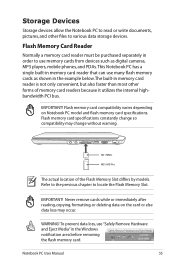
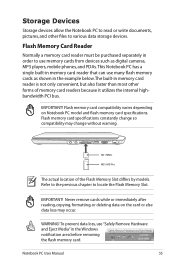
..., and PDAs. Notebook PC User Manual
55 Storage Devices
Storage devices allow the Notebook PC to read or write documents, pictures, and other forms of the Flash Memory Slot differs by models.
Never remove cards while or immediately after reading, copying, formatting, or deleting data on Notebook PC model and flash memory card specifications.
Flash Memory Card...
User Manual - Page 69
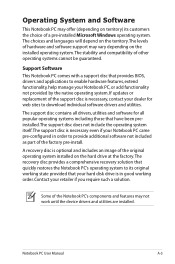
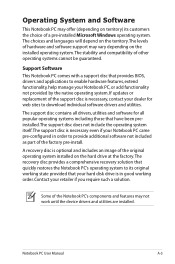
... as part of the support disc is necessary even if your Notebook PC came pre-configured in good working state provided that provides BIOS, drivers and applications to enable hardware features, extend functionality, help manage your Notebook PC, or add functionality not provided by the native operating system. If updates or replacement of the factory pre-install.
The support...
User Manual - Page 71
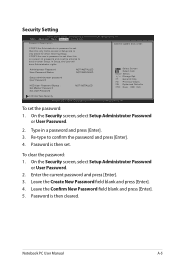
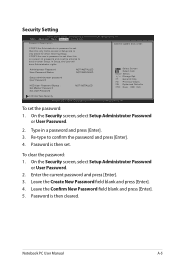
...65533;��B�o��o�t Security Save & Exit
Password Description
Set the system boot order. On the Security screen, select Setup Administrator Password
or User Password. 2. Notebook PC User Manual
A-5 Copyright (C) 2010 American Megatrends, Inc. �M�a��in a password and press [Enter]. 3. F1: General Help F2: Previous Values F9...
User Manual - Page 73
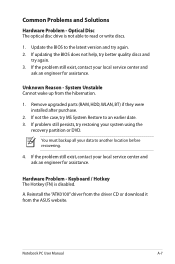
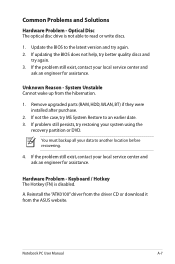
... from the ASUS website. If the problem still exist, contact your local service center and ask an engineer for assistance. If not the case, try again. 3. You must backup all your system using the
recovery partition or DVD. Common Problems and Solutions
Hardware Problem - Notebook PC User Manual
A-7 Remove upgraded parts (RAM, HDD, WLAN, BT) if they were installed after...
User Manual - Page 78
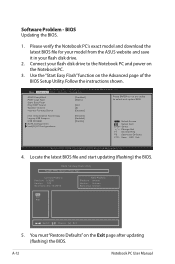
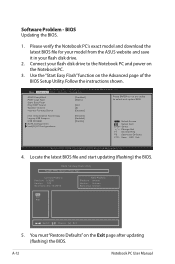
... BIOS. Use the "Start Easy Flash" function on the Notebook PC.
3. A-12
Notebook PC User Manual Locate the latest BIOS file and start updating (flashing) the BIOS. ASUS Tek. Connect your flash disk drive.
2. Follow the instructions shown.
Intel Virtualization Technology Legacy USB Support USB CHARGE SATA Configuration Intel(R) AT Configurations
[Enabled] [Enabled] [Disable]
: Select...
User Manual - Page 80
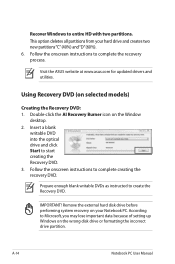
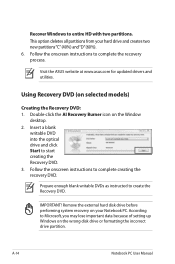
... to create the Recovery DVD. This option deletes all partitions from your Notebook PC.
A-14
Notebook PC User Manual Recover Windows to complete the recovery process. Follow the onscreen instructions to entire HD with two partitions. Visit the ASUS website at www.asus.com for updated drivers and utilities.
Remove the external hard disk drive before performing system...
User Manual - Page 81


... ON. 2. Restart the Notebook PC and press [Esc] on bootup and select
the optical drive (may cause recovery failure.
Insert the Recovery DVD into the optical drive.Your Notebook
PC needs to restore the image. 4. Using the Recovery D��V�D�:� 1. Visit the ASUS website at www.asus.com for updated drivers and utilities.
Asus U36SG-DS51 Reviews
Do you have an experience with the Asus U36SG-DS51 that you would like to share?
Earn 750 points for your review!
We have not received any reviews for Asus yet.
Earn 750 points for your review!
