Asus U35JC Support and Manuals
Asus U35JC Videos
Popular Asus U35JC Manual Pages
User Manual - Page 3


.... Disconnect the AC power and remove the battery pack(s) before cleaning. Seek servicing if the casing has been damaged. DO NOT use near liquids, rain, or moisture. Battery safety warning: DO NOT throw the battery in this manual, refer all precautions and instructions. DO NOT disassemble the battery. Wipe the Notebook PC using a clean cellulose sponge or chamois...
User Manual - Page 16


Using Recovery DVD (on the Window
desktop. 2. Follow the onscreen instructions to start creating the Recovery DVD. 3. IMPORTANT! This option deletes all partitions from your Notebook PC.
Visit the ASUS website at www.asus.com for updated drivers and utilities. Insert a blank
writable DVD into the optical drive and click Start to complete creating the recovery DVD...
User Manual - Page 17


...ASUS website at www.asus.com for updated drivers and utilities.
Unstable power supply may be labeled as "CD/DVD") and press [Enter] to be unusable.
Insert the Recovery DVD into the optical drive.Your Notebook... your Notebook PC when performing system recovery. WARNING: DO NOT remove the Recovery disc, unless instructed to confirm the system recovery. Follow the onscreen instructions to ...
User Manual - Page 6


... use them. The actual bundled operating system and applications differ by models and territories. Notes for safe operation. Vital information that must be followed for This Manual
A few notes and warnings are reading the Notebook PC User's Manual.This User's Manual provides information regarding the various components in this guide, allowing you information on using the...
User Manual - Page 7


... strong magnetic or electrical fields. DO NOT use near liquids, rain, or moisture. Battery safety warning: DO NOT throw the battery in this manual, refer all precautions and instructions. Follow all servicing to or use the modem during a gas leak. Wipe the Notebook PC using a clean cellulose sponge or chamois cloth dampened with a solution of nonabrasive...
User Manual - Page 30


... working data. If your Notebook PC does not have its battery pack installed, use the following procedures to work with a removable battery pack. To install the battery pack:
3 1
2
30
Notebook PC User Manual A fully charged pack will provide several hours of battery cells housed together. IMPORTANT!
The battery pack consists of a set of battery life, which can be further extended...
User Manual - Page 35


... Notebook PC turns OFF when the battery pack is charged. A new battery pack must completely charge before using a battery pack, it must continued to be charged every three months to charge in the battery drops below 95%.This prevents the battery from external power. Minimizing the recharge cycles helps prolong battery life. Fully charge the battery pack before the Notebook...
User Manual - Page 38


... option.You can also use to maximize battery life and lower Total Cost of Ownership (TCO).You can control some of automatic or adjustable power saving features that you can use the keyboard shortcut [Fn F1] to activate this mode.)
38
Notebook PC User Manual Recover by pressing any keyboard key except [Fn]. (NOTE: The power...
User Manual - Page 61
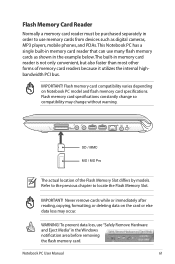
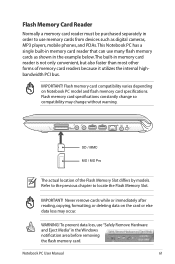
...internal highbandwidth PCI bus. WARNING!
Flash memory card specifications constantly change so compatibility may occur.
Notebook PC User Manual
61 Refer to the previous chapter to use ...or immediately after reading, copying, formatting, or deleting data on Notebook PC model and flash memory card specifications. This Notebook PC has a single built-in memory card reader that can...
User Manual - Page 77
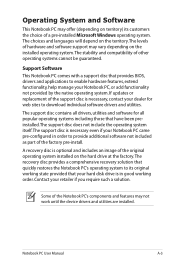
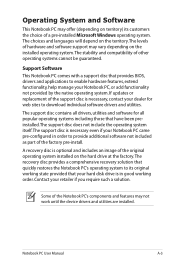
... depending on the installed operating system. The support disc contains all drivers, utilities and software for web sites to enable hardware features, extend functionality, help manage your retailer if you require such a solution.
Notebook PC User Manual
A-3 A recovery disc is in order to provide additional software not included as part of the factory pre-install. The choices and...
User Manual - Page 79
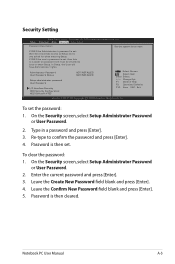
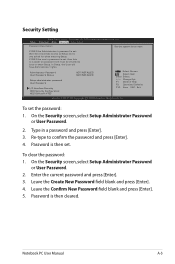
...Password User Password Status
NOT INSTALLED NOT INSTALLED
Setup administrator password User Password
I/O Interface Security HDD Security Configuration: HDD 0:Hitachi HTS5
: Select Screen : Select Item Enter: Select +/-: Change Opt. On the Security screen, select Setup Administrator Password
or User Password. 2. Notebook PC User Manual
A-5 If ONLY the user's password is set the password...
User Manual - Page 81


Remove upgraded parts (RAM, HDD, WLAN, BT) if they were installed after purchase.
2.
If the problem still exist, contact your local service center and ask an engineer for assistance. If the problem still exist, contact your local service center and
ask an engineer for assistance.
If updating the BIOS does not help, try better quality discs and
try MS System...
User Manual - Page 86


... disk drive.
2. Follow the instructions shown. Copyright (C) 2008 American Megatrends, Inc.
4.
Please verify the Notebook PC's exact model and download the latest BIOS file for your model from the ASUS website and save it in your flash disk drive to select and update BIOS. Aptio Setup Utility - Intel Virtualization Technology VT-d Legacy USB Support SATA Configuration TDT
[Enabled...
User Manual - Page 88


... deletes all partitions from your Notebook PC. IMPORTANT! Visit the ASUS website at www.asus.com for updated drivers and utilities. Follow the onscreen instructions to entire HD with two...recovery on selected models)
Creating the Recovery DVD: 1. Using Recovery DVD (on your hard drive and creates two new partitions"C"(25%) and"D"(75%). 6. Follow the onscreen instructions to start creating ...
User Manual - Page 89


... adapter to back up all your Notebook PC when performing system recovery. Visit the ASUS website at www.asus.com for updated drivers and utilities.
Notebook PC User Manual
A-15 Using the Recovery D�&#... ON. 2. Restart the Notebook PC and press [Esc] on bootup and select
the optical drive (may cause recovery failure. Follow the onscreen instructions to be labeled as "CD...
Asus U35JC Reviews
Do you have an experience with the Asus U35JC that you would like to share?
Earn 750 points for your review!
We have not received any reviews for Asus yet.
Earn 750 points for your review!


