Asus U32VJ Support and Manuals
Popular Asus U32VJ Manual Pages
User's Manual for English Edition - Page 3


...Memory (RAM 60 Connections...61 Network Connection 61 Wireless LAN Connection (on selected models 63 Windows Wireless Network Connection 65 Bluetooth Wireless Connection 67 Instant On...70 USB Charger+...70
Appendix Optional Accessories A-2
Optional Connections A-2 Operating System and Software A-3
System BIOS Settings A-4 Common Problems... for Canada A-25
Notebook PC User Manual
3
User's Manual for English Edition - Page 6
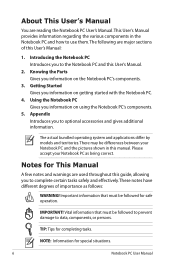
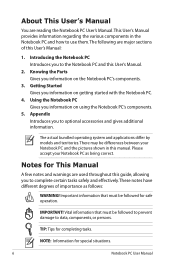
... this guide, allowing you to complete certain tasks safely and effectively.These notes have different degrees of this User's Manual.
2. Introducing the Notebook PC Introduces you information on using the Notebook PC's components.
5.
The following are major sections of importance as being correct.
The actual bundled operating system and applications differ by models...
User's Manual for English Edition - Page 30


....
To install the battery pack:
C
A
B
30
Notebook PC User Manual The battery pack consists of a set of working data. Using Battery Power
The Notebook PC is turned ON, as this may not haBve its battery pack installed, use the following procedures to work with a removable battery pack. Additional battery packs are optional and can be purchased separately through the BIOS setup.
User's Manual for English Edition - Page 35


... adapter. It takes a few hours to charge in the battery drops below 95%.This prevents the battery from external power. Minimizing the recharge cycles helps prolong battery life. Notebook PC User Manual
35
Charging the Battery Pack
Before you will discharge over time.
Fully charge the battery pack before the Notebook PC is disconnected from charging frequently.
User's Manual for English Edition - Page 38


... saved.
38
Notebook PC User Manual Sleep and Hibernate
Power management settings can be found in use to maximize battery life and lower Total Cost of Ownership... management features are made through the Power menu in the BIOS Setup. ACPI power management settings are designed to save as much electricity as a document ...Windows > Control Panel > Hardware and Sound > Power Options.
User's Manual for English Edition - Page 56
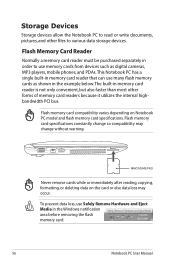
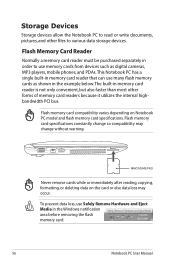
... Notebook PC has a single built-in the Windows notification area before removing the flash memory card.
56
Notebook PC User Manual
MMC/SD/MS/PRO
Never remove cards while or immediately after reading, copying, formatting, or deleting data on Notebook PC model and flash memory card specifications.
Flash memory card compatibility varies depending on the card or...
User's Manual for English Edition - Page 74


... PC's built-in current operating systems, no drivers are necessary.
WARNING! Eject the floppy disk before disconnecting the USB floppy disk drive. Printer Connection
One or more USB printers can be purchased from shock. USB Keyboard and Mouse
Attaching an external USB keyboard will allow Windows navigation to be more comfortable. Attaching an external...
User's Manual for English Edition - Page 75


... disc is necessary, contact your Notebook PC, or add functionality not provided by the native operating system. If updates or replacement of the support disc is optional and includes an image of a pre-installed Microsoft Windows operating system.
The choices and languages will depend on the territory.The levels of other operating systems cannot be...
User's Manual for English Edition - Page 82
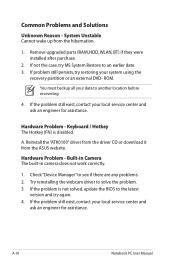
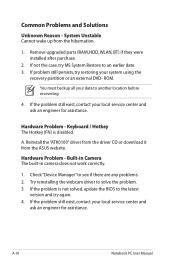
... download it from the hibernation.
1. Try reinstalling the webcam driver to see if there are any problems. 2.
Remove upgraded parts (RAM, HDD, WLAN, BT) if they were installed after purchase.
2. If the problem is disabled. You must backup all your local service center and
ask an engineer for assistance. Hardware Problem - If not the case, try again. 4. If the...
User's Manual for English Edition - Page 87
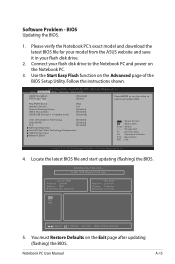
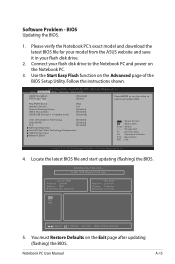
... Item Enter : Select +/- : Change Opt. Locate the latest BIOS file and start updating (flashing) the BIOS. Notebook PC User Manual
A-15 Copyright (C) 2011 American Megatrends, Inc.
4.
Please verify the Notebook PC's exact model and download the latest BIOS file for your model from the ASUS website and save it in battery mode
[Disabled] [Static]
[No] [4] [Enabled] [Enabled] [Disabled...
User's Manual for English Edition - Page 88
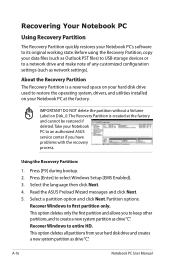
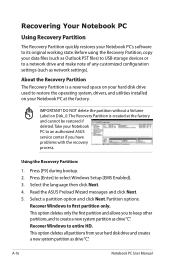
... USB storage devices or to restore the operating system, drivers, and utilities installed on your hard disk drive and creates a new system partition as network settings). This option deletes only the first partition and allows you have problems with the recovery process. Recover Windows to select Windows Setup [EMS Enabled]. 3. About the Recovery Partition The Recovery Partition...
User's Manual for English Edition - Page 89
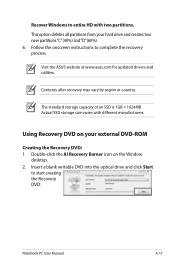
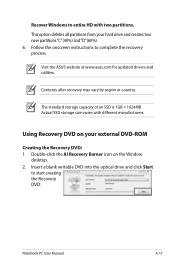
... DVD on the Window
desktop. 2. Notebook PC User Manual
A-17 Recover Windows to entire HD with different manufacturers. This option deletes all partitions from your external DVD-ROM
Creating the Recovery DVD: 1. The standard storage capacity of an SSD is 1GB = 1024MB. Visit the ASUS website at www.asus.com for updated drivers and utilities. Actual SSD storage size...
User's Manual for English Edition - Page 90
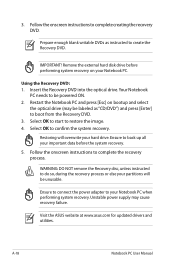
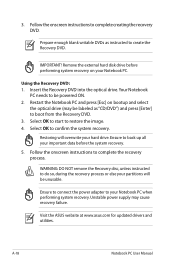
...drive. Select OK to complete creating the recovery DVD.
3.
Follow the onscreen instructions to confirm the system recovery.
Ensure to connect the power adapter to complete the... instructions to your Notebook PC. A-18
Notebook PC User Manual
WARNING: DO NOT remove the Recovery disc, unless instructed to be unusable. Visit the ASUS website at www.asus.com for updated drivers ...
User's Manual for English Edition - Page 91
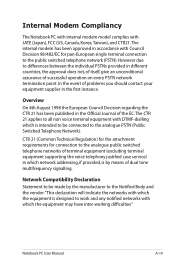
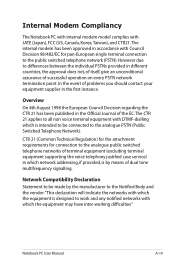
...not, of itself, give an unconditional assurance of problems you should contact your equipment supplier in which network...supporting the voice telephony justified case service) in the first instance.
Internal Modem Compliancy
The Notebook PC with internal modem model... have inter-working difficulties"
Notebook PC User Manual
A-19
Network Compatibility Declaration Statement to be connected...
User's Manual for English Edition - Page 106


... upgrades and longer lifetime through takeback policy. Limited use of substances harmful to the environment and
health. 4. All ASUS products...parts such as batteries, power supplies, the keyboard, the memory, and if available the CD drive or DVD drive. 6. Environmental Protection Agency and the U.S. A-34
Notebook PC User Manual
ENERGY STAR complied product
ENERGY STAR is NOT supported...
Asus U32VJ Reviews
Do you have an experience with the Asus U32VJ that you would like to share?
Earn 750 points for your review!
We have not received any reviews for Asus yet.
Earn 750 points for your review!

