Asus TUF GAMING B760M-PLUS WIFI D4 Support and Manuals
Get Help and Manuals for this Asus item
This item is in your list!

View All Support Options Below
Free Asus TUF GAMING B760M-PLUS WIFI D4 manuals!
Problems with Asus TUF GAMING B760M-PLUS WIFI D4?
Ask a Question
Free Asus TUF GAMING B760M-PLUS WIFI D4 manuals!
Problems with Asus TUF GAMING B760M-PLUS WIFI D4?
Ask a Question
Popular Asus TUF GAMING B760M-PLUS WIFI D4 Manual Pages
Users Manual English - Page 3


... this guide...v Package contents...vi TUF GAMING B760M-PLUS WIFI D4 specifications summary vi
Chapter 1
Product Introduction
1.1 Before you proceed 1-1
1.2 Motherboard overview 1-2
1.3 Central Processing Unit (CPU 1-9
1.4 System memory 1-11
1.5 M.2 installation 1-13
1.6 Wi-Fi antennas installation 1-15
Chapter 2
BIOS and RAID Support
2.1 Knowing BIOS 2-1
2.2 BIOS Setup program...
Users Manual English - Page 6
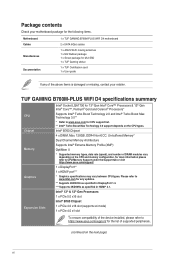
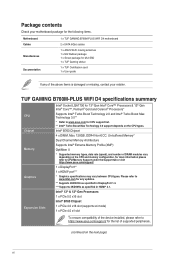
...
1 x TUF GAMING B760M-PLUS WIFI D4 motherboard
2 x SATA 6Gb/s cables
1 x ASUS Wi-Fi moving antennas 1 x M.2 Rubber package 1 x Screw package for M.2 SSD 1 x TUF Gaming sticker
1 x TUF Certification card 1 x User guide
If any updates.
** Supports 4K@60Hz as specified in DisplayPort 1.4. *** Supports 4K@60Hz as specified in HDMI® 2.1.
TUF GAMING B760M-PLUS WIFI D4 specifications summary...
Users Manual English - Page 7
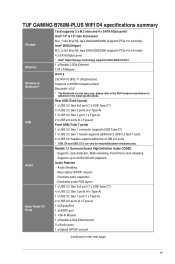
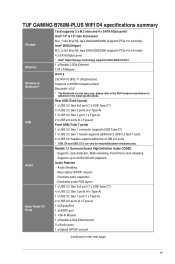
... Rear optical S/PDIF out port - Audio Shielding -
Premium audio capacitors - Realtek 7.1 Surround Sound High Definition Audio CODEC - TUF GAMING B760M-PLUS WIFI D4 specifications summary
Storage Ethernet Wireless & Bluetooth®
USB
Audio
Back Panel I/O Ports
Total supports 2 x M.2 slots and 4 x SATA 6Gb/s ports* Intel® 13th & 12th Gen Processors M.2_1 slot (Key M), type 2242/2260...
Users Manual English - Page 8
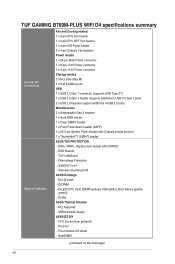
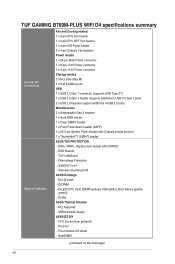
... heatsinks - Pre-mounted I /O ASUS Q-Design - TUF LANGuard - Q-DIMM - VRM heatsink design ASUS EZ DIY - SafeDIMM
(continued on the next page)
viii Overvoltage Protection - ProCool - SafeSlot Core+ - Q-LED (CPU [red], DRAM [yellow], VGA [white], Boot Device [yellow
green]) - ESD Guards - TUF GAMING B760M-PLUS WIFI D4 specifications summary
Internal I/O Connectors
Special...
Users Manual English - Page 9
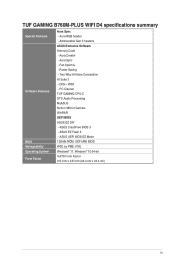
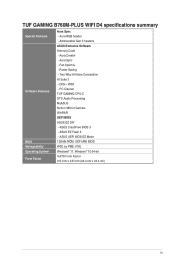
...® 10 64-bit mATX Form Factor 9.6 inch x 9.6 inch (24.4 cm x 24.4 cm)
ix Aura RGB header - PC Cleaner TUF GAMING CPU-Z DTS Audio Processing MyASUS Norton 360 for Gamers WinRAR UEFI BIOS ASUS EZ DIY - Aura Sync - Aura Creator - TUF GAMING B760M-PLUS WIFI D4 specifications summary
Special Features
Software Features
BIOS Manageability Operating System Form Factor
Aura Sync...
Users Manual English - Page 11


...
• Before you install or remove any component,...install motherboard components or change any motherboard settings.
• Unplug the power cord from the power supply. Failure to do so may cause severe damage to avoid touching the ICs on them.
• Whenever you uninstall any component, place it on installing your motherboard, please scan the QR code below:
TUF GAMING B760M-PLUS WIFI D4...
Users Manual English - Page 15
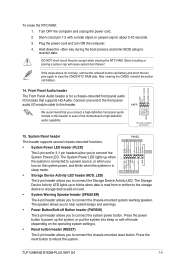
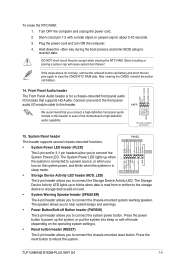
...Panel header
This header supports several chassis-mounted functions...setup to reboot the system.
The Storage Device Activity LED lights up the system, or put the system into sleep or soft-off Button header (PWRSW)
The 2-pin header allows you to connect the chassis-mounted system warning speaker. TUF GAMING B760M-PLUS WIFI D4
1-5 Plug the power cord and turn on the operating system settings...
Users Manual English - Page 19
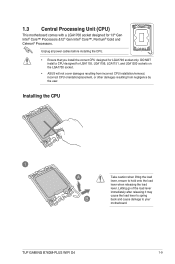
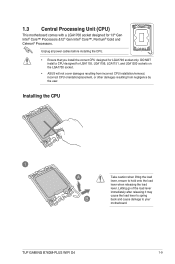
TUF GAMING B760M-PLUS WIFI D4
1-9
Installing the CPU
Take caution when lifting the load lever, ensure to your motherboard. Unplug all power cables before installing the CPU.
• Ensure that you install the correct CPU designed for LGA1155, LGA1156, LGA1151, and LGA1200 sockets on the LGA1700 socket.
• ASUS will not cover damages resulting from incorrect CPU installation/removal, ...
Users Manual English - Page 21
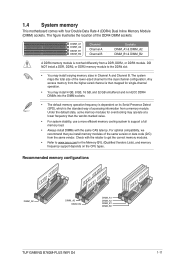
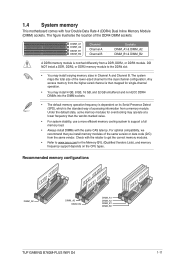
...code (D/C) from the same vendor.
1.4 System memory
This motherboard comes with the retailer to get the correct memory modules.
• Refer to support a full memory load.
• Always install... may install varying memory sizes in Channel A and Channel B. Recommended memory configurations
DIMM_A2
DIMM_A2 DIMM_B2
DIMM_A1
DIMM_A2 DIMM_B1 DIMM_B2
TUF GAMING B760M-PLUS WIFI D4
1-11
Users Manual English - Page 25
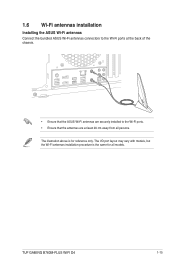
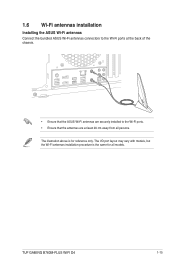
The I/O port layout may vary with models, but the Wi-Fi antennas installation procedure is for all persons.
TUF GAMING B760M-PLUS WIFI D4
1-15 The illustration above is the same for reference only. 1.6 Wi-Fi antennas installation
Installing the ASUS Wi-Fi antennas Connect the bundled ASUS Wi-Fi antennas connectors to the Wi-Fi ports at the back of the chassis...
Users Manual English - Page 27
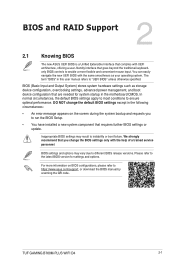
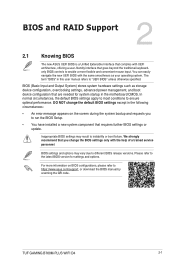
... such as your operating system.
TUF GAMING B760M-PLUS WIFI D4
2-1 DO NOT change the BIOS settings only with the same smoothness as storage device configuration, overclocking settings, advanced power management, and boot device configuration that goes beyond the traditional keyboardonly BIOS controls to run the BIOS Setup.
• You have installed a new system component that you...
Users Manual English - Page 29
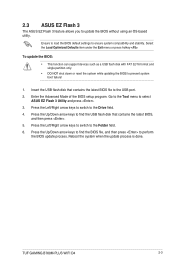
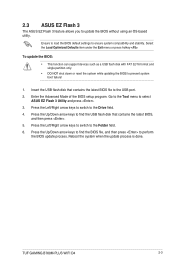
.... 6. TUF GAMING B760M-PLUS WIFI D4
2-3 Ensure to load the BIOS default settings to update the BIOS without using an OS‑based utility. Enter the Advanced Mode of the BIOS setup program. Reboot the system when the update process is done. Press the Up/Down arrow keys to find the BIOS file, and then press to the USB port. 2.
2.3 ASUS...
Users Manual English - Page 31


... to the entire system. TUF GAMING B760M-PLUS WIFI D4
2-5 For more hard disk drives.
This RAID configuration provides data protection and increases fault tolerance to a second drive. 2.5 RAID configurations
The motherboard comes with the Intel® Rapid Storage Technology that of two new identical hard disk drives is best suited for this setup. Use of a single...
Users Manual English - Page 33
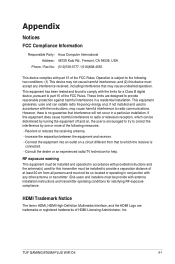
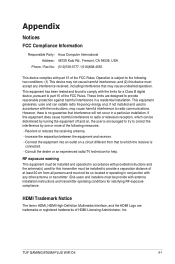
.... This equipment has been tested and found to comply with provided instructions and the antenna(s) used in accordance with the limits for satisfying RF exposure compliance. This equipment generates, uses and can be installed to part 15 of HDMI Licensing Administrator, Inc.
TUF GAMING B760M-PLUS WIFI D4
A-1 However, there is no guarantee that to radio communications. End-users...
Users Manual English - Page 37
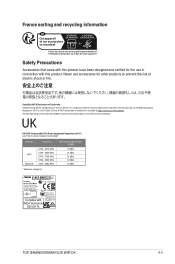
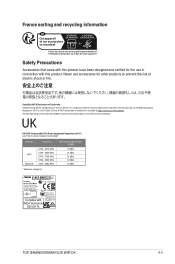
...Model: AX201NGW):
Function
Frequency
WiFi Bluetooth
2412 - 2472 MHz 5150 - 5350 MHz 5470 - 5725 MHz 5725 - 5850 MHz 2402 - 2480 MHz
* Receiver category 1
Maximum Output Power (EIRP)
19 dBm 21 dBm 21 dBm 12 dBm 12 dBm
TUF GAMING B760M-PLUS WIFI D4
A-5
The WiFi... with this device is available at https://www.asus.com/support/.
Full text of UKCA declaration of Conformity ASUSTek...
Asus TUF GAMING B760M-PLUS WIFI D4 Reviews
Do you have an experience with the Asus TUF GAMING B760M-PLUS WIFI D4 that you would like to share?
Earn 750 points for your review!
We have not received any reviews for Asus yet.
Earn 750 points for your review!
