Asus TUF GAMING B760M-BTF WIFI D4 Support and Manuals
Get Help and Manuals for this Asus item
This item is in your list!

View All Support Options Below
Free Asus TUF GAMING B760M-BTF WIFI D4 manuals!
Problems with Asus TUF GAMING B760M-BTF WIFI D4?
Ask a Question
Free Asus TUF GAMING B760M-BTF WIFI D4 manuals!
Problems with Asus TUF GAMING B760M-BTF WIFI D4?
Ask a Question
Asus TUF GAMING B760M-BTF WIFI D4 Videos
Popular Asus TUF GAMING B760M-BTF WIFI D4 Manual Pages
Users Manual English - Page 3


... this guide...v Package contents...vi TUF GAMING B760M-BTF WIFI D4 specifications summary vi
Chapter 1
Product Introduction
1.1 Before you proceed 1-1
1.2 Motherboard overview 1-2
1.3 Central Processing Unit (CPU 1-9
1.4 System memory 1-11
1.5 M.2 installation 1-13
1.6 Wi-Fi antenna installation 1-16
Chapter 2
BIOS and RAID Support
2.1 Knowing BIOS 2-1
2.2 BIOS Setup program...
Users Manual English - Page 6


...
1 x TUF GAMING B760M-BTF WIFI D4 motherboard
2 x SATA 6Gb/s cables
1 x ASUS Wi-Fi moving antenna 1 x M.2 Rubber package 1 x Screw package for M.2 SSD 1 x TUF Gaming sticker
1 x User guide 1 x TUF Certification card
If any updates.
** Supports max. 4K@60Hz as specified in DisplayPort 1.4. *** Supports 4K@60Hz as specified in HDMI™ 2.1. TUF GAMING B760M-BTF WIFI D4 specifications summary...
Users Manual English - Page 7


... - Dedicated audio PCB layers * A chassis with the PCIEX16(G4) slot. TUF GAMING B760M-BTF WIFI D4 specifications summary
Storage
Total supports 3 x M.2 slots and 4 x SATA 6Gb/s ports* Intel® 13th & 12th Gen Processors ... Audio jacks 1 x Clear CMOS button
(continued on the next page)
vii
When you install a
device into the M.2_3 slot, the PCIEX16(G4) slot will be disabled.
Users Manual English - Page 8


...USB 1 x USB 3.2 Gen 2 connector (supports USB Type-C®) 1 x USB 3.2 Gen 1 header supports 2 additional USB 3.2 Gen 1 ports 2 x USB 2.0 headers support 4 additional USB 2.0 ports Miscellaneous 3 x Addressable... - TUF LANGuard - ProCool - DIGI+ VRM (- ESD Guards - Q-Slot ASUS Thermal Solution - TUF GAMING B760M-BTF WIFI D4 specifications summary
Internal I /O ASUS Q-Design...
Users Manual English - Page 9


TUF GAMING B760M-BTF WIFI D4 specifications summary
Special Features
Software Features
BIOS Manageability Operating System Form Factor
Aura Sync - DIGI+ VRM - ASUS CrashFree BIOS 3 - ASUS EZ Flash 3 - Power Saving - Fan Xpert 2+ - Two-Way AI Noise Cancelation AI Suite 3 - Aura Creator - PC Cleaner TUF GAMING CPU-Z DTS Audio Processing MyASUS Norton 360 for Gamers (60 Days Free Trial)...
Users Manual English - Page 11


... Before you install or remove ...install motherboard components or change any motherboard settings.
• Unplug the power cord from the wall socket before touching any component, ensure that the ATX power supply is switched off or the power cord is detached from the power supply. The pin names depend on installing your motherboard, please scan the QR code below:
TUF GAMING B760M-BTF WIFI D4...
Users Manual English - Page 13


... comes with the PCI Express specification. DDR4 DIMM slots The motherboard comes with 1000W power or above to System memory.
3. Header
CPU_FAN CPU_OPT CHA_FAN1 CHA_FAN2 CHA_FAN3 AIO_PUMP
Max. The system may become unstable or may not boot up if the power is inadequate.
• If you to Central Processing Unit (CPU).
2. TUF GAMING B760M-BTF WIFI D4
1-3
Users Manual English - Page 19
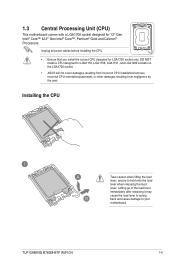
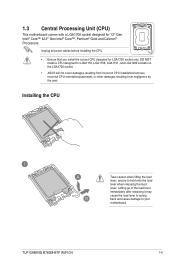
...LGA1700 socket designed for LGA1700 socket only.
TUF GAMING B760M-BTF WIFI D4
1-9 Installing the CPU
Take caution when lifting the load lever, ensure to your motherboard.
....
DO NOT install a CPU designed for LGA1155, LGA1156, LGA1151, and LGA1200 sockets on the LGA1700 socket.
• ASUS will not cover damages resulting from incorrect CPU installation/removal, incorrect CPU...
Users Manual English - Page 21
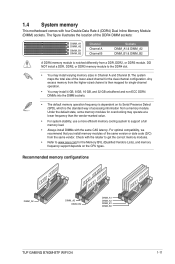
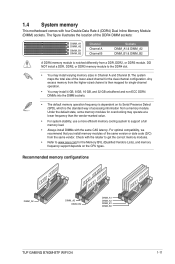
...8226; For system stability, use a more efficient memory cooling system to support a full memory load.
• Always install DIMMs with four Double Data Rate 4 (DDR4) Dual Inline Memory Module (DIMM) sockets. Recommended memory configurations
DIMM_A2
DIMM_A2 DIMM_B2
DIMM_A1
DIMM_A2 DIMM_B1 DIMM_B2
TUF GAMING B760M-BTF WIFI D4
1-11 1.4 System memory
This motherboard comes with the same CAS...
Users Manual English - Page 25


Install your M.2 using the screw removed previously.
1
3 2
TUF GAMING B760M-BTF WIFI D4
1-15 Remove the screw. 2. Secure your M.2 to M.2_3 slot 1. 6 4
6
56
56 4
To install an M.2 to the M.2 slot. 3.
Users Manual English - Page 27


... system startup in this user manual refers to instability or boot failure.
Inappropriate BIOS settings may vary due to run the BIOS Setup.
• You have installed a new system component that requires further BIOS settings or update. We strongly recommend that you to different BIOS release versions. TUF GAMING B760M-BTF WIFI D4
2-1 DO NOT change the BIOS settings only with the same...
Users Manual English - Page 29


Enter the Advanced Mode of the BIOS setup program. Press the Up/Down arrow keys to find the USB flash disk that contains the latest BIOS file to perform
the BIOS update process.
TUF GAMING B760M-BTF WIFI D4
2-3
To update the BIOS:
• This function can support devices such as a USB flash disk with FAT 32/16 format and single...
Users Manual English - Page 31


... three or more information on configuring your RAID sets, please refer to the RAID Configuration Guide which you get all applications to the entire system. For more hard disk drives. Use two new drives or use an existing drive and three new drives for this setup.
TUF GAMING B760M-BTF WIFI D4
2-5 Use four new hard disk drives or...
Users Manual English - Page 33


... by turning the equipment off and on, the user is encouraged to try to which can be installed to radio communications. TUF GAMING B760M-BTF WIFI D4
A-1 This equipment generates, uses and can radiate radio frequency energy and, if not installed and used for this device must be co-located or operating in conjunction with the limits for...
Users Manual English - Page 37


... (EIRP)
19 dBm 21 dBm 21 dBm 12 dBm 12 dBm
TUF GAMING B760M-BTF WIFI D4
A-5 The WiFi operating in compliance with the essential requirements and other relevant provisions of Conformity ASUSTek Computer Inc. hereby declares that this device is available at https://www.asus.com/support/. Simplified UKCA Declaration of The Radio Equipment Regulations 2017 (S.I. 2017/1206...
Asus TUF GAMING B760M-BTF WIFI D4 Reviews
Do you have an experience with the Asus TUF GAMING B760M-BTF WIFI D4 that you would like to share?
Earn 750 points for your review!
We have not received any reviews for Asus yet.
Earn 750 points for your review!

