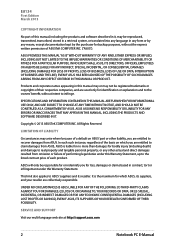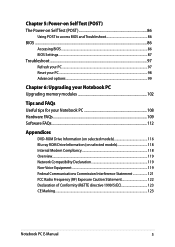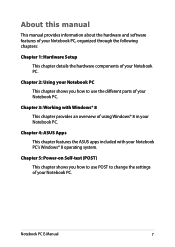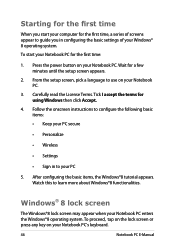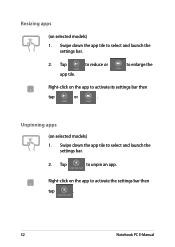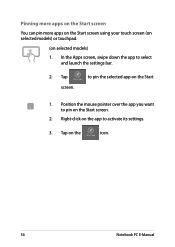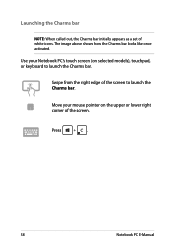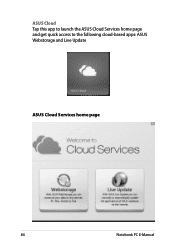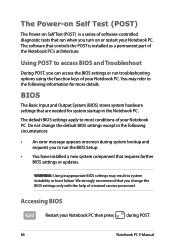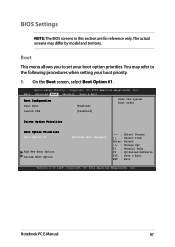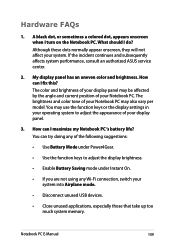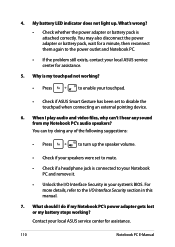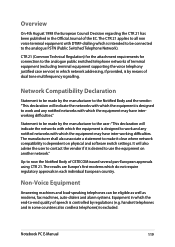Asus S551LB Support and Manuals
Get Help and Manuals for this Asus item

Most Recent Asus S551LB Questions
I Cannot Use Numeric Keypad On Model S551
i am trying to use numeric keupad by pressing shift&num lk but i coudnt
i am trying to use numeric keupad by pressing shift&num lk but i coudnt
(Posted by motaztakruri 9 years ago)
Asus S551LB Videos

Asus VivoBook Touchscreen S551LB-CJ085H i7 15.6 Inch 8GB 1TB+24GB SSD 2GB VGA Black Win 8
Duration: 1:03
Total Views: 255
Duration: 1:03
Total Views: 255
Popular Asus S551LB Manual Pages
Asus S551LB Reviews
We have not received any reviews for Asus yet.