Asus S551LA Support and Manuals
Popular Asus S551LA Manual Pages
User's Manual for English Edition - Page 2
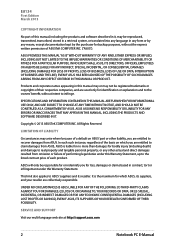
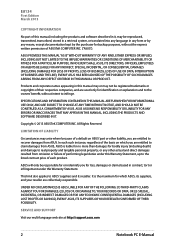
... RESPONSIBILITY OR LIABILITY FOR ANY ERRORS OR INACCURACIES THAT MAY APPEAR IN THIS MANUAL, INCLUDING THE PRODUCTS AND SOFTWARE DESCRIBED IN IT.
E8134 First Edition March 2013
COPYRIGHT INFORMATION
No part of this Warranty Statement, up to the listed contract price of each such instance, regardless of the basis on ASUS' part or other actual and...
User's Manual for English Edition - Page 3


... this manual...7 Conventions used in this manual 9 Icons...9 Typography...9
Safety precautions...10 Using your Notebook PC 10 Caring for your Notebook PC 11 Proper disposal...12
Chapter 1: Hardware Setup Getting to......38 Function keys for ASUS Apps 39 Windows®8 keys...40 Multimedia control keys (on selected models 40 Numeric keypad (on selected models 41 Using the optical drive 42
...
User's Manual for English Edition - Page 5
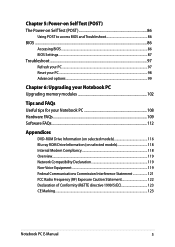
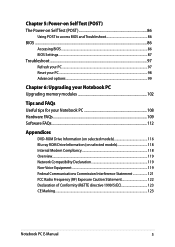
... Troubleshoot 86 BIOS...86
Accessing BIOS...86 BIOS Settings...87 Troubleshoot...97 Refresh your PC...97 Reset your PC...98 Advanced options...99
Chapter 6: Upgrading your Notebook PC Upgrading memory modules 102
Tips and FAQs Useful tips for your Notebook PC 108 Hardware FAQs...109 Software FAQs...112
Appendices
DVD-ROM Drive Information (on selected models 116 Blu-ray...
User's Manual for English Edition - Page 22
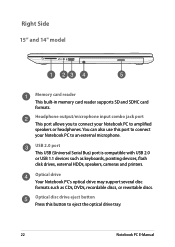
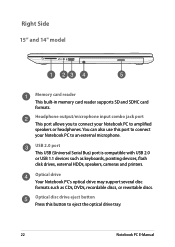
..." model
Memory card reader This built-in memory card reader supports SD and SDHC card formats. USB 2.0 port This USB (Universal Serial Bus) port is compatible with USB 2.0 or USB 1.1 devices such as CDs, DVDs, recordable discs, or rewritable discs.
You can also use this button to eject the optical drive tray.
22
Notebook PC E-Manual Optical...
User's Manual for English Edition - Page 79


ASUS VivoBook App Launcher
close button minimize button
ASUS apps
Notebook PC E-Manual
79
or
Press .
To access ASUS VivoBook App Launcher:
Tap
on the Start screen. ASUS VivoBook App Launcher
This Notebook PC comes with ASUS VivoBook instant functions that provide a one-tap access to various Windows® 8 settings and ASUS apps included with your Notebook PC.
User's Manual for English Edition - Page 80


...on the ASUS VivoBook App Launcher.
2. Audio Wizard AudioWizard allows you to customize the sound modes of the sound modes you previously saved.
3. To use AudioWizard: 1. In the AudioWizard window, tap the... sound mode you want to activate. NOTE: Tap OFF if you want to save the selected sound mode and exit the AudioWizard window.
80
Notebook PC E-Manual Tap done...
User's Manual for English Edition - Page 84
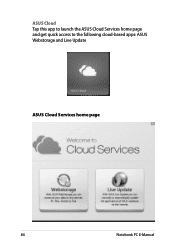
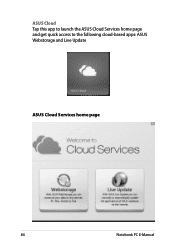
ASUS Cloud Tap this app to launch the ASUS Cloud Services home page and get quick access to the following cloud-based apps: ASUS Webstorage and Live Update
ASUS Cloud Services home page
84
Notebook PC E-Manual
User's Manual for English Edition - Page 86
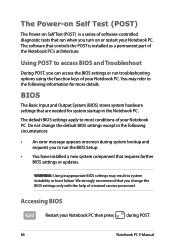
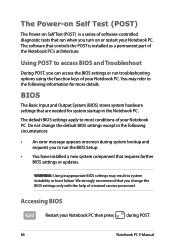
... PC E-Manual WARNING: Using inappropriate BIOS settings may refer to run the BIOS Setup.
• You have installed a new system component that run troubleshooting options using the function keys of your Notebook PC then press
during system bootup and requests you turn on Self Test (POST) is installed as a permanent part of a trained service personnel.
Accessing BIOS
Restart your...
User's Manual for English Edition - Page 87
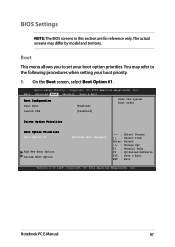
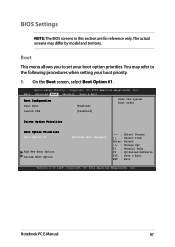
... : Exit
Version 2.15.1226. Notebook PC E-Manual
87 On the Boot screen, select Boot Option #1.
Copyright (C) 2012 American Megatrends, Inc. Boot
This menu allows you to the following procedures when setting your boot option priorities. BIOS Settings
NOTE: The BIOS screens in this section are for reference only.
Aptio Setup Utility - Copyright (C) 2012 American Megatrends...
User's Manual for English Edition - Page 88


... Security Save & Exit
Boot Configuration Fast Boot
[Enabled]
Sets the system boot order
Launch CSM
[Disabled]
Driver Option Priorities
Boot Option Priorities
Boot Option #1
Boot Option ...Inc.
88
Notebook PC E-Manual Press
and select a device as the Boot Option #1. F1 : General Help F9 : Optimized Defaults F10 : Save & Exit ESC : Exit
Version 2.15.1226. Aptio Setup Utility - 2.
User's Manual for English Edition - Page 89
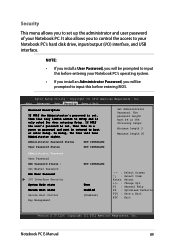
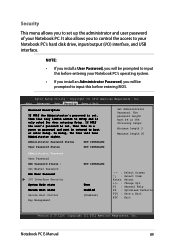
... Password User Password HDD Password Status : Set Master Password Set User Password I /O) interface, and USB interface. The password length must be prompted to input this only limits access to your Notebook PC. NOTE:
• If you install a User Password, you will be prompted to input this before entering BIOS. If ONLY the user's password is only asked for when entering Setup. In Setup...
User's Manual for English Edition - Page 92
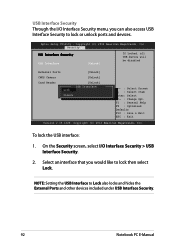
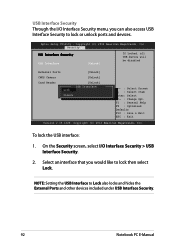
...USB Interface
UnLock
→← : Select Screen ↑↓ : Select Item Enter: Select +/- : Change Opt. To lock the USB interface:
1. USB Interface Security Through the I /O Interface Security > USB...Exit
Version 2.15.1226.
NOTE: Setting the USB Interface to lock then select Lock. Copyright (C) 2012 American Megatrends, Inc. Aptio Setup Utility - Copyright (C) 2012 American ...
User's Manual for English Edition - Page 109
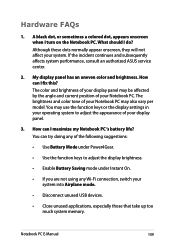
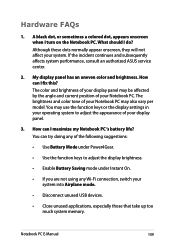
...ASUS service center.
2. My display panel has an uneven color and brightness. You may use the function keys or the display settings... of your system into Airplane mode.
• Disconnect unused USB devices.
• Close unused applications, especially those that take... connection, switch your display panel may also vary per model. Notebook PC E-Manual
109 A black dot, or sometimes a colored dot...
User's Manual for English Edition - Page 110
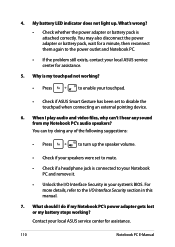
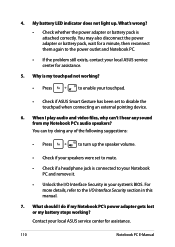
... LED indicator does not light up the speaker volume.
• Check if your speakers were set to enable your local ASUS service center for assistance.
110
Notebook PC E-Manual Contact your system's BIOS. You can 't I /O Interface Security section in your local ASUS service center for assistance.
5. You may also disconnect the power adapter or battery pack, wait...
User's Manual for English Edition - Page 119
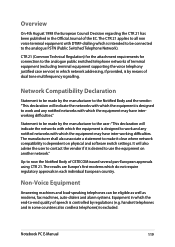
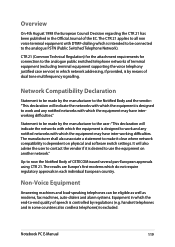
...the equipment may have inter-working difficulties. Notebook PC E-Manual
119
handset telephones and in some countries also cordless telephones)...settings. CTR 21 (Common Technical Regulation) for the attachment requirements for connection to the analogue public switched telephone networks of terminal equipment (excluding terminal equipment supporting the voice telephony justified case service...
Asus S551LA Reviews
Do you have an experience with the Asus S551LA that you would like to share?
Earn 750 points for your review!
We have not received any reviews for Asus yet.
Earn 750 points for your review!

