Asus S40CM Support and Manuals
Popular Asus S40CM Manual Pages
User's Manual for English Edition - Page 4
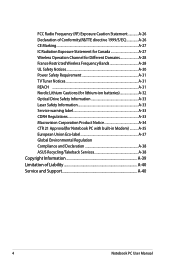
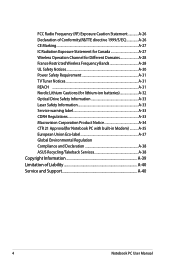
...Service warning label A-33 CDRH Regulations A-33 Macrovision Corporation Product Notice A-34 CTR 21 Approval(for Notebook PC with built-in Modem A-35 European Union Eco-label A-37 Global Environmental Regulation Compliance and Declaration A-38 ASUS Recycling/Takeback Services A-38 Copyright Information A-39 Limitation of Liability A-40 Service and Support A-40
Notebook PC User Manual
User's Manual for English Edition - Page 6
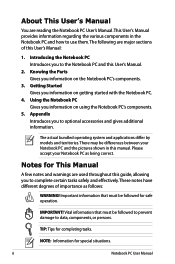
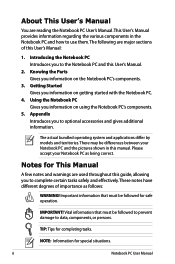
... and this guide, allowing you to complete certain tasks safely and effectively.These notes have different degrees of this manual. The actual bundled operating system and applications differ by models and territories. The following are used throughout this User's Manual.
2. Using the Notebook PC Gives you information on the Notebook PC's components.
3. IMPORTANT! Knowing the Parts Gives...
User's Manual for English Edition - Page 22
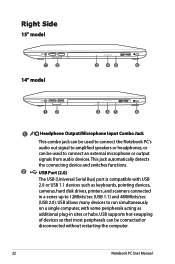
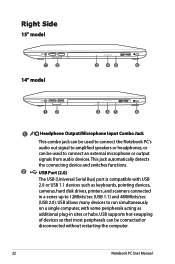
...USB supports hot-swapping of devices so that most peripherals can be used to connect the Notebook PC's...computer, with some peripherals acting as additional plug-in sites or hubs. Right Side
15" model
12
14" model
3 45
6
12
3 45
6
1 / Headphone Output/Microphone Input Combo Jack
This combo jack can be connected or disconnected without restarting the computer.
22
Notebook PC User Manual...
User's Manual for English Edition - Page 23
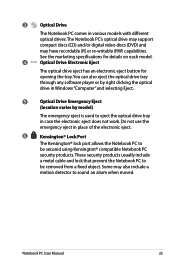
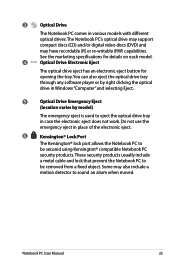
See the marketing specifications for details on each model.
4
Optical Drive Electronic Eject
The optical drive eject has an electronic eject button for opening the tray.
Do not use the emergency eject in various models with different
optical drives.The Notebook PC's optical drive may support
compact discs (CD) and/or digital video discs (DVD) and...
User's Manual for English Edition - Page 81
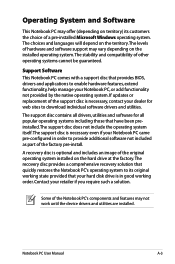
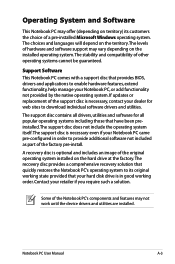
If updates or replacement of the support disc is necessary even if your Notebook PC came pre-configured in good working state provided that quickly restores the Notebook PC's operating system to provide additional software not included as part of the factory pre-install.
A recovery disc is optional and includes an image of the original operating system installed on...
User's Manual for English Edition - Page 83
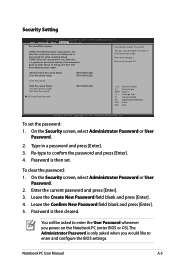
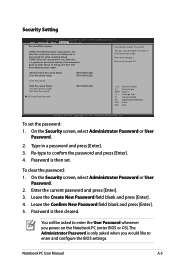
...NOT INSTALLED NOT INSTALLED
HDD Password Status : Set Master Password Set User Password
I/O Interface Security
NOT INSTALLED
→← : Select Screen ↑↓ : Select Item Enter : Select +/- : Change Opt.
Re-type to Setup and is only asked for when entering Setup.
On the Security screen, select Administrator Password or User
Password. 2. Notebook PC User Manual...
User's Manual for English Edition - Page 86
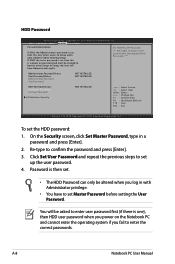
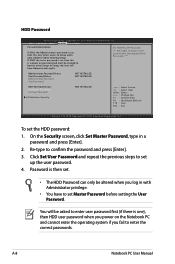
... Megatrends, Inc. You will have to enter the correct passwords. To set .
• The HDD Password can only be asked for when entering Setup. A-8
Notebook PC User Manual
F1 : General Help F9 : Optimized Defaults F10 : Save ESC : Exit
Version 2.14.1219. On the Security screen, click Set Master Password, type in with Administrator privilege.
• You have Administrator...
User's Manual for English Edition - Page 88
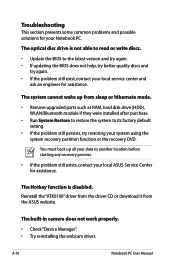
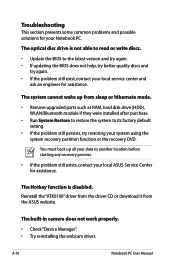
... local ASUS Service Center for assistance.
The built-in camera does not work properly.
• Check "Device Manager". • Try reinstalling the webcam driver. A-10
Notebook PC User Manual The Hotkey function is not able to read or write discs.
• Update the BIOS to another location before starting any recovery process.
• If the problem still...
User's Manual for English Edition - Page 91
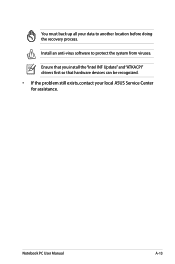
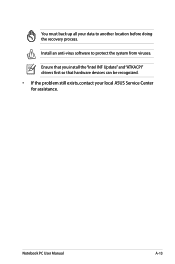
Notebook PC User Manual
A-13 You must back up all your local ASUS Service Center for assistance.
Ensure that you install the "Intel INF Update" and "ATKACPI" drivers first so that hardware devices can be recognized.
• If the problem still exists, contact your data to protect the system from viruses.
Install an anti-virus software to another location before...
User's Manual for English Edition - Page 93


... files for selected models) allows you to reformat your hard drive and restore your ASUS Notebook PC to its original factory settings.These recovery options also enable you to reuse the default settings of your Notebook PC during bootup. 2.
You may also be required to buy a new license to first partition only.
Notebook PC User Manual
A-15
This...
User's Manual for English Edition - Page 94
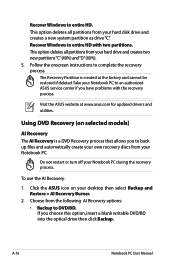
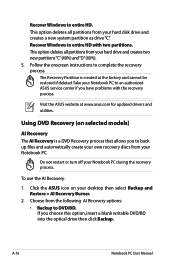
... to DVD/BD. A-16
Notebook PC User Manual Follow the onscreen instructions to entire HD.
Recover Windows to back up files and automatically create your own recovery discs from your Notebook PC. Click the ASUS icon on selected models)
AI Recovery The AI Recovery is created at www.asus.com for updated drivers and utilities. Take your hard disk...
User's Manual for English Edition - Page 95


... complete the recovery
process.
Visit the ASUS website at www.asus.com for Blu-Ray disc.
Using the Recovery D�V�D��: Do not restart or turn off your Notebook PC during the recovery process or else your Notebook PC when performing system recovery.
Follow the onscreen instructions to your partitions will overwrite your...
User's Manual for English Edition - Page 109
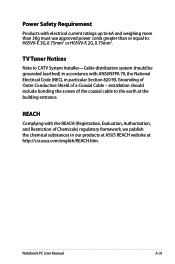
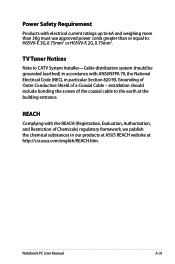
...-F, 2G, 0.75mm2.
Notebook PC User Manual
A-31
Power Safety Requirement
Products with electrical current ratings up to 6A and weighing more than 3Kg must use approved power cords greater than or equal to the earth at http://csr.asus.com/english/REACH.htm. TV Tuner Notices
Note to CATV System Installer-Cable distribution system...
User's Manual for English Edition - Page 119
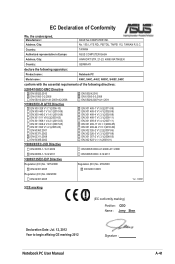
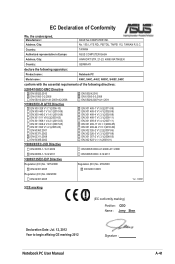
...Product name :
Notebook PC
Model name :
K46C, S46C, A46C, R405C, S405C, S40C
conform with the essential requirements of Conformity
We, the undersigned,
Manufacturer:
Address, City:
ASUSTek COMPUTER INC. Country:
TAIWAN
Authorized representative in Europe:
ASUS COMPUTER GmbH
Address, City... Date: Jul. 12, 2012 Year to begin affixing CE marking:2012
Notebook PC User Manual
Signature A-41
User's Manual for English Edition - Page 120
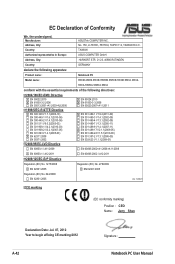
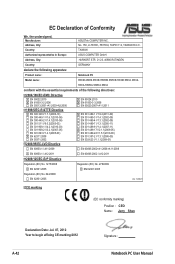
Country:
TAIWAN
Authorized representative in Europe:
ASUS COMPUTER GmbH
Address, City:
HARKORT STR. 21-23, 40880 RATINGEN
Country:
GERMANY
declare the following apparatus:
Product name :
Notebook PC
Model name :
K56CM, A56CM, S56CM, R505CM, S505CM, S50CM, K56CA, A56CA,
S56CA, ... Date: Jul. 07, 2012 Year to begin affixing CE marking:2012
A-42
Signature Notebook PC User Manual
Asus S40CM Reviews
Do you have an experience with the Asus S40CM that you would like to share?
Earn 750 points for your review!
We have not received any reviews for Asus yet.
Earn 750 points for your review!

