Asus ROG G751JY Support and Manuals
Get Help and Manuals for this Asus item
This item is in your list!

View All Support Options Below
Free Asus ROG G751JY manuals!
Problems with Asus ROG G751JY?
Ask a Question
Free Asus ROG G751JY manuals!
Problems with Asus ROG G751JY?
Ask a Question
Popular Asus ROG G751JY Manual Pages
Users Manual for English Edition - Page 2
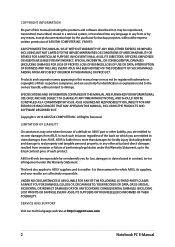
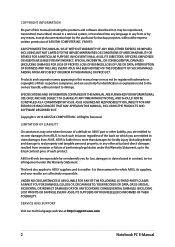
... DEFECT OR ERROR IN THIS MANUAL OR PRODUCT. SPECIFICATIONS AND INFORMATION CONTAINED IN THIS MANUAL ARE FURNISHED FOR INFORMATIONAL USE ONLY, AND ARE SUBJECT TO CHANGE AT ANY TIME WITHOUT NOTICE, AND SHOULD NOT BE CONSTRUED AS A COMMITMENT BY ASUS.
SERVICE AND SUPPORT
Visit our multi-language web site at http://support.asus.com
2
Notebook PC E-Manual ASUS PROVIDES THIS MANUAL "AS...
Users Manual for English Edition - Page 6


... selected models 116 Blu-ray ROM Drive Information (on selected models 118 ...of Hearing Loss 129 Nordic Lithium Cautions (for lithium-ion batteries 130 Optical Drive Safety Information 131 CTR 21 Approval (... Global Environmental Regulation Compliance and Declaration 135 ASUS Recycling/Takeback Services 135 Rechargeable Battery Recycling Service in North America 135 Regional notice for ...
Users Manual for English Edition - Page 7
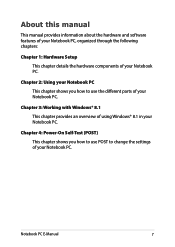
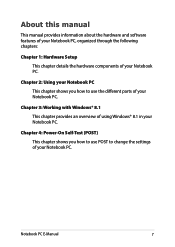
...-On Self-Test (POST) This chapter shows you how to change the settings of your Notebook PC. Notebook PC E-Manual
7
About this manual
This manual provides information about the hardware and software features of your Notebook PC, organized through the following chapters:
Chapter 1: Hardware Setup This chapter details the hardware components of your Notebook PC.
Users Manual for English Edition - Page 25
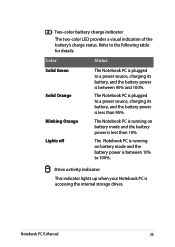
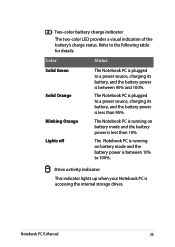
... accessing the internal storage drives.
Notebook PC E-Manual
25 Refer to the following table for details:
Color
Status
Solid Green Solid Orange Blinking Orange Lights off
The Notebook PC is plugged to a power source, charging its battery, and the battery power is less than 95%. Two-color battery charge indicator
The two-color LED provides a visual...
Users Manual for English Edition - Page 48
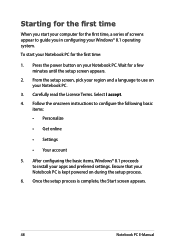
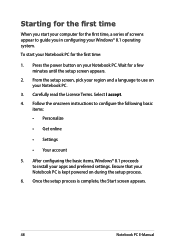
... basic items, Windows® 8.1 proceeds to use on your Notebook PC. Once the setup process is kept powered on during the setup process.
6. Follow the onscreen instructions to guide you start your apps and preferred settings. Wait for the first time, a series of screens appear to configure the following basic
items: • Personalize
• Get online...
Users Manual for English Edition - Page 58


... other applications through the Apps screen. From the Start screen, Press
then press
.
58
Notebook PC E-Manual
On the Start screen, click the button. The following screenshot is for reference only. Accessing the Apps screen
Aside from the apps already pinned on your Notebook PC's touchpad or keyboard.
NOTE: Actual apps shown onscreen may vary per model.
Users Manual for English Edition - Page 78
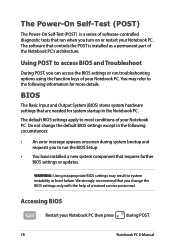
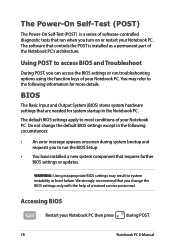
... PC. The software that you can access the BIOS settings or run the BIOS Setup.
• You have installed a new system component that are needed for more details. You may result to the following circumstances:
• An error message appears onscreen during POST.
78
Notebook PC E-Manual Accessing BIOS
Restart your Notebook PC.
BIOS
The...
Users Manual for English Edition - Page 79
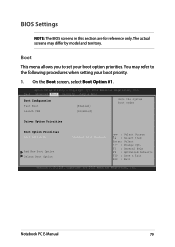
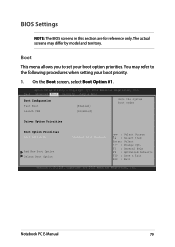
Notebook PC E-Manual
79 Boot
This menu allows you to the following procedures when setting your boot option priorities. On the Boot screen, select Boot Option #1. Main Advanced Boot Security Save & Exit
Boot Configuration Fast Boot
[Enabled]
Sets the system boot order
Launch CSM
[Disabled]
Driver Option Priorities
Boot Option Priorities Boot Option #1
Add New Boot...
Users Manual for English Edition - Page 80


...Inc.
80
Notebook PC E-Manual Main Advanced Boot Security Save & Exit
Boot Configuration Fast Boot
[Enabled]
Sets the system boot order
Launch CSM
[Disabled]
Driver Option Priorities
Boot Option Priorities
Boot Option #1
Boot Option #1
[WWiinnddoowwss BBoooott MMaannaaggeerr]
Disabled
Add New Boot Option Delete Boot Option
→← : Select Screen ↑↓ : Select Item...
Users Manual for English Edition - Page 87


.... Copyright (C) 2012 American Megatrends, Inc. Notebook PC E-Manual
87 Copyright (C) 2012 American Megatrends, Inc. Restart your Notebook PC.
4. Save a copy of the downloaded BIOS file to select and update BIOS.
→← : Select Screen ↑↓ : Select Item Enter: Select +/- : Change Opt.
Aptio Setup Utility - Start Easy Flash
Internal Pointing Device
[Enabled...
Users Manual for English Edition - Page 94
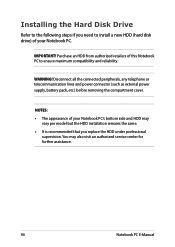
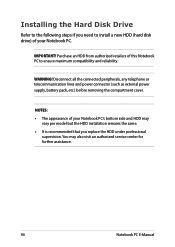
...
Refer to the following steps if you replace the HDD under professional
supervision.
NOTES: • The appearance of your Notebook PC's bottom side and HDD may also visit an authorized service center for further assistance.
94
Notebook PC E-Manual
IMPORTANT!
You may
vary per model but the HDD installation remains the same. • It is...
Users Manual for English Edition - Page 102
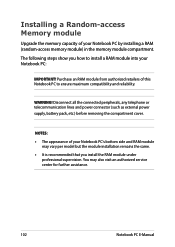
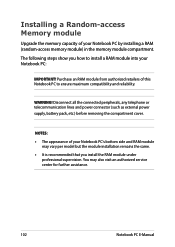
... side and RAM module
may also visit an authorized service center for further assistance.
102
Notebook PC E-Manual
Disconnect all the connected peripherals, any telephone or telecommunication lines and power connector (such as external power supply, battery pack, etc.) before removing the compartment cover. WARNING!
Installing a Random-access Memory module
Upgrade the memory capacity...
Users Manual for English Edition - Page 109
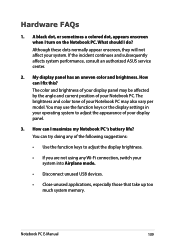
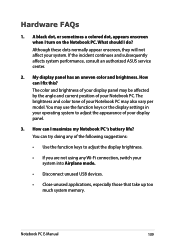
... PC may also vary per model. The color and brightness of your display panel may use the function keys or the display settings in your operating system to ... battery life?
What should I turn on the Notebook PC. My display panel has an uneven color and brightness. The brightness and color tone of your system. Notebook PC E-Manual... ASUS service center.
2. How can I fix this?
Users Manual for English Edition - Page 110
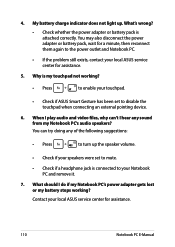
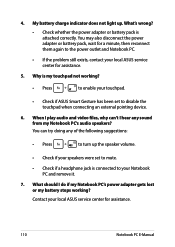
My battery charge indicator does not light up the speaker volume.
• Check if your speakers were set to the power outlet and Notebook PC.
• If the problem still exists, contact your local ASUS service center for assistance.
5. You may also disconnect the power adapter or battery pack, wait for a minute, then reconnect them again to disable...
Users Manual for English Edition - Page 119
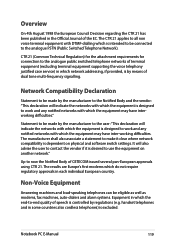
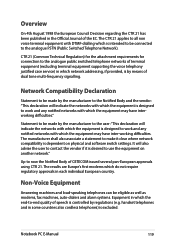
...networks of terminal equipment (excluding terminal equipment supporting the voice telephony justified case service) in which network addressing, if provided,...to use the equipment on physical and software switch settings.
Non-Voice Equipment
Answering machines and loud-speaking ...to make it is controlled by regulations (e.g. Notebook PC E-Manual
119 The CTR 21 applies to the analogue PSTN (...
Asus ROG G751JY Reviews
Do you have an experience with the Asus ROG G751JY that you would like to share?
Earn 750 points for your review!
We have not received any reviews for Asus yet.
Earn 750 points for your review!
