Asus ROG Strix GL702ZC Support and Manuals
Get Help and Manuals for this Asus item
This item is in your list!

View All Support Options Below
Free Asus ROG Strix GL702ZC manuals!
Problems with Asus ROG Strix GL702ZC?
Ask a Question
Free Asus ROG Strix GL702ZC manuals!
Problems with Asus ROG Strix GL702ZC?
Ask a Question
Popular Asus ROG Strix GL702ZC Manual Pages
Users Manual - Page 2
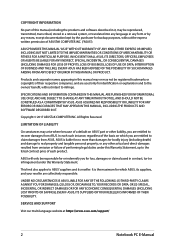
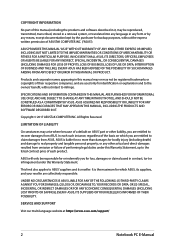
... the express written permission of ASUSTeK COMPUTER INC. ("ASUS"). COPYRIGHT INFORMATION
No part of this Warranty Statement, up to the listed contract price of each such instance, regardless of the basis on ASUS' part or other actual and direct damages resulted from ASUS. SPECIFICATIONS AND INFORMATION CONTAINED IN THIS MANUAL ARE FURNISHED FOR INFORMATIONAL USE ONLY, AND ARE...
Users Manual - Page 7
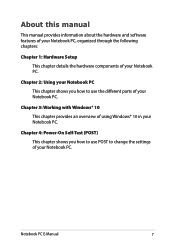
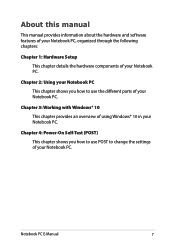
... parts of your Notebook PC. Chapter 4: Power-On Self-Test (POST) This chapter shows you how to change the settings of your Notebook PC.
About this manual
This manual ...provides information about the hardware and software features of your Notebook PC, organized through the following chapters:
Chapter 1: Hardware Setup This ...
Users Manual - Page 21
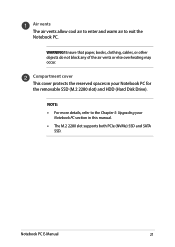
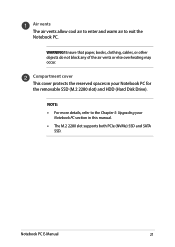
Compartment cover This cover protects the reserved spaces in this manual. • The M.2 2280 slot supports both PCIe (NVMe) SSD and SATA
SSD.
Air vents The air vents allow cool air to enter and warm air to the Chapter 5: Upgrading your
Notebook PC section in your Notebook PC for the removable SSD (M.2 2280 slot...
Users Manual - Page 64
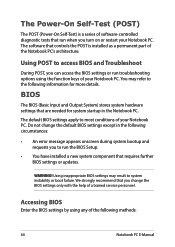
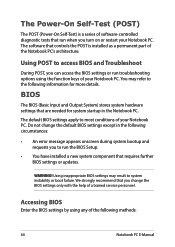
... refer to the following circumstances:
• An error message appears onscreen during system bootup and requests you to system instability or boot failure. You may result to run the BIOS Setup.
• You have installed a new system component that you can access the BIOS settings or run troubleshooting options using any of software-controlled diagnostic...
Users Manual - Page 65
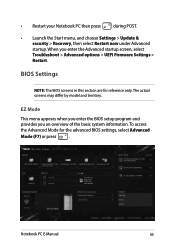
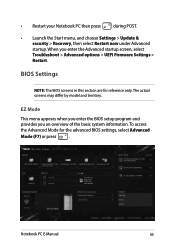
The actual screens may differ by model and territory. To access the Advanced Mode for reference only. EZ Mode
This menu appears when you enter the BIOS setup program and provides you enter the Advanced startup screen, select Troubleshoot > Advanced options > UEFI Firmware Settings > Restart. BIOS Settings
NOTE: The BIOS screens in this section are for the...
Users Manual - Page 70
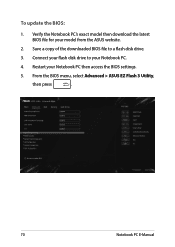
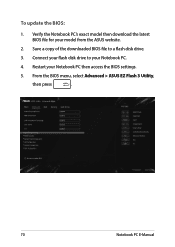
...
.
70
Notebook PC E-Manual Connect your Notebook PC.
4. Restart your model from the ASUS website.
2. Verify the Notebook PC's exact model then download the latest BIOS file for your Notebook PC then access the BIOS settings.
5. Save a copy of the downloaded BIOS file to your flash disk drive to a flash disk drive.
3. To update the BIOS:
1.
Users Manual - Page 80
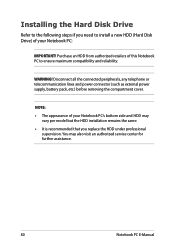
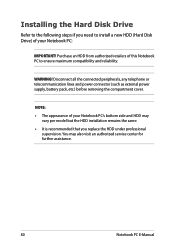
... may also visit an authorized service center for further assistance.
80
Notebook PC E-Manual WARNING! Disconnect all the connected peripherals, any telephone or telecommunication lines and power connector (such as external power supply, battery pack, etc.) before removing the compartment cover. You may
vary per model but the HDD installation remains the same. •...
Users Manual - Page 85


... E-Manual
85 WARNING!
Purchase your M.2 card from authorized retailers of your Notebook PC:
IMPORTANT! NOTE: • The appearance of this Notebook PC to the following steps when installing a compatible M.2 card in your Notebook PC's bottom side and M.2 card
may also visit an authorized service center for further assistance. • The M.2 2280 slot supports both...
Users Manual - Page 89
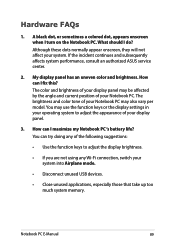
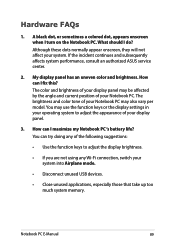
... the incident continues and subsequently affects system performance, consult an authorized ASUS service center.
2. The color and brightness of the following suggestions:
....
You may use the function keys or the display settings in your operating system to adjust the display brightness.
...vary per model. Notebook PC E-Manual
89 What should I fix this? My display panel...
Users Manual - Page 90


... indicator does not light up the speaker volume.
• Check if your speakers were set to mute.
• Check if a headphone jack is attached correctly. What's wrong?...• If the problem still exists, contact your touchpad.
6. What should I hear any of the following suggestions:
• Press
to enable your local ASUS service center for assistance.
90
Notebook PC E-Manual
Users Manual - Page 92
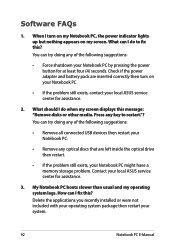
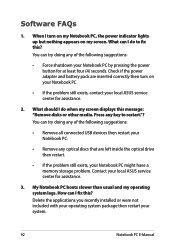
... drive then restart.
• If the problem still exists, your Notebook PC by pressing ...your Notebook PC.
• If the problem still exists, contact your local ASUS service center for assistance.
3. Software FAQs
1....problem. How can I do to restart."? Delete the applications you recently installed or were not included with your operating system package then restart your local ASUS service...
Users Manual - Page 93
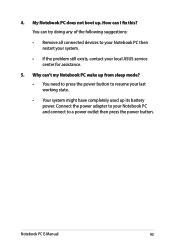
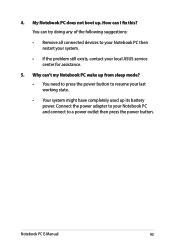
...; You need to press the power button to your Notebook PC then restart your system.
• If the problem still exists, contact your local ASUS service center for assistance.
5. You can I fix this? Notebook PC E-Manual
93 How can try doing any of the following suggestions:
• Remove all connected devices to resume your...
Users Manual - Page 96


... rules imposed on selected models. Changing the region code after that is most relevant is the name given to the region at the expense of playing one rule that will be capable of the user.
96
Notebook PC E-Manual If resetting is available on CSS licensors are released for specific geographic regions as defined...
Users Manual - Page 99
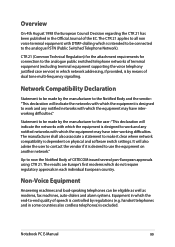
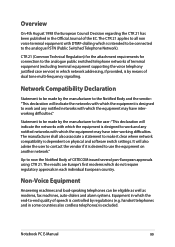
...of the EC. Notebook PC E-Manual
99 Overview
On 4th August ...equipment (excluding terminal equipment supporting the voice telephony justified case service) in which the equipment... may have inter-working difficulties. CTR 21 (Common Technical Regulation) for the attachment requirements for connection to use the equipment on physical and software switch settings...
Users Manual - Page 103
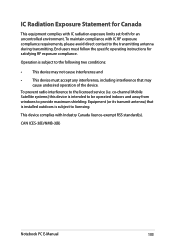
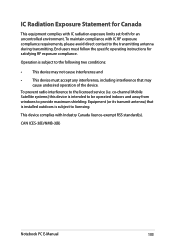
... IC radiation exposure limits set forth for satisfying RF ...specific operating instructions for an uncontrolled environment. Equipment (or its transmit antenna) that may cause undesired operation of the device. CAN ICES-3(B)/NMB-3(B)
Notebook PC E-Manual
103 Operation is subject to the licensed service (i.e. End users must accept any interference, including interference that is installed...
Asus ROG Strix GL702ZC Reviews
Do you have an experience with the Asus ROG Strix GL702ZC that you would like to share?
Earn 750 points for your review!
We have not received any reviews for Asus yet.
Earn 750 points for your review!
